Introduction
ASP.NET 2.0, for all its bells and whistles, lacks the odd bit of functionality for reasons completely unknown. One such notable omission is that of OptionGroup (<optgroup>) support in the DropDownList control. For those unfamiliar with the <optgroup> element, it is part of the XHTML standard, and has the effect of categorising items in a <select>, as the following image shows.
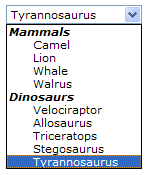
When I first began to look for a solution to implement this in ASP.NET, I found very few articles on the topic that offered any viable solution. Another CodeProject member came up with a nice clean solution, but it looked like a lot of code and I was convinced there was an easier way. After reading some comments, it became apparent a Control Adapter was the way to go. Control Adapters are new in ASP.NET 2.0, and allow the developer to override the rendering behaviour of any control, very powerful stuff! Furthermore, Control Adapters are used in conjunction with a browser file, so specific browsers may be targeted, if required. Armed with that knowledge, the solution became simple. The attached download contains the requisite files to implement this solution in your own projects, but for posterity, I paste it here also.
public class DropDownListAdapter :
System.Web.UI.WebControls.Adapters.WebControlAdapter {
protected override void RenderContents(HtmlTextWriter writer) {
DropDownList list = this.Control as DropDownList;
string currentOptionGroup;
List<string> renderedOptionGroups = new List<string>();
foreach(ListItem item in list.Items) {
if(item.Attributes["OptionGroup"] == null) {
RenderListItem(item, writer);
} else {
currentOptionGroup = item.Attributes["OptionGroup"];
if(renderedOptionGroups.Contains(currentOptionGroup)) {
RenderListItem(item, writer);
} else {
if(renderedOptionGroups.Count > 0) {
RenderOptionGroupEndTag(writer);
}
RenderOptionGroupBeginTag(currentOptionGroup,
writer);
renderedOptionGroups.Add(currentOptionGroup);
RenderListItem(item, writer);
}
}
}
if(renderedOptionGroups.Count > 0) {
RenderOptionGroupEndTag(writer);
}
}
private void RenderOptionGroupBeginTag(string name,
HtmlTextWriter writer) {
writer.WriteBeginTag("optgroup");
writer.WriteAttribute("label", name);
writer.Write(HtmlTextWriter.TagRightChar);
writer.WriteLine();
}
private void RenderOptionGroupEndTag(HtmlTextWriter writer) {
writer.WriteEndTag("optgroup");
writer.WriteLine();
}
private void RenderListItem(ListItem item,
HtmlTextWriter writer) {
writer.WriteBeginTag("option");
writer.WriteAttribute("value", item.Value, true);
if(item.Selected) {
writer.WriteAttribute("selected", "selected", false);
}
foreach(string key in item.Attributes.Keys) {
writer.WriteAttribute(key, item.Attributes[key]);
}
writer.Write(HtmlTextWriter.TagRightChar);
HttpUtility.HtmlEncode(item.Text, writer);
writer.WriteEndTag("option");
writer.WriteLine();
}
}
