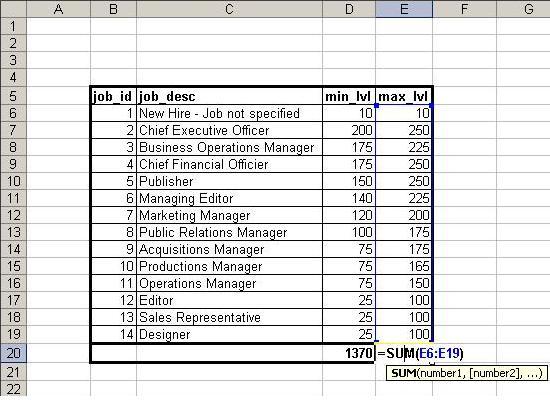
Introduction
Very frequently, one might need to create a report in Excel. To my dismay, I found out that there is still no option to create an Excel file with some simple formatting along with formula fields etc. Hence I decided to make an assembly which accepts a DataSet and fields to be summarized. It returns an Excel which automatically adjusts width and data formatting etc.
Using the code
For displaying the data from the Jobs table of the Pubs database, all one has to write is:
Private Sub cmdShow_Click(ByVal sender As System.Object, _
ByVal e As System.EventArgs) Handles cmdShow.Click
Dim lObjExcel As New Excelling.OfficeExcel.ExcelGenerator
Dim lObjDataSet As DataSet
Dim arr() As Integer = {2, 3}
lObjDataSet = GetDataSet("select * from Jobs")
lObjExcel.SummaryColumnIndexes = arr
lObjExcel.CreateExcel(lObjDataSet, "B5")
End Sub
The rest of the things are handled by the assembly Excelling.dll.
Inside out
Public Function CreateExcel(ByRef lObjDataSet As DataSet, _
Optional ByVal lsStartCell As String = "A1")
Dim colIndex As Integer
Dim STARTROWINDEX As Integer = Microsoft.VisualBasic.Right(lsStartCell, 1)
Dim STARTCOLUMNINDEX As Integer = _
ConvertToInteger(Microsoft.VisualBasic.Left(lsStartCell, 1))
Dim RECORDCOUNT As Integer
Dim COLUMNCOUNT As Integer
Dim Range As Excel.Range
Dim lObjExcelApp As New Excel.Application()
lObjExcelApp.SheetsInNewWorkbook = lObjDataSet.Tables.Count
Dim lObjWorkBook As Excel.Workbook = lObjExcelApp.Workbooks.Add()
For liTableCount As Integer = 0 To lObjDataSet.Tables.Count - 1
Dim lObjDataTable As System.Data.DataTable = _
lObjDataSet.Tables(liTableCount)
Dim lObjWorkSheet As Excel.Worksheet = _
lObjWorkBook.Sheets(liTableCount + 1)
RECORDCOUNT = lObjDataSet.Tables(liTableCount).Rows.Count
COLUMNCOUNT = lObjDataSet.Tables(liTableCount).Columns.Count
lObjWorkSheet.Name = lObjDataTable.TableName.ToString
For colIndex = 0 To COLUMNCOUNT - 1
Range = lObjWorkSheet.Range(lObjWorkSheet.Cells(STARTROWINDEX + 1, _
STARTCOLUMNINDEX + colIndex), _
lObjWorkSheet.Cells(STARTROWINDEX + RECORDCOUNT, _
STARTCOLUMNINDEX + colIndex))
Range.Value2 = CreateArray(lObjDataTable.Rows(0).Item(colIndex), _
lObjDataTable, colIndex)
If UCase(lObjDataTable.Columns(colIndex).DataType.ToString) = _
"SYSTEM.DATETIME" Then
Range.NumberFormat = "dd/MM/yyyy"
ElseIf UCase(lObjDataTable.Columns(colIndex).DataType.ToString) = _
"SYSTEM.DECIMAL" Then
Range.NumberFormat = lsDecimalFormat
End If
Next colIndex
Dim lArrayColumnHeader(1, COLUMNCOUNT) As String
For colIndex = 0 To COLUMNCOUNT - 1
lArrayColumnHeader(0, colIndex) = _
lObjDataTable.Columns(colIndex).ColumnName.ToString
Next
Range = lObjWorkSheet.Range(lsStartCell, _
lObjWorkSheet.Cells(STARTROWINDEX, _
STARTCOLUMNINDEX + COLUMNCOUNT - 1))
Try
Range.Value2 = lArrayColumnHeader
Range.BorderAround(Excel.XlLineStyle.xlContinuous, _
Excel.XlBorderWeight.xlThick, _
Excel.XlColorIndex.xlColorIndexAutomatic)
Range.Font.Bold = True
Catch ex As System.Runtime.InteropServices.COMException
End Try
For liarrIndex As Integer = 0 To lArrSummaryColumns.Length - 1
Range = lObjWorkSheet.Range(lObjWorkSheet.Cells(STARTROWINDEX + _
RECORDCOUNT + 1, STARTCOLUMNINDEX + _
lArrSummaryColumns(liarrIndex)), _
lObjWorkSheet.Cells(STARTROWINDEX + RECORDCOUNT + 1, _
STARTCOLUMNINDEX + lArrSummaryColumns(liarrIndex)))
Try
Range.Formula = "=SUM(" & ConvertToAlpha(STARTCOLUMNINDEX + _
lArrSummaryColumns(liarrIndex)) & STARTROWINDEX + 1 & _
":" & ConvertToAlpha(STARTCOLUMNINDEX + _
lArrSummaryColumns(liarrIndex)) & _
STARTROWINDEX + RECORDCOUNT & ")"
Range.Font.Bold = True
Catch ex As System.Runtime.InteropServices.COMException
End Try
Next
Range = lObjWorkSheet.Range(lObjWorkSheet.Cells(STARTROWINDEX + _
RECORDCOUNT + 1, STARTCOLUMNINDEX), _
lObjWorkSheet.Cells(STARTROWINDEX + RECORDCOUNT + 1, _
STARTCOLUMNINDEX + COLUMNCOUNT - 1))
Try
Range.BorderAround(Excel.XlLineStyle.xlContinuous, _
Excel.XlBorderWeight.xlThick, _
Excel.XlColorIndex.xlColorIndexAutomatic)
Catch ex As System.Runtime.InteropServices.COMException
End Try
Range = lObjWorkSheet.Range(lsStartCell, _
lObjWorkSheet.Cells(STARTROWINDEX + RECORDCOUNT, _
STARTCOLUMNINDEX + COLUMNCOUNT - 1))
Try
Range.Borders.Weight = Excel.XlBorderWeight.xlThin
Range.BorderAround(Excel.XlLineStyle.xlContinuous, _
Excel.XlBorderWeight.xlThick, _
Excel.XlColorIndex.xlColorIndexAutomatic)
Range.EntireColumn.AutoFit()
Catch ex As System.Runtime.InteropServices.COMException
End Try
Next liTableCount
lObjExcelApp.Visible = True
lObjExcelApp = Nothing
End Function
I found the Generics concept to be quite useful when I wanted to pass the data in a data column as an array to Excel range. Below is the function I used for this:
Private Function CreateArray(Of CusDataType)(ByVal CusDataSample As CusDataType, _
ByRef lObjDataTable As DataTable, _
ByVal liColumnIndex As Integer) As CusDataType(,)
Dim lArray(lObjDataTable.Rows.Count, 1) As CusDataType
Dim liArrayIndex As Integer = 0
For Each lObjDataRow As DataRow In lObjDataTable.Rows
If TypeOf (lObjDataRow.Item(liColumnIndex)) _
Is CusDataType Then
lArray(liArrayIndex, 0) = _
lObjDataRow.Item(liColumnIndex)
End If
liArrayIndex = liArrayIndex + 1
Next
Return lArray
End Function
