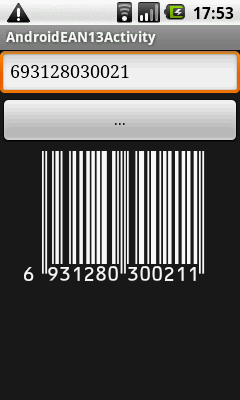
Introduction
The European Article Number, or EAN, is a standard European barcode which is designed to encode the identification of a product and its manufacturer, and is a superset of the American standard, UPC. The format of the EAN13 barcode encodes a string of 12 characters followed by a 13th character which acts as the control number and is calculated through a formula based on the first 12 characters.
Nowadays, barcodes are used everywhere. If you earn a living as a programmer, sooner or later the need of support of barcodes in your applications will come up. For example, it may be a supermarket bonus system where the user is identified by barcode from his phone to get a discount, or such payment systems as Starbucks Mobile payment network. In this article, we will see how to generate EAN13 barcodes on an Android screen.
The Russian version of this article can be found at http://blog.plaincodesource.ws/2011/02/android-ean13.html.
EAN13 calculation basics
EAN13 barcode use a 12 digits product code, the thirteenth digit is a control number, which is calculated on the basis of the first 12 digits. Calculation of the control number (digits numbered from right to left) looks like this:
- P1 = the sum of even digits
- P2 = the sum of odd digits
- Z = P1 + 3 * P2
- R = the number divisible by 10 immediately superior to Z
- Control number = R - Z
Next, let's see the EAN13 encoding system:
- The first digit is not encoded
- Each 6 following digits are encoded according to the first digit
- The 6 last digits are converted by the strict rule
| First digit | Left 6 digits | Right 6 digits |
| 0 | LLLLLL | RRRRRR |
| 1 | LLGLGG | RRRRRR |
| 2 | LLGGLG | RRRRRR |
| 3 | LLGGGL | RRRRRR |
| 4 | LGLLGG | RRRRRR |
| 5 | LGGLLG | RRRRRR |
| 6 | LGGGLL | RRRRRR |
| 7 | LGLGLG | RRRRRR |
| 8 | LGLGGL | RRRRRR |
| 9 | LGGLGL | RRRRRR |
Encoding for the digits:
| Digit | L - code | G - code | R - code |
| 0 | 0001101 | 0100111 | 1110010 |
| 1 | 0011001 | 0110011 | 1100110 |
| 2 | 0010011 | 0011011 | 1101100 |
| 3 | 0111101 | 0100001 | 1000010 |
| 4 | 0100011 | 0011101 | 1011100 |
| 5 | 0110001 | 0111001 | 1001110 |
| 6 | 0101111 | 0000101 | 1010000 |
| 7 | 0111011 | 0010001 | 1000100 |
| 8 | 0110111 | 0001001 | 1001000 |
| 9 | 0001011 | 0010111 | 1110100 |
Implementation
We have the EAN13CodeBuilder, which is a class for encoding sequences of 12 numbers into a string of text in the EAN-13 barcode, which can then be displayed on the screen using a special font in which each character is replaced by a bar code. This font contains a few special characters like $, +, !, and the sets of the 10 digits for the codes L, R, and G described above. An EAN13 barcode string must be built up in the following way: start delimiter (depends on the first digit) - left 6 symbols - middle delimiter (-) - right 6 symbols - end delimiter (!)
| Digit | L - code | G - code | R -code | Start delimiter |
| 0 | 0 | A | a | #! |
| 1 | 1 | B | b | $! |
| 2 | 2 | C | c | %! |
| 3 | 3 | D | d | &! |
| 4 | 4 | E | e | '! |
| 5 | 5 | F | f | (! |
| 6 | 6 | G | g | )! |
| 7 | 7 | H | h | *! |
| 8 | 8 | I | i | +! |
| 9 | 9 | J | j | ,! |
We only need to generate the proper string from the digits and display it with this special font.
The usage of this class is very simple. It delivers the original string into the constructor, after which the method getcode() brings the string back into EAN-13. The class' source code looks like this:
public class EAN13CodeBuilder {
private String codeStringValue;
private String generatedCode;
public EAN13CodeBuilder(String codeString)
{
codeStringValue = codeString;
parse();
}
public String getCode()
{
return generatedCode;
}
private String getFullCode()
{
int chetVal = 0, nechetVal = 0;
String codeToParse = codeStringValue;
for( int index = 0;index<6;index++ )
{
chetVal += Integer.valueOf(codeToParse.substring(
index*2+1,index*2+2)).intValue();
nechetVal += Integer.valueOf(codeToParse.substring(
index*2,index*2+1)).intValue();
}
chetVal *= 3;
int controlNumber = 10 - (chetVal+nechetVal)%10;
if( controlNumber == 10 ) controlNumber = 0;
codeToParse += String.valueOf(controlNumber);
return codeToParse;
}
private String DigitToUpperCase( String digit)
{
String letters = "ABCDEFGHIJ";
int position = Integer.valueOf(digit).intValue();
String retVal = letters.substring(position,position+1);
return retVal;
}
private String DigitToLowerCase( String digit)
{
String letters = "abcdefghij";
int position = Integer.valueOf(digit).intValue();
String retVal = letters.substring(position,position+1);
return retVal;
}
private String createEAN13Code(String rawCode)
{
int firstFlag = Integer.valueOf(
rawCode.substring(0,1)
).intValue();
String leftString = rawCode.substring(1,7);
String rightString = rawCode.substring(7);
String rightCode = "";
String leftCode = "";
for( int i=0;i<6;i++)
{
rightCode += DigitToLowerCase( rightString.substring(i,i+1) );
}
if( firstFlag == 0 )
{
leftCode = "#!"+leftString.substring(0,1)
+leftString.substring(1,2)
+leftString.substring(2,3)
+leftString.substring(3,4)
+leftString.substring(4,5)
+leftString.substring(5);
}
if( firstFlag == 1 )
{
leftCode = "$!"+leftString.substring(0,1)
+leftString.substring(1,2)
+DigitToUpperCase(leftString.substring(2,3))
+leftString.substring(3,4)
+DigitToUpperCase(leftString.substring(4,5))
+DigitToUpperCase(leftString.substring(5));
}
if( firstFlag == 2 )
{
leftCode = "%!"+leftString.substring(0,1)
+leftString.substring(1,2)
+DigitToUpperCase(leftString.substring(2,3))
+DigitToUpperCase(leftString.substring(3,4))
+leftString.substring(4,5)
+DigitToUpperCase(leftString.substring(5));
}
if( firstFlag == 3 )
{
leftCode = "&!"+leftString.substring(0,1)
+leftString.substring(1,2)
+DigitToUpperCase(leftString.substring(2,3))
+DigitToUpperCase(leftString.substring(3,4))
+DigitToUpperCase(leftString.substring(4,5))
+leftString.substring(5);
}
if( firstFlag == 4 )
{
leftCode = "'!"+leftString.substring(0,1)
+DigitToUpperCase(leftString.substring(1,2))
+leftString.substring(2,3)
+leftString.substring(3,4)
+DigitToUpperCase(leftString.substring(4,5))
+DigitToUpperCase(leftString.substring(5));
}
if( firstFlag == 5 )
{
leftCode = "(!"+leftString.substring(0,1)
+DigitToUpperCase(leftString.substring(1,2))
+DigitToUpperCase(leftString.substring(2,3))
+leftString.substring(3,4)
+leftString.substring(4,5)
+DigitToUpperCase(leftString.substring(5));
}
if( firstFlag == 6 )
{
leftCode = ")!"+leftString.substring(0,1)
+DigitToUpperCase(leftString.substring(1,2))
+DigitToUpperCase(leftString.substring(2,3))
+DigitToUpperCase(leftString.substring(3,4))
+leftString.substring(4,5)
+leftString.substring(5);
}
if( firstFlag == 7 )
{
leftCode = "*!"+leftString.substring(0,1)
+DigitToUpperCase(leftString.substring(1,2))
+leftString.substring(2,3)
+DigitToUpperCase(leftString.substring(3,4))
+leftString.substring(4,5)
+DigitToUpperCase(leftString.substring(5));
}
if( firstFlag == 8 )
{
leftCode = "+!"+leftString.substring(0,1)
+DigitToUpperCase(leftString.substring(1,2))
+leftString.substring(2,3)
+DigitToUpperCase(leftString.substring(3,4))
+DigitToUpperCase(leftString.substring(4,5))
+leftString.substring(5);
}
if( firstFlag == 9 )
{
leftCode = ",!"+leftString.substring(0,1)
+DigitToUpperCase(leftString.substring(1,2))
+DigitToUpperCase(leftString.substring(2,3))
+leftString.substring(3,4)
+DigitToUpperCase(leftString.substring(4,5))
+leftString.substring(5);
}
String retVal = leftCode + "-" + rightCode + "!";
return retVal;
}
private void parse()
{
String fullString = getFullCode();
System.out.println( "Full code: " + fullString );
generatedCode = createEAN13Code(fullString);
System.out.println( "Generated code: " + generatedCode );
}
}
Using the code
To generate a bar code line and bring it to the Android screen, you should generate the barcode string itself and show it on the screen with one of the barcode fonts. To set the font in the TextView widget in Android, place a TTF file in the /assets project folder, load Typeface, and set this Typeface to TextView.
You can use the following code, for example:
import android.app.Activity;
import android.os.Bundle;
import android.view.View;
import android.widget.TextView;
import android.graphics.Typeface;
public class AndroidEAN13Activity extends Activity {
@Override
public void onCreate(Bundle icicle) {
super.onCreate(icicle);
this.setContentView(R.layout.main);
TextView t = (TextView)findViewById(R.id.barcode);
Typeface font = Typeface.createFromAsset(this.getAssets(),
"fonts/EanP72Tt Normal.Ttf");
t.setTypeface(font);
EAN13CodeBuilder bb = new EAN13CodeBuilder("124958761310");
t.setText(bb.getCode());
}
}
