It has been a long time since my last post, I was a little bit busy.
This time, I want to present some experimental code to visualize and analyze G-Sensor data. The goal was to achieve a shake detection algorithm. Unfortunately, the device under test only provided 1 sample per second and that is not enough for a good shake detection. Besides that, the code and classes developed may help you to find your way and they help you at last to determine the current orientation of the device.
The left shows general information taken from vector, right shows a log with last vector data:


The left shows graphical of vector and force (length), right shows indicators for detected events.
A g-sensor or accelerometer sensor normally gives you the x, y and z-values of a vector. A vector is an imaginary arrow with a direction and length starting from the three dimensional point 0,0,0. The vector direction points to the acceleration of the device. The normal acceleration on earth is 9,81m/s^2. If the device is on the desk, the y-acceleration is about minus 9.81m/s^2. The absolute value of the sensor may vary on the sensor and maybe defined as 1.0 for -9.81m/s^2 or -0.981. If you throw the device up to the air, the x, y and z-values will reach 0,0,0 as if the device is weightless. Keep in mind that the acceleration towards the middle of the earth is always there and the device will come back to you.
Here is another visualization of the vector and a device (done with visual python, Download vectors.py - (Hits: 1, size: 570 bytes)):
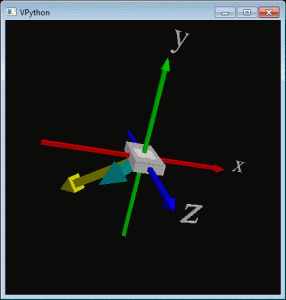
The device is facing upwards (see y arrow) with the top facing to you (the z arrow). The left side of the device is pointing to the right (the x arrow).
The light green/blue and the yellow arrows demonstrate two different vectors which show the direction (the xyz angles) and the force (the vector lengths) to the device.
And here is an image about how the vector and the device is aligned:
#region CN50 XYZ vectors
/*
(N)
+Y
| -Z
| /
| /
| .'
+-----------+/
| +-------+ |
| | | |
| | | |
| | | |
(E)''''''| | / | |'''''' (W)
+X | |.' | | -X
| /-------+ |
|/ |
.' |
/ +-----------+
.' |
/ |
+Z |
-Y
(S)
//calc the acceleration or the longest vector
double accel = Math.Sqrt(x * x + y * y + z * z);
//calc the X angle, should be about 180 if device is upright
double degrees = Math.Acos(x / b) * 360.0 / Math.PI;
* when device is faceup on table: x=0 y=0 z=1
* when device is faceup on table: x=0 y=0 z=-1
* when device is upright scan to roof: x=0 y=-1 z=0
* when device is upright scanner to down: x=0 y=1 z=0
* when scanner lays on left side: x=-1 y=0 z=0
* when scanner lays on right side: x=1 y=0 z=0
*/
The development device was an Int*rm*c CN50. To be able to get the sensor data into a .NET app, first install the sensor wrapper DLLs (sensor.cab) of the Int*rm*c Device Resource Kit. For other devices, you just have to change the code that is used to register for sensor data changes.
mySensor.AccelerationEvent += new AccelerationEventHandler(mySensor_AccelerationEvent);
...
void mySensor_AccelerationEvent
(object sender, Sensor.AccelerationArgs AccelerationArgs)
{
ShakeDetection.GVector gv =
new ShakeDetection.GVector(AccelerationArgs.GForceX,
AccelerationArgs.GForceY,
AccelerationArgs.GForceZ);
processData(gv);
}
The class GVector implements some analysis on the vector data. The vector data is built of three acceleration values, the X, Y, and Z part of the acceleration. If the device is layed on a desk, the Z vector is about -9.81 m/s and the X and Y vector will be at 0.0 m/s. If you move the device or turn it, the xyz values will change and you can calculate an orientation and if you collect and evaluate the data over time, you can get the acceleration of the device. If it is falling, the xyz values will all be zero.
The processData() call updates the GUI and feeds the vector data to the shake and movement detection classes:
private void processData(ShakeDetection.GVector gv)
{
if (starting)
return;
labelGFX.Text = gv.X.ToString("0.00000");
labelGFY.Text = gv.Y.ToString("0.00000");
labelGFZ.Text = gv.Z.ToString("0.00000");
lblOrientation.Text = gv.ToScreenOrientation().ToString();
lblDirection.Text = gv.direction.ToString();
lblTilt.Text = gv.Tilt.ToString("0");
lblRoll.Text = gv.Roll.ToString("0");
lblPitch.Text = gv.Pitch.ToString("0");
lblAcceleration.Text = gv.Length.ToString("0.0");
addLog(gv.ToString());
shaker1.addValues(gv);
shaker2.addValues(gv);
...
The movement classes use an extended version of the GVector class called GMVector. The movement classes are implemented with the basic GMVector interface:
namespace Movedetection
{
public struct GMVector
{
public GMVector(double x, double y, double z)
{
myX = x;
myY = y;
myZ = z;
myTicks = (ulong)
(DateTime.Now.Ticks / 10000);
myDirection = GetDirection(myX, myY, myZ);
myScreenOrientation = GetScreenorientation(myX, myY, myZ);
moveState = MoveState.idle;
}
...
The idea was to implement a movement analysis and compare the movement of the device with a given pattern. For example, if the last movement sequence matches the given pattern UP-LEFT-DOWN, an event will be generated. BUT this is not yet implemented!
The shake and movement classes are all derived from a base class that defines a common interface:
using System;
namespace ShakeDetection
{
public interface IShake
{
void OnShakeDetected(GVector gv);
void addValues(GVector gv);
}
}
Inside the derived classes, the vector data is processed and the shake or movement ‘calculation’ is implemented. All shake classes are derived from a basic class called “ShakeClass” (or “Movement” class):
namespace ShakeDetection
{
public abstract class ShakeClass:IShake,IDisposable
{
#region Properties
private string _name = "ShakeClass";
<summary>
public string name{
get{return _name;}
set { _name = value; }
}
...
One analysis done by GVector class itself is the segmented direction, which shows in which direction the top of the device is pointing expressed in compass like directions.
#region segmented direction
public enum Direction:int{
None=-1,
W=0,
WSW,
SW,
SSW,
S,
SSE,
SE,
ESE,
E,
ENE,
NE,
NNE,
N,
NNW,
NW,
WNW,
}
public Direction direction
{
get
{
GVector gv=this;
int segmentCount=16;
int compassSegment = (((int) Math.Round
(Math.Atan2(gv.Y, gv.X) / (2 * Math.PI / segmentCount))) +
segmentCount) % segmentCount;
return (Direction)compassSegment;
}
}
#endregion
Another simple analysis gives you the orientation of the device, that means where the display is facing to.
public ScreenOrientation ToScreenOrientation()
{
if (Math.Abs(X) > Math.Abs(Y))
{
if (Math.Abs(X) > Math.Abs(Z))
{
if (X > 0)
return ScreenOrientation.ReverseLandscape;
return ScreenOrientation.Landscape;
}
}
else if (Math.Abs(Y) > Math.Abs(Z))
{
if (Y > 0)
return ScreenOrientation.ReversePortrait;
return ScreenOrientation.Portrait;
}
if (Z > 0)
return ScreenOrientation.FaceUp;
return ScreenOrientation.FaceDown;
}
}
When you take a look at the vectors when you move the device slow and fast, you will see the xyz values changing and if you add the absolute length over the time, you will get a cumulated ‘force’.
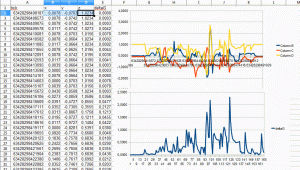
The upper graphics shows the x,y,z values of the sensor and the lower graphic shows the accumulated force over the time
The shaker classes implement different ‘shake’ detection algorithms. The simplest one is to add current force value to a cache and compare the average values with a defined threshold, see ShakeClass1.cs:
...
public override void addValues(GVector gv){
gv = gv.Scale(10);
addToSensorCache(_X_Cache, gv.X);
addToSensorCache(_Y_Cache, gv.Y);
addToSensorCache(_Z_Cache, gv.Z);
this.Logger(gv.ToString());
if(isShaking(_X_Cache, gv.X) ||
isShaking(_Y_Cache, gv.Y) ||
isShaking(_Z_Cache, gv.Z) )
{
this.OnShakeDetected(gv);
}
}
...
private bool isShaking(Queue cache, double currentValue)
{
double average = 0;
foreach (double d in cache)
{
average += d;
}
average = average / cache.Count;
this.Logger(String.Format("ShakeClass1: isShaking:
average: {0} current: {1} treshold:{2} diff:{3}",
average, currentValue, _shakeTreshold,
Math.Abs(average - currentValue)));
return Math.Abs(average - Math.Abs(currentValue)) > _shakeTreshold;
}
...
The most extended algorithm is inside Movement1.cs (see also Accelerometer_WBSN.pdf):
using System;
using System.Collections.Generic;
using System.Text;
namespace Movedetection
{
class MovementClass1:MovementClass
{
public MovementClass1(string s)
{
base.name = s;
this.setTreshold(.2d, 0.5d);
myQueue = new LimitedQueue(_queueLength);
myAverages = new LimitedQueue(_queueLength);
myCrossUPs = new LimitedQueue(_queueLength);
myCrossDOWNs = new LimitedQueue(_queueLength);
myGmin = 0.2d;
myTmin = 10;
_treshCountRMS = 2000;
basicLogger("Movement1 Class\r\nx\ty\tz\ttick\tdeltaG");
}
public override void setTreshold(double high, double low)
{
myGmin = high;
myRMSmin = low;
}
public override void addValues(GMVector gv)
{
GMVector gvOld;
if (myQueue.Count>0)
{
if (!_samplesPerSecondsCalulated)
{
if (myQueue.Count > 10)
{
GMVector[] myQueueArray = myQueue.ToArray();
ulong iSamplesCount = 0;
ulong iTickSum = 0;
ulong tickDiff = 0;
for (int c = myQueueArray.Length - 1; c > 1; c--)
{
iSamplesCount++;
tickDiff = myQueueArray[c].Ticks - myQueueArray[c - 1].Ticks;
iTickSum += tickDiff;
}
_samplesPerSecond = (uint)(1000 /
(iTickSum / iSamplesCount));
_samplesPerSecondsCalulated = true;
}
}
gvOld = myQueue.Peek();
double deltaG = Math.Abs(gv.Length-gvOld.Length);
gRMSAverage currentRMS=new gRMSAverage(deltaG, gv.Ticks);
myAverages.Enqueue(currentRMS);
basicLogger(string.Format("{0}\t{1}\t{2}\t{3}\t{4}",
gv.X, gv.Y, gv.Z,
gv.Ticks,
deltaG));
bool bCondition1=false;
if (myAverages.Count > 1)
{
bCondition1 = condition1(currentRMS);
}
bool bCondition2=false;
if (myAverages.Count > 1)
{
gRMSAverage lastRMS = myAverages.Peek();
bCondition2 = condition2(currentRMS, lastRMS);
}
if (myQueue.Count >= 20)
{
if(bCondition1 & bCondition2)
OnMoveDetected(gv);
}
}
myQueue.Enqueue(gv);
gvOld = gv;
}
private bool condition1(gRMSAverage currentRMS)
{
if (!_samplesPerSecondsCalulated)
return false;
bool bRet1 = false;
double sum = 0;
int iSamples = 0;
foreach (gRMSAverage gRMS in myAverages)
{
if (currentRMS.tick - gRMS.tick < 75 * 1000)
{
sum += gRMS.deltaG;
iSamples++;
}
}
double DeltaAverage = sum / _samplesPerSecond;
Avg_deltaG_rms = DeltaAverage;
OnIdleDetected(new GMVector(0, 0, 0));
int iCountG = 0;
foreach (GMVector g in myQueue)
{
if (g.Length > DeltaAverage)
iCountG++;
}
if (DeltaAverage > myGmin){
if (iCountG > myTmin)
{
myQueue.Clear();
bRet1 = true;
}
}
return bRet1;
}
private bool condition2(gRMSAverage currentRMS, gRMSAverage lastRMS){
if (!_samplesPerSecondsCalulated)
return false;
bool bRet = false;
crossDirection crossDir = crossDirection.unknown;
if (currentRMS.deltaG > myRMSmin && lastRMS.deltaG < myRMSmin)
{
crossDir = crossDirection.crossUP;
}
else if (currentRMS.deltaG < myRMSmin && lastRMS.deltaG > myRMSmin)
{
crossDir = crossDirection.crossDown;
}
if (myCrossDOWNs.Count > 0)
{
gRMSAverage lastRMSup = myCrossDOWNs.Peek();
if (crossDir == crossDirection.crossUP &&
(currentRMS.tick - lastRMSup.tick) >= _treshCountRMS)
{
if (myCrossUPs.Count > 0)
{
gRMSAverage lastRMSdown = myCrossDOWNs.Peek();
if ((currentRMS.tick - lastRMSdown.tick) > _treshCountRMS)
bRet = true;
}
}
}
if (crossDir == crossDirection.crossUP)
myCrossUPs.Enqueue(currentRMS);
if (crossDir == crossDirection.crossDown)
myCrossDOWNs.Enqueue(currentRMS);
return bRet;
}
#region fields
private uint _samplesPerSecond = 20;
private bool _samplesPerSecondsCalulated = false;
private enum crossDirection : int
{
unknown = 0,
crossUP = 1,
crossDown = -1,
}
private class gRMSAverage
{
private double _deltaG;
public double deltaG
{
get { return _deltaG; }
}
private ulong _tick;
public ulong tick
{
get { return _tick; }
}
public gRMSAverage(double delta, ulong tick)
{
_deltaG = delta;
_tick = tick;
}
}
private LimitedQueue myQueue;
private LimitedQueue myAverages;
private LimitedQueue myCrossUPs;
So, now you can start playing with the code. I tried to include the sources of the shake detection “ideas” if you would like to see the original code or the information the code is based on.
