Introduction
This article is aimed at extending the functionality of Llamagraphics Life Balance Software.
I have some big projects that span a 6-12 months time period. I need to pace myself, so that I finish up on time. Also my boss asks now and then about the progress. So I need an answer to some simple questions, such as: how many hours I've already spent, how many more hours I'll need to spent, and what's the state of completion.
Now, once I get a project set up in Life Balance and set the effort slider, all that information is there, but the user interface does not provide a way to get at it.
So I've made my own LifeBalance XML parser that prints out my project stats in a simple console window:
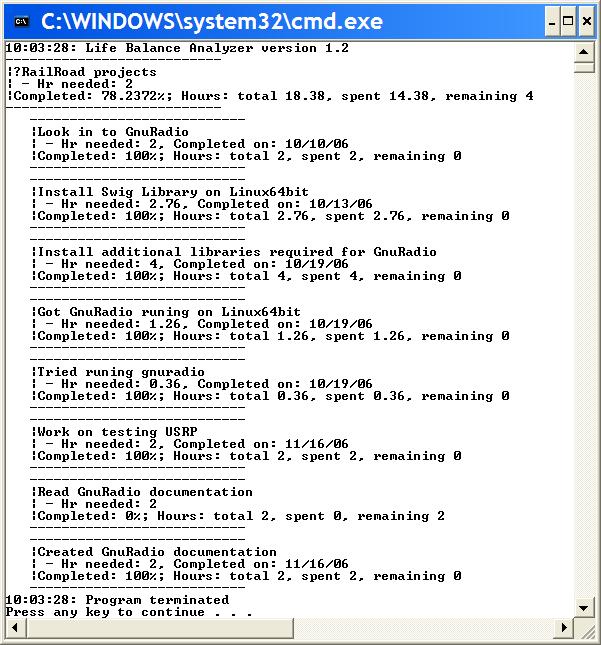
For effort granularity, I use a 0-4 hour scale. So in the project stats, it adds the project hours + subtask hours to get the total hours, and progress = spent hours/total hours.
For task filtered by date view, I give it the start and/or end dates:
LifeBalanceAnalyzer.exe --start=11/01/2006 --end=11/07/2006 --file="LB_export.lbe"
And it gives me all the tasks and subtasks for that project completed between the selected dates, in a flat outline such as this:

I posted LBAnalyzer.zip that contains the program executable, a sample outline, and two batch files to run the executable. One batch file will print the entire outline from LB_Sample.lbe, and the second batch file will filter outline by date. You can edit those batch files in Notepad - right click and press Edit.
The code was done in MS Visual C++, and uses the Open Source wxWidgets framework.
