Introduction
Today, I will introduce you to 3 kinds of comparison and synchronization for SQL Server database.
- SqlDelta
- Redgate SQL Compare
- D-Softs Database Compare
Because of my work, I needed to develop and maintain the management software for three subsidiaries. The new procedures will be deployed in my company, so when the subsidiaries use the procedures, not only did I need to update the program, but I also needed to make sure the database structure is consistent with each one. Some basic data contents of table also needed to be consistent.
In the beginning, I did not know such software, I had to write log or script that the program be synchronized, it took too much time, and when synchronizing the date, there were all kinds of problems, such as bug of the script. Sometimes, it related to a dozen tables and stored procedures.
So I searched such software, and in my option, I chose three: SQL Delta, Redgate SQL compare, D-Softs Database Compare.
Normally, the function I need builds three comparative projects, sets the data objects which are needed to be compared, and when I need to do the comparison, after clicking to compare, I can browse the log and find out the difference, then click Sync, that's OK, it's easy.
Let's look at these software:
SQL Delta
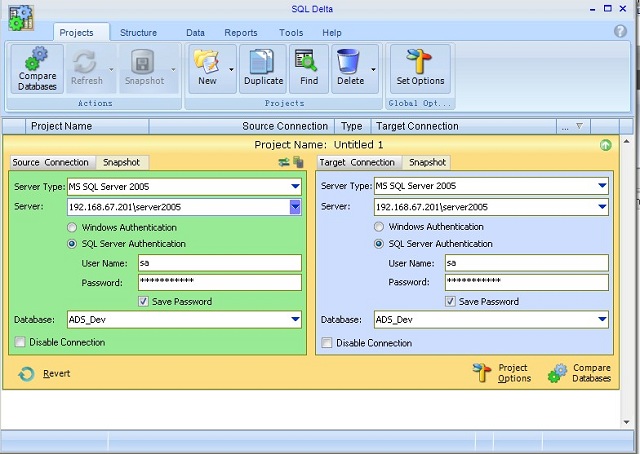
D-Softs Database Compare

RedGate SQL Compare

These are the interfaces in building projects, the modes of operation are similar, links to information of source and target need to be provided.
It is worth mentioning that you can type the URL like xxx.gicp.net,1433 directly, as this, you only need install a peanut hull for your fieldserver and open port of SQL Server? You can compare data directly through the Internet, as long as the network is not slow, the seep is very quick.
Let's look at that: how to select database objects and view the results of comparison.
Three software are all supporting tables, stored procedures, triggers, and so on, if you are sure there has been no change in stored procedures, you can ignore it, so that can up the speed.
D-Softs setting is more like SQL Server 2005.
The results of comparison are all display highlighting.
SQL Delta

D-Softs

RedGate

Start to Sync: It's similar, they will compute the dependence relationship of database object, that means, the latter one is changed first. Otherwise if creating table which uses custom data types first, then builds the custom data types, it will not succeed.
SQL Delta

D-Softs

RedGate

There are many other features such as data comparison and synchronization, and more detailed introduction. This time, I will not introduce all one by one.
And last, I will tell you that these software are not free. The prices are as follows:
- RedGate is $395
- SQL Delta is $330
- D-Softs is $199
Although the prices are not cheap, the powerful features can offer convenience in our work.
Demo
History
- 16th March, 2011: Initial version
