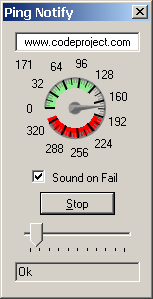
Introduction
This simple and easy to use ping utility was created quickly using a wonderfully neat gauge control made by A.J.Bauer. Thanks A.J.!
Background
I needed this tool because one morning I wanted to know when a colleague of mine came to work. Since he docks his laptop when he arrives, I created this tool to get a beep when he arrived. Since then I have also used it for some other tasks.
Using the code
To use this tool, compile the code using Visual Studio 2005, set the address, the timeout, choose whether you would like the beep sound on success or fail and click the Start button.
Points of Interest
It took me a long time to figure out exactly how to use the AGauge control in a WinForm. Actually it is relatively simple:
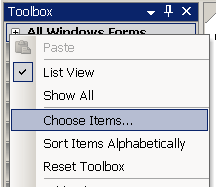
History
19 April 2007 First draft.
