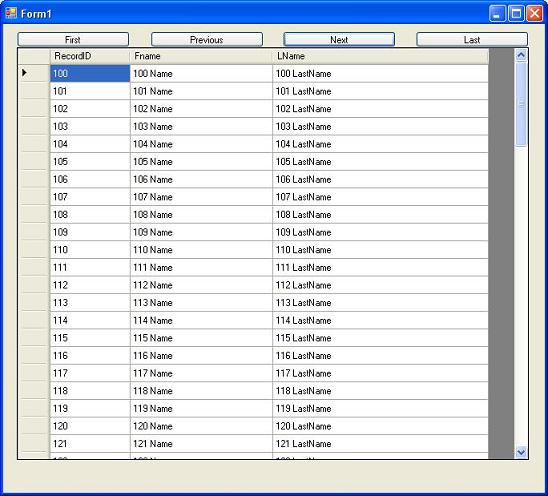
Introduction
This is my first CodeProject article. This control is a simple extension of the DataGridView control that ships with Visual Studio .NET. Before anyone comes back at me with comments about optimization of code etc., I may well update it in the future.
Background
After reading D Straus' article about making a DataGridView page, I thought I'd extend it to include paging.
Using the code
The use of this control is pretty straightforward. Download the source, compile the DLL, import it into your Toolbox in Designer mode in VS, and away you go.
The main methods are:
GoToNextPage()oToLastPage()GoToPreviousPage()GoToFirstPage()GoToPageNumber(int pageno)
public void GoToPageNumber(int n)
{
DataSet dsTempSubSet = new DataSet();
DataRow[] rows = new DataRow[RowsPerPage];
if (n == 1)
{
GoToFirstPage();
}
if ((0 < n) && (n <= GetTotalPages()))
{
int PageIndex = (n - 1) * RowsPerPage;
if (PageIndex >= dsTemp.Tables[0].Rows.Count)
{
GoToFirstPage();
}
else
{
int WholePages = dsTemp.Tables[0].Rows.Count / RowsPerPage;
if ((dsTemp.Tables[0].Rows.Count % RowsPerPage) != 0 && n == GetTotalPages())
{
rows = new DataRow[dsTemp.Tables[0].Rows.Count -
(WholePages * RowsPerPage)];
}
for (int i = 0, i2 = PageIndex; i < rows.Length && i2 <
dsTemp.Tables[0].Rows.Count; i2++, i++)
{
rows[i] = dsTemp.Tables[0].Rows[i2];
}
dsTempSubSet.Merge(rows);
bindingSource1.DataSource = dsTempSubSet.Tables[0];
this.DataSource = bindingSource1;
CurrentPage = n;
}
}
}
History
- 1.1 - 21-June-2007: Optimized code, most nav methods now use
GoToPageNumber(int). - 1.0 - 20-June-2007: Initial upload.
