We already discussed about the EntityFramework CodeFirst approach and how we can generate the database out of the code in http://www.dotnetfunda.com/articles/article1358-entity-framework-codefirst-model-.aspx.
Now, let us see how we can handle the changes to the class, which is the base class for the database tables. We may need to propagate the changes from class to database tables.
Consider our sample Student class, where we are going to add a new property called Address.
public classStudent {
publicint Id { get; set; }
publicstring FirstName { get; set; }
publicstring LastName { get; set; }
public string Address { get; set; }
publicList<Mark> Marks { get; set; }
}
Now run the application and observe the exception indicating that the model got changed.
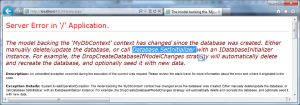
Model Change Exception
Let us see how we can update the underline Student table with change. For updating the class level changes to table, open the global.asax file. If you are an ASP.NET developer, you may be aware that the global.asax file contains different application and session level event handlers.
Inside the Application_Start method, define the database initializer with one among the two options.
DropCreateDatabaseAlways: This will drop and recreate the database in every application start. DropCreateDatabaseIfModelChanges: This will drop and create the database only if the underlined model changes.

DbInitializer Options
We will add the DropCreateDatabaseIfModelChanges with our custom DbContext.
void Application_Start(object sender, EventArgs e)
{
Database.SetInitializer(newDropCreateDatabaseIfModelChanges<MyDbContext>());
}
Run the application and observe the new Student table.
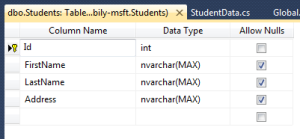
Updated Student Table
Add data to the table and run the application.

We can define our own DbContext initializer by inheriting from one among the defined Initializers.
Filed under:
Entity Framework Tagged:
DbContext,
DropCreateDatabaseIfModelChanges,
EntityFramework 






 CodeProject
CodeProject
