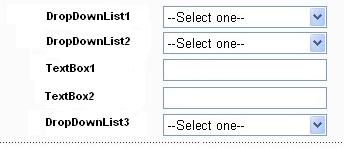
Introduction
This article will teach you how to create ASP.NET Server controls dynamically and place the controls in an HTML Table which is also created dynamically according to your needs.
Using the code
Step 1
Create a new web project and create a new ASPX page. Then create an HTML table in the window and name it "myNewTable".
Important: Don't forget to make the table a server control and set visible = false. Because we are going to show the table and the rows and columns dynamically with the control.
Step 2
In the code-behind, I have a method LoadControls() which returns a DataTable. I am using the Layer concept here and use Oracle as the backend. You can do this without the Layer concept, and you can use SQL Server instead of Oracle. Create the necessary database connection for your application, and make sure that you have created the table for this sample. My sample table structure follows:
CREATE TABLE TBL_FIELD_CREATION
(
FIELD_ID NUMBER(15,0) NOT NULL,
FIELD_NAME VARCHAR2(100) NULL, // Name for the Control
FIELD_LABEL VARCHAR2(100) NOT NULL, // To Display the Name
FIELD_TYPE VARCHAR2(100) NOT NULL, // Type of the Control like TextBox,DropDown...
STATUS CHAR(1) NOT NULL, // Active or Inactive to Show the control at runtime.
PRIMARY KEY(FIELD_ID)
)
Insert some values into the table for textboxes and dropdown list boxes. Then select the values from the table by writing an inline SQL query or Stored Procedure based on your needs:
public DataTable LoadControls()
{
try
{
objDt.Clear();
objDt= objMyDl.GetDtValues("T", 0);
}
catch (CustomException ObjExpCust)
{
MsgBox(ObjExpCust.CustomErrorMessage);
}
catch (Exception)
{
MsgBox("Critical error occured. Unable to process.");
}
return objTrBillandCost;
}
Step 3
Create an object for HtmlTableRow and HtmlTableCell. Use different HtmlTableCell objects for different columns or cells in the HtmlTableRow. You can now assign the Style, Color, Width, and Height properties for the table, rows, and the cells.
{
DataTable objDt = LoadControls();
int row,numrows,numcells,k,l;
row=0;
numcells = 4;
if (objDt.Rows.Count > 0)
{
myNewTable.Border = 0;
myNewTable.Align = "center";
numrows = objDt.Rows.Count;
for (k = 1; k <= numrows; k++)
{
HtmlTableRow objRow = new HtmlTableRow();
row = row + 1;
for (l = 1; l <= numcells; l++)
{
if (l == 1)
{
HtmlTableCell objCell1 = new HtmlTableCell();
objCell1.Align = "right";
objCell1.RowSpan = 1;
objCell1.ColSpan = 1;
objCell1.Width = "100";
objCell1.Height = "20";
Label lbl = new Label();
lbl.ID = "Label" + k.ToString();
lbl.CssClass = "LabelLeftSide";
lbl.Text = objDt.Rows[k - 1]["FIELD_LABEL"].ToString().Trim()+" :" ;
objCell1.Controls.Add(lbl);
objRow.Cells.Add(objCell1);
}
if (l == 2)
{
HtmlTableCell objCell2 = new HtmlTableCell();
objCell2.Align = "left";
objCell2.RowSpan = 1;
objCell2.ColSpan = 1;
objCell2.Width = "15";
objCell2.Height = "20";
objRow.Cells.Add(objCell2);
}
if (l == 3)
{
HtmlTableCell objCell3 = new HtmlTableCell();
objCell3.RowSpan = 1;
objCell3.ColSpan = 1;
objCell3.Width = "165";
objCell3.Height = "20";
string strControlType =
objDt.Rows[k - 1]["FIELD_TYPE"].ToString().Trim();
if (strControlType == "D")
{
DropDownList ddltype = new DropDownList();
ddltype.ID = "DropDownList" + k.ToString();
ddltype.Style["Width"] = "165px";
if (ddltype.ID == "DropDownList1")
{
ddltype.Items.Add(new ListItem("--Select one--", "-1"));
ddltype.Items.Add("One");
ddltype.Items.Add("Two");
ddltype.Items.Add("Three");
}
else if (ddltype.ID == "DropDownList2")
{
ddltype.Items.Add(new ListItem("--Select one--", "-1"));
ddltype.Items.Add("Center");
ddltype.Items.Add("Division");
ddltype.Items.Add("Group");
}
else
{
ddltype.Items.Add(new ListItem("--Select one--", "-1"));
ddltype.Items.Add("Redr");
ddltype.Items.Add("Blue");
ddltype.Items.Add("Green");
}
objCell3.Controls.Add(ddltype);
objRow.Cells.Add(objCell3);
}
if (strControlType == "T")
{
TextBox txt = new TextBox();
txt.ID = "TextBox" + k.ToString();
txt.Style["Width"] = "165px";
txt.Text = "TextBox" + k.ToString();
txt.PreRender += new System.EventHandler(this.txt_PreRender);
objCell3.Controls.Add(txt);
objRow.Cells.Add(objCell3);
}
}
if (l == 4)
{
HtmlTableCell objCell4 = new HtmlTableCell();
objCell4.Align = "left";
objCell4.RowSpan = 1;
objCell4.ColSpan = 1;
objCell4.Width = "10";
objCell4.Height = "20";
objRow.Cells.Add(objCell4);
}
myNewTable.Rows.Add(objRow);
myNewTable.Visible = true;
}
}
}
base.OnInit(e);
}
protected void btnReset_Click(object sender, ImageClickEventArgs e)
{
DropDownList ddl = new DropDownList();
ddl = (DropDownList)this.Master.FindControl("Content").FindControl(
"myNewTable").FindControl("DropDownList1");
ddl.SelectedValue = "-1";
ddl = (DropDownList)this.Master.FindControl("Content").FindControl(
"myNewTable").FindControl("DropDownList2");
ddl.SelectedValue = "-1";
ddl = (DropDownList)this.Master.FindControl("Content").FindControl(
"myNewTable").FindControl("DropDownList5");
ddl.SelectedValue = "-1";
}
That's all!
