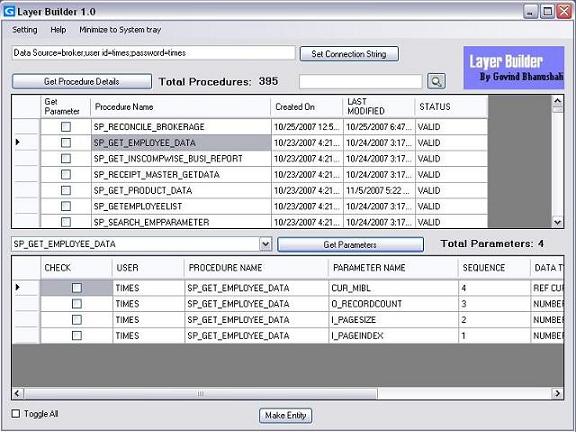
Introduction
The small utility tool has been developed for rapid development of Data Access Layer and Entity Layer.
I am a Software Programmer and I have to make Data Access Layer and Entity Layer for the procedures I made in Oracle. For each parameter in Procedure, I have to create a property with get and set in Entity Layer Class and have to build oracleParameterCollection in DAL. For the procedures that have 30 to 40 parameters, I have to code around 600 lines, which is very boring and time consuming.
I decided that most of the things of DAL and Entity layer are static, only the property and variable name change, why can I loop through each parameter of Procedure and make code string for every parameter.
So, my first problem is how to get all the procedure names and then all the parameter names of procedure. I found SQL Queries for that and also found .NET method of our OracleConnection class, obj_Connection.getSchema() which gives us all the data about the current connection with current Oracle schema.
Finally the application has been developed and now you can make your DAL and Entity Layer within 20 seconds in 5 steps.
You just need to give your connection string.
Select the Procedure, click on make Entity, Make DAL Button and you will get the code.
You can directly save Entity and DAL as .cs file.
Background
The Setting menu available in the application allows you to set Prefix and Suffix of variables and properties that are generated in the application automatically.
Using the Tool
- Paste your Oracle Connection string and Click the Set Connection String Button, which will show you all the procedures of the current schema.
- Select the procedure you want to make DAL and Entity layer for and click the Get Parameter Button. It will show you all the parameters with its
DataType and Input/output type. - Select the parameter for which you want to create properties and
OracleParameter Collection. (You can select all parameters by clicking Toggle All link.) - Click on Make Entity and you will get your complete Entity layer class. In the same way, you will get your DAL also, you can store it as .cs file.
- You can set Default Namespaces and class name from Setting Menu.
Points of Interest
Get happiness out of your work or you may never know what happiness is.
- Hubbard Elbert
History
- 5th November, 2007: Initial post
