Here is a post from 2008 on how to change attachment size in TFS 2008, the same concept is available in 2010 but there is a small confusion about 2010.
Many people had problems changing the attachment size in TFS 2010 using the same web service because of the following error: 500 Internal Server Error
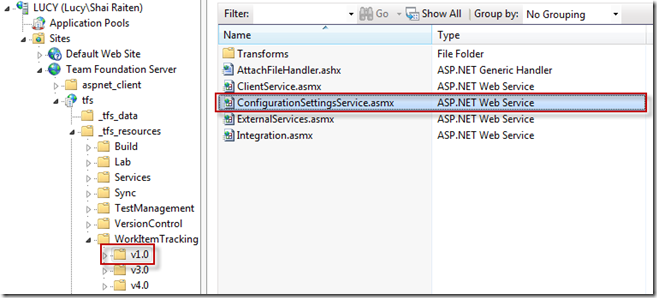
There were people who changed the attachment size using code:
TeamFoundationServer tfs = TeamFoundationServerFactory.GetServer(
@"yourtfsserver/.../DefaultCollection");
ITeamFoundationRegistry rw = tfs.GetService<ITeamFoundationRegistry>();
RegistryEntryCollection rc = rw.ReadEntries(
@"/Service/WorkItemTracking/Settings/MaxAttachmentSize");
RegistryEntry re = new RegistryEntry(
@"/Service/WorkItemTracking/Settings/MaxAttachmentSize", "20971520");
if (rc.Count != 0)
{
re = rc.First();
re.Value = "20971520";
}
rw.WriteEntries(new List<RegistryEntry>() { re });
But the only thing you had to do in order to change the attachment size in TFS 2010 is to change _tfs_resources to the collection name, as follows:
http://localhost:8080/tfs/_tfs_resources/WorkItemTracking/v1.0/ConfigurationSettingsService.asmx?op=SetMaxAttachmentSize
to:
http://localhost:8080/tfs/<CollectionName>/WorkItemTracking/v1.0/ConfigurationSettingsService.asmx?op=SetMaxAttachmentSize
Enjoy!
