If you try to install/add feature SQL 2008 Business Intelligence Studio to a machine with VS2008 having installed to a different location than the default, you will most probably get the following error:
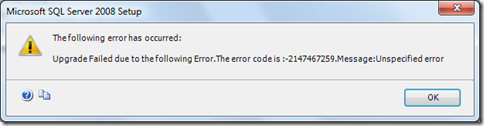
In order to install BI Studio 2008 properly, please do the following:
Find the folder which contains 'devenv.exe' (I have installed Visual Studio in 'D:\Program Files (x86)\Microsoft Visual Studio 9.0\Common7\IDE'):
Copy and paste the 'devenv.exe.config' file to the following location:
- 64-Bit: C:\Program Files (x86)\Microsoft Visual Studio 9.0\Common7\IDE
- 32-Bit: C:\Program Files\Microsoft Visual Studio 9.0\Common7\IDE
And now you proceed with the installation without any issue.
After installation, copy everything from 'C:\Program Files (x86)\Microsoft Visual Studio 9.0\Common7\IDE' (where you copied the 'devenv.exe.config') and paste it to the directory where you have VS2008 (In my machine, it's 'D:\Program Files (x86)\Microsoft Visual Studio 9.0\Common7\IDE'.)
And if you run Visual Studio 2008, you can see that the Business Intelligence Projects are now available.

Sometimes, you will be prompted to locate the 'devenv.exe' when opening the Business Intelligence Development Studio. Please adjust the shortcut or you can use the 'Visual Studio 2008' IDE.

