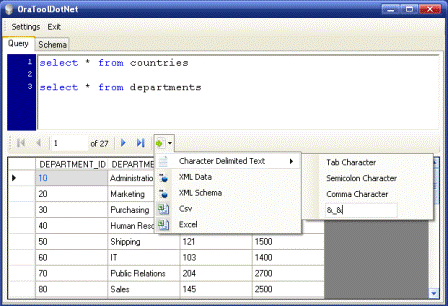
Introduction
This application is a small-sized Oracle database query, schematic view and query export tool. After lots of experience with Oracle databases, I needed a small tool for writing the right query and also exporting a list. The starting point of this tool was displaying tables and their structures. Then the query execution part was developed.
Using the Application
There two main parts of the application: Query and Schema. Query is developed for executing queries, showing results and optionally exporting shown data to several file types. Query editor part has a line counter, syntax highlighting and multi-query execution. Queries are executed by pressing the Ctrl+Shift keys. Wherever the cursor is blinking, the query is executed. Queries should be separated with a new empty line. The executed query's result is shown on the bottom data grid view and this data grid view's columns can be rearranged or sorted by clicking on the columns. The export function of the query part exports the data that is shown on the query result data grid view. The export file can be a:
- Character delimited text file (TXT)
- XML Data file
- XML Schema file
- CSV file
- Excel file
Character delimited text has four different types:
- Tab Character
- Semicolon Character
- Comma Character
- User Defined Character
User Defined Character is different from the others and should be explained. The User Defined Character delimited text is used by writing delimiter characters to the textbox. After writing characters, the user should be double-click to the textbox for exporting data.

The second part of the application is the Schema part. This part includes an Oracle Username Selector on the left-top. Under the Username Selector, there is a Table and View Selector. On the right side, there are Structure and Data data grid views. The Table and View Selector shows the tables and views owned by the selected username. When a table or view is selected, the structure and data are shown on the right side.
Points of Interest
Separated execution of the queries is an unexpected problem, but it is simply solved. The code should be examined by the developers.
References
History
- 25 January, 2008 -- Version 1.0 Features:
- User, table, column definition and data listing
- Query execution
- Line counter on query editor
- Syntax highlighting on query editor
- Multi-query execution separately on query editor
- Query Result Export to TXT, XML data, XML schema, CSV and XLS files
