There can be many problems which can cause this issue, I will explain a few which I found and how I addressed them.
User Profile Synchronization Service Stuck on Starting
Here, though I delete and recreate the user profile service application, the synchronization is still stuck in the middle.
Let's briefly see how user profile works.
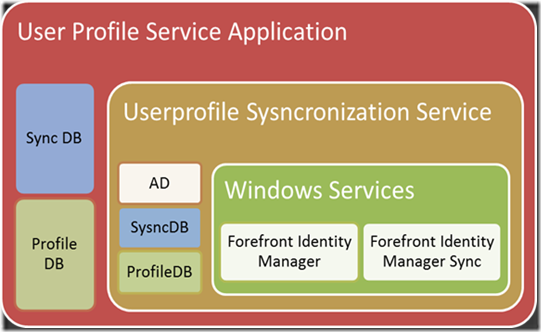
User Profile Service Application and User profile Synchronization share the same Sync BD and Profile DB. But User profile synchronization service accesses AD through Forefront Identity Manager Synchronization service.
Workouts
First Check Forefront Identity Manager is Working (miisclient.exe). If this is starting most of the time, there are no issues in Forefront Identity manager service and Sync Service. If so, we have to check the databases for permission.
C:\Program Files\Microsoft Office Servers\14.0\
Synchronization Service\UIShell\miisclient.exe
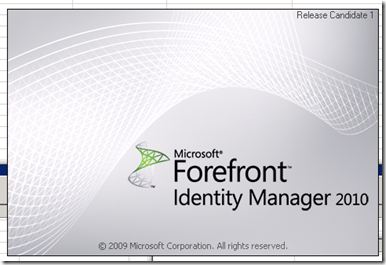
If this not working (most of the time, this is the issue).
We need to check the following windows services (Services.msc).

If miisclient.exe is not working either above service may not work, so try to start the service. If it is a login problem, it will say that cannot start due to login problem.
Then, go to Properties.
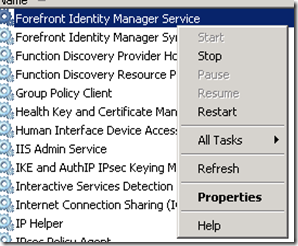
and check logOn username, password and account.
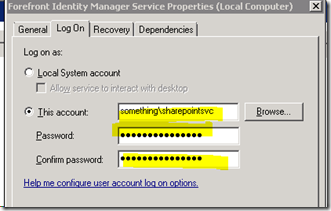
After correcting this, try to restart the profile service and synchronization in the SharePoint after restarting the IIS.

