Introduction
In this article, I am introducing a small utility developed for catering some of my daily chores. I have an environment in which several replica (wozking copies) of the same code repository exist. The problem started to arose when the source tree grew to a higher level and daily changes from different locations increased at a higher level. For getting the same source to everywhere, I needed to compare the source tree and find the source files which were modified. Although there were several utilities for doing this task, I was not able to find any utility which could compare two hierarchical source trees and export the result to CSV format. As a result, I designed a small utility for catering to my specific needs.
Using the Utility
After extracting the binary distribution, you will find an executable, ChecksumVerifier.exe. Start the utility from ChecksumVerifier.exe.
The first screen will be as follows:
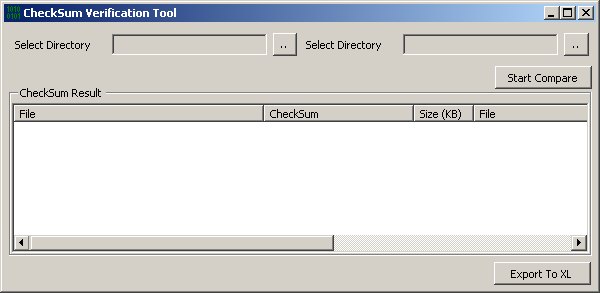
Now, click to select the directory trees to compare.

Click Start Compare to perform the checksum verification.

When the verification is going on, you will be able to see the results, if the files are identical or they are different. Different files will be shown by red highlighting with a yellow fore ground. Once the verification will complete, you will be prompted to export the result to a CSV file.

Select Yes to export the report into CSV format. Enter the filename to save the report:

The exported result will be like:

Points of interest
I hope this will be useful for someone, and will avoid duplication of efforts by some needful.
History
- Revision 1.0 - May 16, 2008 - Initial revision.
