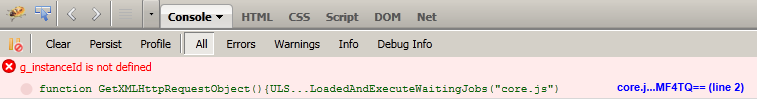
Just got a client support phone call this morning, in terms of the meeting workspace she just created earlier on. Basically, the left-hand side meeting dates got frozen up, and then her ListView web-part didn't stop loading the items from the Custom List.
Well, obviously those issues seem relating to SharePoint meeting template JavaScript errors at the first look of it. After using SharePoint Designer investigating the cause of it, I quickly found out that she created this meeting workspace by inheriting a custom master page. Therefore, rolling out the following, those 2 steps can quickly fix the first issue:

<%@ Register Tagprefix="Meetings" Namespace="Microsoft.SharePoint.Meetings"
Assembly="Microsoft.SharePoint, Version=14.0.0.0, Culture=neutral, PublicKeyToken=71e9bce111e9429c" %>

<Meetings:PropertyBag runat="server"/>
- Quickly drop the following mark-up on the top of custom
MasterPage assembly registration area - Add on the following meeting template property tag right after the ASP.NET starting
From tag:
After publishing the updated custom MasterPage, the meeting date links seem working right away, but the ListView web-part still can't finish the item loading. After a bit of poke-around, there are 2 quick solutions which fix the problem, either by clearing out the server-side caching (recycle the app pools, reset the IIS and so on), or removing this particular webpart from the page, and add it back in.
Hope this quick blog entry would benefit other SharePoint consultant/developer on the similar issue. ;)
