Introduction
In this article, I will talk about creating two nested gridviews, using LinqDataSource and LinqToSql. This can be done in many ways, but this is a very simple way.
Let's take a look at the screenshot:
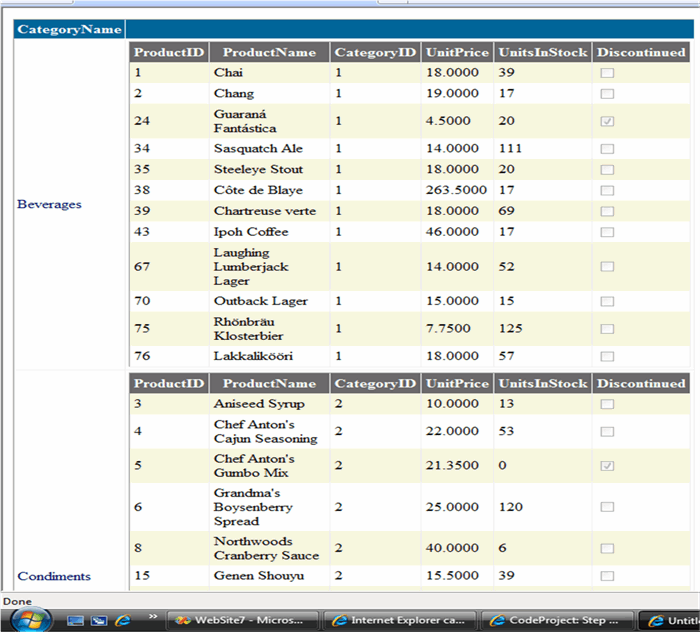
Using the Code
I will explain it step by step:
- Create
LinqToSql Class and put two tables, Categories and Products:

- In
WebPage, make new GridView and name it GridView1.

- Create
LinqDataSource, and configure it to take CategoryName from Category Table.

Till now, the gridview will be like that:

- In the previous steps, we create a
GridView with one Column, and bind it with CategoryName.
So we need to put another Gridview in the second column, this second Gridview will hold Products that are in category mentioned in first Column, so we will create TemplateField and put GridView in it.

Then add GridView inside this field.
- Create another Linq
DataSource and configure it as follows:

Make DataSource take parameter CategoryID, we will give the datasource CategoryID programatically later.

Here, the LinqDataSource will select Products according to CategoryID parameter which is identified as WhereParameter:

- At this point, we don't do anything unless we put
GridView In the second column andccreate another LinqDataSource which gets products by category ID. In the next step, we want to give LinqDataSource the CategoryID of the categoryName in the First Column. So we get the CategoryID of the CategoryName of First Column and pass it to LinqDataSource as WhereParameter, this will occur in GridView RowCreated Event to pass update the LinqDataSource when each row is created and bind Gridview of that Row.

In RowCreated EventHandler, we will give LinqDataSource CategoryID and Bind Gridview to Linq DataSource.
protected void Categories_RowCreated(object sender, GridViewRowEventArgs e)
{
var db = new NorthWindDataContext();
if (e.Row.RowType == DataControlRowType.DataRow)
{
GridView GridView2 = (GridView)e.Row.Cells[1].FindControl("Products");
var cat = db.Categories.Single(c => c.CategoryName ==
Categories.DataKeys[e.Row.DataItemIndex].Value.ToString());
ProductsLinq.WhereParameters["CategoryID"].DefaultValue =
cat.CategoryID.ToString();
GridView2.DataSource = ProductsLinq;
}
}
Let's Discuss the Previous Code
GridView GridView2 = (GridView)e.Row.Cells[1].FindControl("Products");
Here, we make a reference to inner Gridview to deal with it, it is in the second column.
var cat = db.Categories.Single(c => c.CategoryName == Categories.DataKeys
[e.Row.DataItemIndex].Value.ToString());
Here, we get Category Object of the CategoryName in the first Column using LinqQuery.
e.Row.DataItemIndex
This means Current Row, if your first Row is created so it takes first Category to get its ID.
ProductsLinq.WhereParameters["CategoryID"].DefaultValue = cat.CategoryID.ToString();
Here, we give CategoryID of Current Row to the LinqDataSource
GridView2.DataSource = ProductsLinq;
Bind GridView with LinqDataSource
History
- 1st October, 2008: Initial version
