Introduction
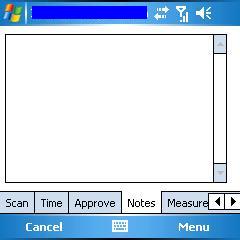
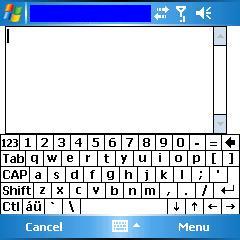
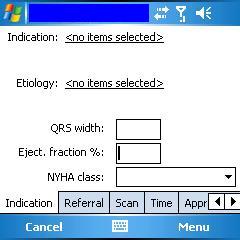
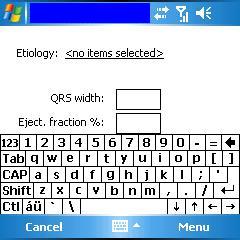
This article gives a simple but very effective explanation to overcome the problem when your controls aren't visible when you open the inputpanel. You can notice in the screenshot that all controls are adapted based on the inputpanel and available free space.
Using the Code
Add the class to your project. It is a static class so it can be called from any form. To let this work, you need to add an inputpanel control to each form. If you are using tabpages, then you pass only the current tab page. For example:
OverLappingInputPanel.Inputpanel(tabControl1.TabPages
[tabControl1.SelectedIndex].Controls, inputPanel1.Enabled,
inputPanel1.VisibleDesktop.Height);
The OverlappingInputPanel class:
using System;
using System.Collections.Generic;
using System.Text;
using System.Windows.Forms;
namespace MFA_Common
{
public static class OverLappingInputPanel
{
private static int oldrest = 0;
private static int oldheight = 0;
private static int oldtop = 0;
private static Control isFocused = null;
public static void Inputpanel(Control.ControlCollection controls,
Boolean SIDExpended, int Visualdesktopheight)
{
try
{
if (controls != null)
{
if (SIDExpended == true)
{
foreach (Control ctrl in controls)
{
if (ctrl.Focused)
{
isFocused = ctrl;
int rest = Visualdesktopheight - (
ctrl.Top + ctrl.Height);
if (rest < 0)
{
foreach (Control ctrl2 in controls)
{
ctrl2.Top = ctrl2.Top + rest;
}
oldrest = rest;
}
if (ctrl.Height > Visualdesktopheight)
{
oldtop = ctrl.Top;
oldheight = ctrl.Height;
ctrl.Height = Visualdesktopheight;
ctrl.Top = 0;
}
}
}
return;
}
else
{
if (oldheight != 0)
{
isFocused.Top = oldtop;
isFocused.Height = oldheight;
oldheight = 0;
}
foreach (Control ctrl2 in controls)
{
ctrl2.Top = ctrl2.Top + (-1 * oldrest);
}
oldrest = 0;
}
}
}
catch
{
oldrest = 0;
controls = null;
}
}
}
}
The code can be improved if you pass the object that requires the adjustment of the screen. Just add for each control the gotfocus event that is overlapped by the inputpanel and pass it to the function. Then the function doesn't need to loop over each control that is in the control container.
History
- 2nd July, 2008: Initial post
