SharePoint 2010 provides new features to users to rate the site content list items like documents, blogs, tasks, discussion items, etc. It’s available only with SharePoint 2010 and not with the Windows Foundation Services.
Let's see how to use the rating feature. I will use social rating on the discussion board list in this article, but the procedure remains the same for the rest of the lists.
Follow the below steps to enable rating:
- Enable Ratings Feature. It’s a hidden site feature, make sure it’s activated.
To activate using PowerShell: Open SharePoint 2010 Management Shell and type the below:
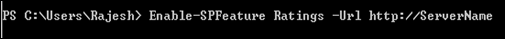
- Enable Ratings on the list by using the List Settings >> Rating Settings.

- Select “Yes” on the, Allow items in the list to be rated option.

- Rating (0-5), Rating Average columns gets added to the list, and in corresponding views.

- Start rating on the discussion board item. The same procedure applies for other lists as well.
Why Are My Ratings Not Getting Reflected Instantly?
Ratings work with the help of the two timer jobs listed below:
- User Profile Service - Social Data Maintenance Job
- User Profile Service - Social Rating Synchronization Job
These two timer jobs are responsible for synchronizing rating values between the Social Database and the Content Database. By default, it’s configured on default interval. Changing the interval to desired minutes will allow the timer job to run more frequently and synchronize the rating data quickly.
