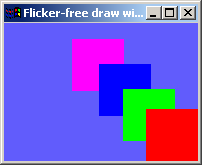
Introduction
This article discuss how to flicker free drawing but not using double buffer.
Explanation
The picture shows a window,drawing 4 overlapped rects,and always stay at right-bottom corner.without using double buffer,when resize the window,it flickers.
Here is the drawing order(in normal way):

every draw action is covered prev drawing,so it flickers,because there is overlapped part.If we can draw with no overlap part,reverse the drawing order like this:

there is no overlapped part,so it will never flicker.but how can we draw an none-rect part?use the function ExcludeClipRect,draw a rect,call ExcludeClipRect to exclude this rect,so next draw will not cover this area,so there is no overlapped part and will not flicker.
Using the code
First,in WM_ERASEBKGND,just return TRUE.then in WM_PAINT:
case WM_PAINT:
{
PAINTSTRUCT ps;
RECT rc,rcDraw;
GetClientRect(hwnd,&rc);
BeginPaint(hwnd,&ps);
for(int i=0;i<4;i++)
{
rcDraw.left = rc.right - 200 - 50*i;
rcDraw.right = rc.right - 50*i;
rcDraw.top = rc.bottom - 200 - 50*i;
rcDraw.bottom = rc.bottom - 50*i;
FillRect(ps.hdc,&rcDraw,g_brushRect[i]);
ExcludeClipRect(ps.hdc,rcDraw.left,rcDraw.top,rcDraw.right,rcDraw.bottom);
}
FillRect(ps.hdc,&rc,g_brushBkg);
EndPaint(hwnd,&ps);
return 0;
}
Each time you draw a rect,call ExcludeClipRect to exclude this rect area for drawing,at last,draw the background,and it's flicker free.
