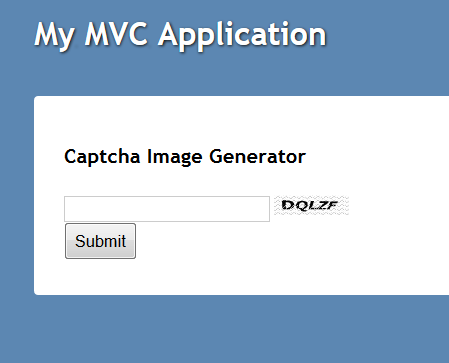Wikipedia describes Captcha images as:
a type of challenge-response test used in computing as an attempt to ensure that the response is generated by a person
There are a few simple plug-ins that you can use in your ASP.NET MVC app, like reCaptcha, but to have a fully flexible and integrated solution, you have to create your own. In this article, we will define our implementation to handle Captcha images.
Start by creating an empty MVC 3 Internet application.
Go to the HomeController.vb class and add the following Action method.
HomeController.vb
GetCaptcha Action
Function GetCaptcha() As ActionResult
Dim width As Integer = 75
Dim height As Integer = 20
Dim fontFamily = "Tahoma"
Dim randomsize As Integer = 5
Dim randomstringbuilder As New StringBuilder()
Dim random As New Random(DateTime.Now.Millisecond)
Dim ch As Char
For i As Integer = 0 To randomsize - 1
ch = Convert.ToChar(Convert.ToInt32(Math.Floor(26 * random.NextDouble() + 65)))
randomstringbuilder.Append(ch)
Next
Dim captchaString = randomstringbuilder.ToString
Dim bitmap As New Drawing.Bitmap(width, height, _
Drawing.Imaging.PixelFormat.Format32bppArgb)
Dim g As Drawing.Graphics = Drawing.Graphics.FromImage(bitmap)
g.SmoothingMode = Drawing.Drawing2D.SmoothingMode.AntiAlias
Dim rect As New Drawing.Rectangle(0, 0, width, height)
Dim hatchBrush As New Drawing.Drawing2D.HatchBrush(_
Drawing.Drawing2D.HatchStyle.Wave, _
Drawing.Color.LightGray, Drawing.Color.White)
g.FillRectangle(hatchBrush, rect)
Dim size As Drawing.SizeF
Dim fontSize As Single = rect.Height + 1
Dim font As Drawing.Font
Dim format As New Drawing.StringFormat()
format.Alignment = Drawing.StringAlignment.Center
format.LineAlignment = Drawing.StringAlignment.Center
Do
fontSize -= 1
font = New Drawing.Font(fontFamily, fontSize, Drawing.FontStyle.Bold)
size = g.MeasureString(captchaString, font, _
New Drawing.SizeF(width, height), format)
Loop While size.Width > rect.Width
Dim path As New Drawing.Drawing2D.GraphicsPath()
path.AddString(captchaString, font.FontFamily, _
CInt(font.Style), font.Size, rect, format)
Dim v As Single = 4.0F
Dim points As Drawing.PointF() = {New Drawing.PointF(random.[Next](rect.Width) / v, _
random.[Next](rect.Height) / v), New Drawing.PointF(rect.Width - _
random.[Next](rect.Width) / v, random.[Next](rect.Height) / v), _
New Drawing.PointF(random.[Next](rect.Width) / v, _
rect.Height - random.[Next](rect.Height) / v), _
New Drawing.PointF(rect.Width - random.[Next](rect.Width) / v, _
rect.Height - random.[Next](rect.Height) / v)}
Dim matrix As New Drawing.Drawing2D.Matrix()
matrix.Translate(0.0F, 0.0F)
path.Warp(points, rect, matrix, Drawing.Drawing2D.WarpMode.Perspective, 0.0F)
hatchBrush = New Drawing.Drawing2D.HatchBrush(_
Drawing.Drawing2D.HatchStyle.DashedUpwardDiagonal, _
Drawing.Color.DarkGray, Drawing.Color.Black)
g.FillPath(hatchBrush, path)
Dim m As Integer = Math.Max(rect.Width, rect.Height)
For i As Integer = 0 To CInt(Math.Truncate(rect.Width * rect.Height / 30.0F)) - 1
Dim x As Integer = random.[Next](rect.Width)
Dim y As Integer = random.[Next](rect.Height)
Dim w As Integer = random.[Next](m \ 50)
Dim h As Integer = random.[Next](m \ 50)
g.FillEllipse(hatchBrush, x, y, w, h)
Next
font.Dispose()
hatchBrush.Dispose()
g.Dispose()
Dim captchaImageResult As FileContentResult = Nothing
Using mystream As New System.IO.MemoryStream()
bitmap.Save(mystream, System.Drawing.Imaging.ImageFormat.Jpeg)
captchaImageResult = MyBase.File(mystream.GetBuffer, "image/jpeg")
End Using
bitmap.Dispose()
Session("botdeflector") = _
Convert.ToBase64String(System.Security.Cryptography.MD5.Create().
ComputeHash(Encoding.UTF8.GetBytes(captchaString)))
Return captchaImageResult
End Function
What is mostly happening here is the generation of the image, pasting in the text that you want for the Captcha image, adding some noise, and in the end, we save the hash for the generated text. This is what we will use later to verify that the user submitted the correct string of text. The most important part is saving the hash to the session state.
Change the index page a little, adding a new form, an image tag with its source set as the captcha image, and a submit button.
Index.vbhtml
@Code
ViewData("Title") = "Home Page"
End Code
<h2>@ViewData("Message")</h2>
@Using Html.BeginForm
@<div>
<img src=
<input type="text" size="10"
name="CaptchaAnswer" autocomplete="off" />
<br />
<input type="submit" value="Submit"/>
</div>
End Using
Add a new POST only index Action method.
HomeController.vb
Index Action (POST)
<HttpPost()>
Function index(CaptchaAnswer As String) As ActionResult
Dim captchaHash = Session("botdeflector")
If captchaHash = Convert.ToBase64String(_
System.Security.Cryptography.MD5.Create().ComputeHash(_
Encoding.UTF8.GetBytes(UCase(CaptchaAnswer)))) Then
ViewData("Message") = "YOU ARE A PERSON :>"
Else
ViewData("Message") = "YOU ARE A ROBOT!"
End If
Return View()
End Function
The validation begins with converting the Captcha answer the user supplied to its hash equivalent, then we get our saved hash from the current user session, compare them, and return the result.
Here is the complete project if you want it. And you can also use the following helper functions for random generation of strings or numbers:
Generate Random Number Function
Private Function generateRandomNumber(ByVal size As Integer) As String
Dim builder As New StringBuilder()
Dim random As New Random(DateTime.Now.Millisecond)
Dim ch As Char
For i As Integer = 0 To size - 1
ch = random.Next(9).ToString
builder.Append(ch)
Next
Return builder.ToString()
End Function
Generate Random String Function
Private Function generateRandomString(ByVal size As Integer) As String
Dim builder As New StringBuilder()
Dim random As New Random(DateTime.Now.Millisecond)
Dim ch As Char
For i As Integer = 0 To size - 1
ch = Convert.ToChar(Convert.ToInt32(Math.Floor(26 * random.NextDouble() + 65)))
builder.Append(ch)
Next
Return builder.ToString()
End Function
Screenshot of Demo Site