Our application is an enterprise system targeted for small & medium enterprises in Malaysia and Singapore. The client we worked with runs a chain of 20 franchise outlets and was in desperate need for an automated way to monitor and track the performances of all their branches. At the same time, they want to keep record of all their customers and know more about their profile.
Looking back at our old notes penned during the initial meetings with the client in June 2011 to understand their problems and requirements, we are happy to have gotten this far. Out of all the requirements, we have completed more than 50% of it and we are actively working to complete all of their requirements. LightSwitch had been amazing as it allowed us to progress this far seeing that we are not professional developers. The next few pictures are scans from our notebook. They depict the business requirements we gathered from the stakeholders.
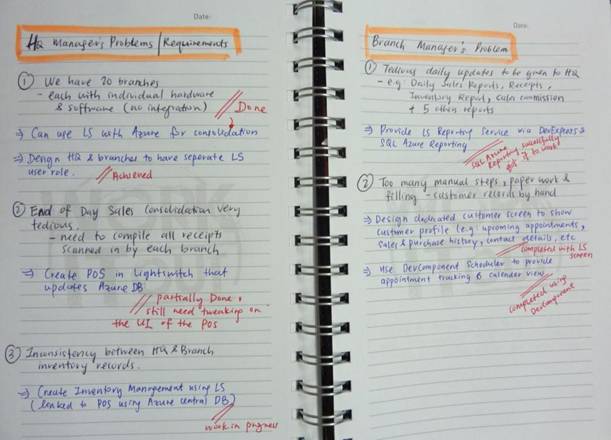

How many screens and entities does this application have?
21 screens and 18 entities
Did LightSwitch save your business money? How?
Without LightSwitch, we would not be able to have our small start-up company, helping SME’s business with affordable enterprise solution. Because off-the-shelf CRM solutions are often expensive or too sophisticated for their business needs, many SMEs today still preferred to record data with traditional pen and paper.
Our aim is to help them identify processing areas that can be automated and simplified by utilizing a customized software solution that suits their need. With our software application, we also help SME’s owners realize the power of data mining and how to turn them into valuable insights and grow their business.
In addition, we recognize that SMEs often have low IT budgets and prefer to spend minimally on resources. Hardware maintenance worries them and initial infrastructure investment costs shy them away from software application.
LightSwitch came just in-time as an execution tools to us. We leverage the simplicity of Lightswitch to provide 3 main features to get SMEs’ confidence in software application.
- Customization to client’s business needs. Some of the modules we have made for SMEs include:
| Client appointments system (Reminder pop up, calendar look up, etc.) | Product Inventory Management – product catalogue, purchase order, stock take |
 |  |
| Point of Sales – Invoicing, payment, voucher management | Client records – Customer Relationship Management |
 |  |
- Software as a Service (SaaS)
- Through LightSwitch and Azure, we are able to offer our application as a service to SMEs. They love this as it gives them peace of mind of not having to worry about hardware breakdown and disaster recovery. Furthermore, in today's rapidly change in consumer behaviour, SMEs need to be very quick and agile to adapt to the ever changing business environment. SaaS fits perfectly into the market place today as it is offered as a service and we encourage business owners to come back to us to add additional features and functions into the original application.
- Business Intelligence
- Our application became powerful when we linked up LightSwitch with SSRS Azure reporting service to provide data mining capabilities. It is rewarding to see how SMEs get excited discovering information such as customer sales history, geographical mapping, spending behaviours, helping them in formulating sales and personalize marketing strategy.

Would this application still be built if you didn’t have LightSwitch? If yes, with what?
Before we started, we were reading about ASP.NET, HTML5 and even looked into readily available platform such as Microsoft Dynamic CRM, SalesForce, etc. At the end, we choose LightSwitch mainly because:
- It is simple to code (we have no previous programming experience, except in university)
- The community was very active and learning materials are readily available
- It was not too expensive although the price was only announced 2 months after we embarked on the journey
- Flexibility and customization is easy
I would say we would be struggling to build the application if LightSwitch isn’t available.
How many users does this application support?
Some of our modules are used by 2-5 users while some cater to 100 users (e.g., Attendance Module)
How long did this application take to actually build using LightSwitch?
We started learning about LightSwitch in May 2011 and that is when we finished all of Beth Massi’s video tutorial in 1 single afternoon and were impressed with the capabilities of LightSwitch.
Despite having to juggle between our day jobs while moonlighting as a programmer, we are able to produce a usable system for the client in 6 months.
This project for the client is still ongoing, but we have managed to tailor the application to meet many of their requirements. The client is happy with what they get, and hence our notebook of requirements is now getting filled up very quickly as the days go by. So, LightSwitch has been awesome to us and we are even considering taking this to a full time job.
Does this application use any LightSwitch extensions? If so, which ones? Did you write any of these extensions yourself? If so, is it available to the public? Where?
Yes. Below are the extensions that we are currently using:
- Pixata custom controls for Lightswitch (credit to Yossu)
- Spursoft LightSwitch Extensions (credit to Derek)
- Image Controls for LightSwitch (credit to Centrolutions, Jason William)
- DevComponents Scheduler (credit to DevComponents’ team)
- DevExpress XtraReports, DXEditors for LightSwitch (credit to DevExpress’s team)
- Luminous LightSwitch Commands (credit to Yann Duran)
- Microsoft LightSwitch Extensions - Business Entities and Query Filter control (credit to Lightswitch’s team)
How did LightSwitch make your developer life better? Was it faster to build compared to other options you considered?
LightSwitch allowed us to start our little business. When the client was ready to start this project with us, we surveyed around looking for options. The easy way out was to outsource this to another provider, but we were keen to do the development as much as possible in-house. However, our experience in programming was mainly limited to our university years and majority of the other platforms/ frameworks seemed complicated.
When we stumbled across LightSwitch, we were amazed by the automation and its relatively low learning curve gave us the confidence for us to venture into this development on our own. The following simplicity and built-in functionalities of LightSwitch helped us immensely during our development.
- Creating a relational database in LightSwitch without having to run any scripts
- Able to code using VB
- Customising the screens during debug run-time
- Publish directly onto Windows Azure
- Quickly create simple applications for SMEs to collect data and provide business intelligence to them
- Utilize SQL Azure Reporting Services
- Active forum to post questions
Everyday, we are learning something new and our programming and debugging skills have improved overtime. We would also like to take this opportunity to thank all the web community of LightSwitch.
