Introduction
Nowadays, in the professional world, Outlook is most popularly used as the email client. The subject line is a very important part of any email. A good subject line can attract the attention of the email reader. How many times has it happened to you that you have sent an email through Outlook without a subject line? After clicking the Send button, you realize that you have made a mistake. Are you forgetting to include the subject line in emails? Outlook does not validate for an empty subject line.
Using the Code
We'll follow these steps to validate an empty subject line for Outlook 2007.
- Go to Tools -> Macro -> Visual Basic Editor. Or, directly press Alt + F11.
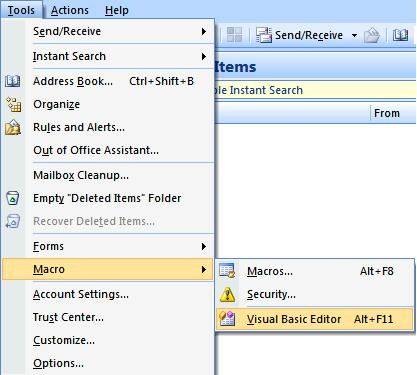
- The Visual Basic editor window gets opened.
- On the left pane, you will see Microsoft Outlook Objects or Project1, expand this. Now, you will see the ThisOutLookSession entry.

- Double click on ThisOutLookSession. It will open up a code pane.
- Copy and paste the following code in the code pane:
Private Sub Application_ItemSend(ByVal Item As Object, Cancel As Boolean)
Dim strSubject As String
strSubject = Item.Subject
If Len(Trim(strSubject)) = 0 Then
Prompt$ = "Subject is Empty. Are you sure you want to send the Mail?"
If MsgBox(Prompt$, vbYesNo + vbQuestion + _
vbMsgBoxSetForeground, _
"Check for Subject") = vbNo Then
Cancel = True
End If
End If
End Sub

Now, just save the project.
There is one more setting you need to do, and that is to enable the macro. Go to Tools->Macro->Security. A dialog window gets opened. Select Warning for all macro options.

That's it.. You are good to go now.
Close your Outlook and open it again. You will be notified about a security concern. See the image below:

Click on Enable Macros.
Now, try to send an mail with an empty subject line. Enjoy....
History
- 23rd April, 2009: Initial post.
