Introduction
In this article, I will cover how to access data in SQL Server Compact databases (.sdf files) using new development technologies such as LINQ. LINQ is the new initiative of Microsoft to support Object-Relational Mapping concepts and design patterns. LINQ provides full type-safety and compile-time checking of query expressions in order to minimize the object-relational concepts mismatch, and enables managing relational data as objects, providing an easy way to integrate data validation and business logic rules into your application.
Getting Started with the Solution
The first step is to open Visual Studio .NET 2008, and create a Console Project (see Figure 1).
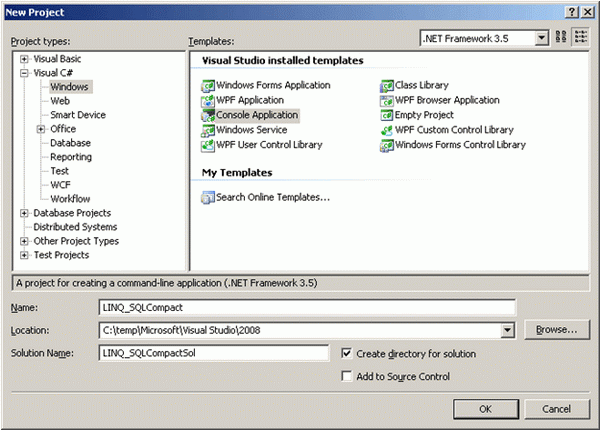
Figure 1
Then, go to the installation of SQL Server Compact Edition in $PROGRAMFILES$\Microsoft SQL Compact Edition\v3.5\Samples and copy the Northwind.sdf file into the solution directory. Then, open a Command console and change to the solution directory.
Let's call the SQLMetal.exe command in the Program Files\Microsoft SDKs\Windows\v6.0A\Bin\ directory in order to generate the code and mapping for the LINQ to SQL component of the .NET framework (see Figure 2).

Figure 2
Now, let's add the Northwind.cs file to the solution and a reference to the System.Data.Linq.dll assembly (see Figure 3).

Figure 3
And finally, the sample code is shown in Listing 1.
using System;
using System.Collections.Generic;
using System.Linq;
using System.Text;
namespace LINQ_SQLCompact
{
class Program
{
static void Main(string[] args)
{
string strConnString = "Northwind.sdf";
Northwind dbNorthwind = new Northwind(strConnString);
var query = from c in dbNorthwind.Customers
where c.City == "Paris"
select c;
foreach (Customers c in query)
{
System.Console.WriteLine("ContactName={0}, Address={1}, City={2}",
c.ContactName, c.Address, c.City);
}
System.Console.WriteLine("Press any key to finish ...");
System.Console.Read();
}
}
}


