Introduction
Boundaries between .NET reporting and business intelligence are fast blurring and customer expectations are high. Developers, who opt for mature, cross-functional .NET reporting tools, can hope to exceed present and future needs of their customers. Today, over 50,000 developers are using the ActiveReports Reporting and BI tools for their diverse needs. Find out why!
Contents
To understand what a good .NET reporting and business intelligence (BI) tool for software developers should consist of, it is first important to understand how the reporting function has progressed through the years.
Reporting has traditionally been the workhorse of any software application. Over the years, reporting requirements have moved up from a rudimentary listing of records to progressively more complex reports, based on a variety of data sources. Such reports might include business dashboards; aggregate views composed from multiple media, and detailed formatting capabilities to meet different end user needs. Many applications today also provide ad-hoc reporting capabilities, allowing end users to design and view their own reports.
Over the years, reporting has evolved from a low-value function for tracking operational details to a high-value business improvement function relied on by information workers. As business executives increasingly turn to the focused information that reports provide to make intelligent business decisions, the traditional boundary lines between standard reporting and business intelligence are rapidly blurring.
The following diagram illustrates the business intelligence roadmap for today’s software systems.
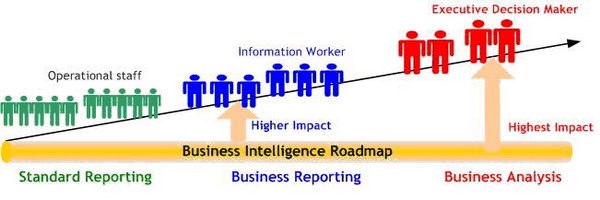
Figure 1: The Business Intelligence Roadmap
For all these reasons, it is no longer enough for a developer-oriented reporting toolset to have just standard reporting or analysis capabilities. Rather, it should be able to span a wide range of reporting and business analysis needs, enabling end users to go from standard reporting to dashboard overviews to deep interactive analysis.
With this approach, software applications that use the reporting toolset can cater to a variety of users—from operational staff and information workers to business executives—and application developers have the convenience of being able to meet a wide range of end-user needs with a single toolset, as illustrated above.
Examples of typical Standard reporting needs are:
- Flexible customization so developers can really have any kind of report format they want
- High performance for huge data being reported on for large number of users
- Scalable across large number of users
- WYSIWYG Printing/Rendering to help readability of complex multi-data reports
- Advanced Paging capabilities to help navigation of complex, long reports
- Wide range of export formats to cater to internal and external customers
The Award-winning ActiveReports for .NET from GrapeCity-Data Dynamics has been used by tens of thousands of developers over the last decade to develop extremely customizable, fast, scalable reporting features to produce practically any kind of reports that their end users have needed.

Figure 2: Examples of ActiveReports screens
Examples of typical business reporting needs (mid volume, information workers, and higher strategic impact) are:
- True Microsoft Excel transformation to enable legacy business users
- Interoperability with other IT systems (For example, compatibility with Microsoft's Reporting Definition Language (RDL) format
- Business User friendly with full page layout designers, in line scripting (without the need to write code)
- Dashboard/KPI Reporting to incorporate dashboard features into your reporting
- Data trends reporting to report on time lines and business trends
- Consistent look and feel via Corporate Reporting templates
- Easy to change styles via simple configurations
Data Dynamics Reports for Business Reporting on .NET allows all this including business dashboards, and key performance indicators (KPI), Microsoft Excel integration and Microsoft SQL Server Reporting (RDL) format, all tightly integrated with Microsoft Visual Studio .NET to enhance developer productivity.

Figure 3: Examples of Data Dynamics Reports Screens
Examples of typical business analysis needs (niche volume, decision makers, and highest strategic impact) are:
- Multi-dimensional interactive data analysis from the ground up
- Analyze both structured and unstructured data for Analysis without bounds
- Customizable End User visual analysis tools
- Multiple views of same data to provide insights that would otherwise go unnoticed
- Easy drag/drop user interface for end users of your .NET application
- Backtrack/retrace analysis steps so you can always come back to where you started from
- Permission based security to enable only appropriate business users can see the information
Data Dynamics Analysis for .NET meets all these requirements and is the first free-form, visual analysis component for Visual Studio .NET to embed interactive OLAP, visual analysis, and business intelligence into your .NET applications for both structured and unstructured data.

Figure 4: Examples of Data Dynamics Analysis Screens
Porter Valley Software needed a powerful, flexible, customizable reporting engine for its InspectVue product—one that could rapidly process programmatic data as the report executed; combine sections from multiple reports into a single document, with consistent formatting throughout; enable inspectors to customize their reports with photos and .PDF files; and rapidly generate professional-looking reports with a "Wow!" factor that would impress its customers.
Precision.BI needed powerful analysis and reporting components for its healthcare business intelligence solution. For analysis, they were looking for a component that could handle the complexity of healthcare data without bogging down performance. For reporting, they wanted a component that would enable end users who weren't programmers to design their own reports.
Flexibility
“Working with ActiveReports, I’ve come to consider the process of report generation more like architecting a system. As a developer, I really appreciate the luxury of working with a component as flexible as ActiveReports. We were trying to build in some pretty advanced reporting capabilities--for example, advanced layout features, and the ability to process data programmatically as the report executes--and competitive products just couldn’t do that.
- Mark Donohoe, President, Intuosoft, United States
Consistent programming model
"One thing I really like about the Data Dynamics products is that their APIs all have the same look and feel, so once you learn one, you can easily work with the others. Plus the components expose a lot of APIs, which gives us plenty of flexibility and makes them highly extensible. Using the exposed APIs, we can create applications that make it easy for end users to tailor queries and reports to get the data they need."
- Daniel Reber, Lead Product Architect, Precision.BI
Ease of use
"Dynamic Data Reports allows my clients with diverse interests the ability to visualize and present their findings without custom software or a separate presentation software. The end-user designer feature is paramount to creating a presentation of the end-user defined data. The layout of this presentation is very flexible allowing arbitrary placement of multiple lists of textual, numeric, chart and picture data without complex workaround found in other reporting software."
- Brent Birsa, Software Engineer, Media Cybernetics, United States
Performance
“ActiveReports has really been optimized for speed--it’s just incredible! Our multi-pass reporting engine outperforms even single-pass engines by a factor of 10 or more.
- Mark Donohoe, President, Intuosoft, United States
Overall quality
"End product quality of ActiveReports is simply the best."
- Sashekumar Muniandy, Senior Software Engineer, InterTAC (M) Sdn Bhd, Malaysia
Feature-completeness
"Pretty much all our plans involve Data Dynamics Reports, Data Dynamics Analysis, and ActiveReports, plus we may use other Data Dynamics components as they come out. With the time savings and unique capabilities they provide—plus the great support we get from Data Dynamics—these components are a key part of our strategy."
- Daniel Reber, Lead Product Architect, Precision.BI
Embedded Business Intelligence, whether in form of standard reporting or whether in form of real time business intelligence, is becoming pervasive and customers are expecting a higher standard of functionality, performance and flexibility than ever before. Developers should go for focused, complete, feature-packed .NET reporting and BI tools that will help unleash their full development potential and exceed their customers’ expectations.
ActiveReports Reporting/BI Suite for .NET is a set of Award-winning, complete .NET reporting and business intelligence tools that extend Microsoft Visual Studio .NET with designing environments, end user tools and full .NET SDKs that developers use to embed complete reporting and business intelligence functionality into their Visual Studio .NET applications.
We offer free trials for all our products. Try them out today!

