Last week I got a chance to try Clickatell's Communicator 2 service. Communicator 2 is a browser-based SMS text messaging service. With this service you can send and receive messages from your browser.
To get started, you'll first need to create an account at Clickatell. You can do it here. You can choose between 6 plans currently - International, USA only, South Africa only, India only, Ireland only, United Kingdom only. Unfortunately the International plan excludes the USA, so to send messages both internationally and in the USA you'll need to get two plans.
I chose the USA-only plan, which goes for $9.95 a month and includes a two-way number and 500 messaging credits. The two-way number means that you get your own US phone number, which you can send and receive messages from. Each message costs 1 credit, so you can send 500 messages a month with this plan.
Signing up was as straightforward as filling a form with several fields that ask for name, surname, email and password. After you confirm the payment you'll get setup with the plan of your choice and you'll be all ready to go.
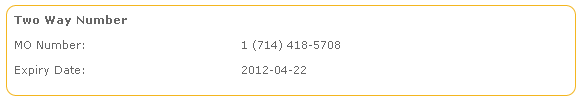
After you sign up you get your own phone number.
Sending messages is really easy. You just go to Messages section and you'll be presented with a dialog that asks for the number and the message. I sent myself a message to 14154258068 and it worked nicely.
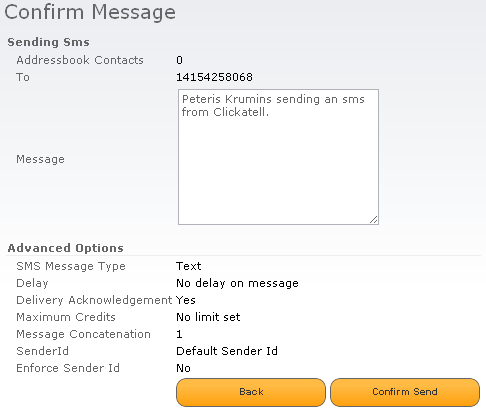
Make sure to prefix the number with 1 if sending within USA.
Once you've entered the message and the number, you'll have a chance to review the message and you'll need to confirm it before it gets sent.
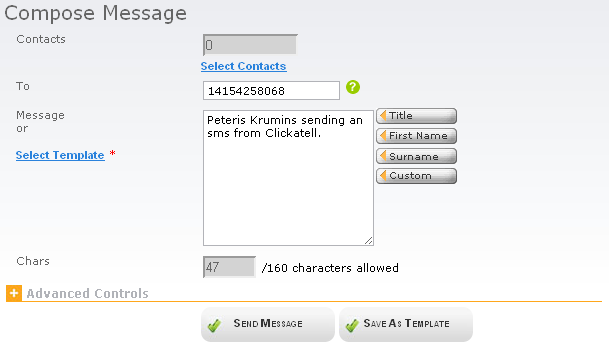
You'll have a chance to review the message in the confirmation page.
As with most products, there is always room for a little bit of improvement. With Clickatell's Communicator 2, I found the country code prefix to be a bit cumbersome. It turns out you always have to prefix the number with the country code as it's impossible to tell where you want your message to be sent. Possibly a small, user-friendly note/reminder that is easily visible would be helpful.
After you send the message, you'll get 1 credit deducted from your balance. The balance can always be seen in the upper right corner of the site, which is very convenient.
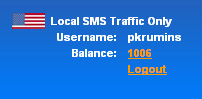
Each message costs 1 credit.
Receiving messages is very simple, too. Just go to the Inbox section of the site, and you'll see all the messages that have been sent to your two-way number. Receiving messages doesn't cost any credits.
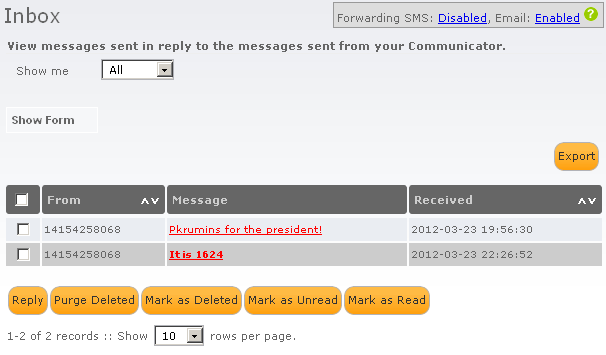
The received messages are in Inbox.
Here is the summary of the all the features that Communicator 2 supports:
- Import and manage contacts and distribution lists.
- Create message templates and personalize your messages.
- Monitor, track and analyze your messaging campaigns.
- Automatically forward inbound replies to your email address or mobile device.
- Send batches of messages directly from CSV files.
Overall I enjoyed this product and I definitely see myself using it for batch messaging and sending quick messages to friends as typing them out on the phone is time consuming.
Disclosure of Material Connection
I received one or more of the products or services mentioned above for free in the hope that I would mention it on my blog. Regardless, I only recommend products or services I use personally and believe my readers will enjoy. I am disclosing this in accordance with the Federal Trade Commission's 16 CFR, Part 255: "Guides Concerning the Use of Endorsements and Testimonials in Advertising."
