Introduction
Seeing as I had decided to target NodeJS as the service provider for
an Associative Database, I figured that it would be nice
to have a REST service to run queries against.
Wanting the most efficient server my time would allow, I decided to test some already built REST servers to review the syntax and see what the performance impact would be.
Installation
Sorry, but this was just a POC and I'm not ready to venture into packaging just
yet, so download this project and then npm journey and restify. That should get you going. If you're new to the NodeJS world, I highly recommend Webstorm for your IDE.
If you would like the latest version or you wish to help out, please head over to the rapid-rest project on github where work continues and you will find a newer version that supports enforceable querystring parameters.
https://github.com/knowlecules/rapid-rest
Defining the scope of the trial
Choosing a REST implementation
My first instinct was to grab the project with the highest watch count on github
namely restify. I thought
that I would be happy with my choice and then quickly knock off the little project.
But to my surprise the throughput was awful. I was witnessing 250 requests per second.
What I gathered from prior research was that I should be close to 10, 20 times maxing
out at 40 times that figure.
I should say at this point that it was more than likely my test procedure that was
faulty. I don't really remember exactly what I was doing and I really don't care
that much to find out. Life goes on. I left the remnants of the code in the project
and I'm leaning very much to it being an issue with client (client-restify.js) and
not the server. So I roled out my own fire-and-forget client so that I could focus
purely on the server trials.
Candidates and the baseline
After too much surfing, and probably because of what I read in a StackOverflow question,
I decided to add journey to the
trial. If you're doing a trial of your own, you will need a baseline to measure
against and then, of course, you should be inspired to write your own library that
runs somewhere between the baseline and the fastest contender.
Having done these kinds of things before I know that there are people out there
that have made inroads on projects and left them stagnant and once in a while you'll
find some code that's far enough along that you can use it for your own nefarious
gains. For this project, that would be
node-rest, it was broken(I think, maybe I was using it incorrectly) but
far enough along and with a pretty enough syntax that I decided to use this as a
starting point for my own KISS REST server.
The line-up
In no particular order here is a short description of the libraries
- restify.
- This author is rather prolific in the NodeJS arena and 500 users are watching the
project
- journey
- The author of LESS, and with 274 users watching the project.
- baseline
- Close to the best possible throughput that you could expect from a REST server running
on top of NodeJS
- rapid-rest(based on node-rest)
- Minimum implementation of a REST server that accepts parameterized URLs and knows
JSON from whatever else it receives.
Metrics to measure
The original intention was to measure time and consumption. After testing a few
benchmarking libraries it became apparent that the test suites were consuming most
of the resources. I was getting some pretty graphs but at what cost?
Just as important as designing and writing the code is ensuring that the testing
harness does not affect the test results. Initial tests were run using a client
written using the library provided by
restify (client-restify.js).
This client was rewritten (client.js) using plain NodeJS libraries and the impact
was 30% time improvement. The client is “fire and forget” requester and therefore
it has a cap to the number of requests it can make before saturating the resources.
For these test on the test machine the cap is 300,000 but you'll find performance
takes a hit around 90,000.
Testing
The requirements are to measure the rate at which a database can be populated with
JSON strings that represent a user’s answers to a questionnaire a la survey. To
isolate the impact of the database on the performance another set of tests will
be run without any data access.
Many tests were run but only a single test run was used for the chart. There were
a few runs that had huge discrepancies that I can only attribute to the environment,
maybe IDE, maybe machine. The results in this document were from the last run that
I made with as clean an environment as I could manage on my notebook.
Tests were run on Windows 7 Vaio, i5 - PCG-81411L
Rate of REST requests
A measure of how well the different implementations handle 30,000 requests
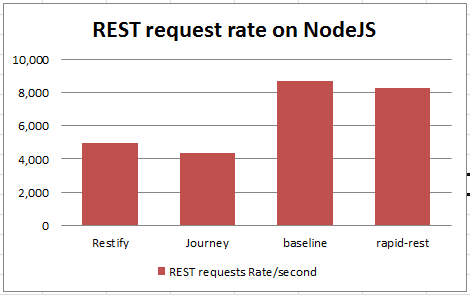
Rate of REST requests with MongoDB inserts
A measure of how well the different implementations handle 30,000 requests and subsequent
MongoDB insertions in both single insert and batch insert mode.

The batch size chosen will have an impact with diminishing returns as the size increases.
The sweet spot for these tests were different for the different REST servers. rapid-rest
preferred 4, while restify
ran best with a batch size of 12. The significance of this trial is how it affects
the architecture of applications using MongoDB on NodeJS. The results suggest that
near doubling of insertion rate is possible when caching the instructions at the
collection level.
REST request processing above the baseline
A measure of the excess processing required to respond to a REST request.

* NB: Attaining the little red line is what is what this trial was all about
This chart shows what can be achieved when writing targeted versus generic code.
Obviously rapid-rest supports REST so it has a generic interface however it does
not support Content-Types beyond "application/json" and the error support
mechanism should have a once over.
REST and MongoDB request processing above the baseline
A measure of the excess processing required to respond to a REST request that inserts
a single document into a MongoDB database.

* Another little red line to be proud of
This chart completes the picture. The entire vertical of processing a REST request
that inserts into MongoDB and the overhead incurred by the REST servers involved
in the trial.
It's over. Now what?
What's the lesson?
Generate concise functions in advance
I did not dissect any of the code behind
restify or journey, but
I know that the performance difference has everything to do with the number of lines
running when a request is made(Javascript is parsed after all). In the case of the
REST server architecture, we have a great advantage in the fact that the server
is configured in advance. It's here that the request parsing functions should be
generated to do the minimum amount of work.
Batch mongo inserts
A spin off result of this benchmark was figuring out how to improve mongo throughput
by sending arrays of objects. If you bother running the benchmarks and do the calculations
you'll find a 300% improvement for rapid-rest and 200% for
journey and restify
above the baseline results. The optimum batch size appears to be more than 4 but
less than 15 which is great if you're developing with a cache.
Might have to avoid mongo upserts when possible (needs further investigation)
Even though the non-safe mode upsert speeds were just as fast as the insert, MongoDB
continued spinning well after the response was received. This excess consumption
appears non-linear, with smaller tests generating none while the 30,000 iteration
tests added a substantial amount. As the database is dropped before every test I
can only attribute this slowness to searching through existing items. I did not
add an index to the collections which may cure this problem.
Which is the better REST server?
That all depends on what you're looking for. If you need a full featured REST server
that has a proven track record and numerous contributors that have probably squashed
most of the bugs then you'll probably want to choose either restify or journey. If
you're a programmer looking to eke out a few MIPS to impress the boss and you have
a simple requirement then implementing rapid-rest might get you noticed.
