Introduction
This article talks about performing validations while using Entity framework. We will see how
the Entities facilitate validations using partial methods. We will also briefly look into the
concept of partial classes and partial methods in C#.
Background
There are many a times when we need to perform the business rule validations while inserting or
updating the data in a database. While using classic ADO.NET this can be done easily in Business
Logic Layer of Data Access Layer.
If we are using Entity framework in our Data Access Layer then how can we ensure that the
business rule validations are followed while working with entities. Entity framework provides
us a beautiful mechanism for performing validations. This is facilitated by the use
of partial functions. Let is look at how we can use the partial functions and perform validations
with entity framework.
Using the code
A look into the partial classes and partial methods.
C# provides the flexibility of splitting the class definitions across multiple files using partial
methods. This was particularly useful when the IDE generated code was used in unison with the custom
code. we can simply split the class definition in multiple places by using the partial keyword. Following
code shows how the partial classes can be defined in C#.
partial class Person
{
string m_Name;
string m_Designation;
public string Name
{
get
{
return m_Name;
}
}
public string Designation
{
get
{
return m_Designation;
}
set
{
m_Designation = value;
}
}
public Person(string name, string designation)
{
m_Name = name;
m_Designation = designation;
}
}
partial class Person
{
public override string ToString()
{
return string.Format("Name = {0}, Designation = {1}", m_Name, m_Designation);
}
}
The concept of partial methods take this approach one step further. It gives me a
possibility of creating the declaration of a methods in one partial class and the definition
can be provided in another partial class. So let us add a partial method in the first partial
Person class in the above code snippet.
partial class Person
{
string m_Name;
string m_Designation;
public string Name
{
get
{
return m_Name;
}
}
public string Designation
{
get
{
return m_Designation;
}
set
{
OnDesignationChanging(value);
m_Designation = value;
}
}
public Person(string name, string designation)
{
m_Name = name;
m_Designation = designation;
}
partial void OnDesignationChanging(string value);
}
What we have done now is that we have created a partial method OnDesignationChanging in
the partial class and I am calling this methods whenever someone is setting the designation
from outside. Right now the function call will simply be ignored as no definition for the
function is present.
So let us not provide the definition of this function in the other partial class so that whenever
the function is invoked the definition we provided will execute.
partial class Person
{
public override string ToString()
{
return string.Format("Name = {0}, Designation = {1}", m_Name, m_Designation);
}
partial void OnDesignationChanging(string value)
{
Console.WriteLine("{0}'s designation has been changed to: {1}", m_Name, value);
}
}
Now lets see how this function defined in second partial class
runs in unison with the existing partial class having the partial method declaration.
static void Main(string[] args)
{
Person p = new Person("Rahul", "Software Developer");
Console.WriteLine("Person before promotion");
Console.WriteLine(p.ToString());
p.Designation = "Project Manager";
Console.WriteLine("Person after promotion");
Console.WriteLine(p.ToString());
}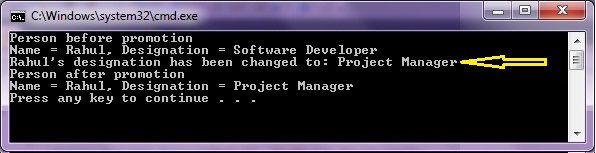
So now we can safely say that the partial methods can be used as hooks on the existing classes.
the original class can define a partial method and we can hook in our functionality by implementing
this partial method.
Recap on Entity framework CRUD Operations
Let us start by creating a small application to perform the basic CRUD operations using entity framework.
We will define a small Database with single table for storing the data of Bike and Manufacturer's name.

We will then have a class library with entity ADO.NET entities added in this library which will
let us access this database. The final application will be a console application that will
perform the basic CRUD operations on this table.
Note: Please see the attached sample project for details. Here is only the specific code snippet for
CRUD operation only.
using (MotorBikeShopDbEntities db = new MotorBikeShopDbEntities())
{
List<bike> bikes = db.Bikes.ToList<bike>();
}
Bike bike = new Bike();
Console.WriteLine("Enter Bike Name");
bike.BikeName = Console.ReadLine();
Console.WriteLine("Enter Bike Manufacturer");
bike.Manufacturer = Console.ReadLine();
Console.WriteLine("Enter Bike ModelNumber");
bike.Modelumber = Console.ReadLine();
using (MotorBikeShopDbEntities db = new MotorBikeShopDbEntities())
{
db.Bikes.AddObject(bike);
db.SaveChanges();
}
using (MotorBikeShopDbEntities db = new MotorBikeShopDbEntities())
{
Bike bikeToUpdate = db.Bikes.SingleOrDefault<bike>(p => p.BikeID == bikeID);
if (bikeToUpdate != null)
{
Console.WriteLine("Enter new manufacturer name.");
string newManf = Console.ReadLine();
bikeToUpdate.Manufacturer = newManf;
db.SaveChanges();
}
}
using (MotorBikeShopDbEntities db = new MotorBikeShopDbEntities())
{
Bike bikeToDelete = db.Bikes.SingleOrDefault<bike>(p => p.BikeID == bikeID);
if (bikeToDelete != null)
{
db.DeleteObject(bikeToDelete);
}
}
</bike></bike></bike></bike>
Lets see this code in action:

Important: The sample project contains the complete Data access layer with entity framework and
the console application with full code. To run the sample application just create the database and
the table as shown above, change the configuration string in App.config of the console application and
the application will run.
Note: To read more about the CRUD operations using Entity Framework refer: An Introduction to Entity-Framework for Absolute Beginners
Validations using Entity framework
Now if we look at the generated entities, we can see that the entity classes provides partial
methods like OnChanging and OnChanged.

What we need to do is to simply create a partial class with the same name as the Entity class
and inside that class implement this partial method. In this partial method we can write our
custom validation logic to validate against the business rules.
Let us say we want to perform a validation that the user should not be able to add
a manufacturer name with numbers. To do that we need to implement the the OnManufacturerChanging
function. So let us add a partial class with the same name as our Entity i.e. Bike and then implement
this function.
public partial class Bike : EntityObject
{
partial void OnManufacturerChanging(global::System.String value)
{
if (Regex.IsMatch(value, @"^[a-zA-Z]+$", RegexOptions.None) == false)
{
throw new Exception("Manufacturer name should only contain alphabets");
}
}
}
Now whenever we will try to add or update the data with manufacturer name containing a
number the exception will be thrown which we can handle in our application and then notify the
user.

This way we can put in hooks whenever the entities are changing or changed. This provides a very
clean way of handling the validation scenarios while using entity framework.
Note: To run the solution, please create the Database with the
above shown table and then change the database path of ConnectionString in the App.config file.
Point of interest
We tried to look into the partial methods and partial functions and how the partial functions can
be used as hooks with the classes. We saw how we can use the partial functions provided by
Entity framework to perform custom validations.
History
-
06 October 2012: First version.
