I was making a migration of my VS package from VS2008 to VS2010 beta 2. Though the new model of creating and deploying VS extensions is easier, the migration to this fine technology is not so sweet. I had to learn some things the hard way, and will show you what I had to do to make it work.
Introduction
Last few days, I was making a migration of my VS package from VS2008 to VS2010 beta 2. The new model of creating and deploying VS extensions is now easier but the migration to this fine technology is not so sweet. Since this is a cutting edge technology, one can find very few resources on the Internet. One frustrating moment was when I realized that some things have changed even between beta 1 and beta 2 and tutorials for beta 1 are not valid anymore (for example: How to: Migrate VSPackages to Visual Studio 2010).
So, I had to learn some things the hard way, and I will show you what I had to do to make it work.
Migration Steps
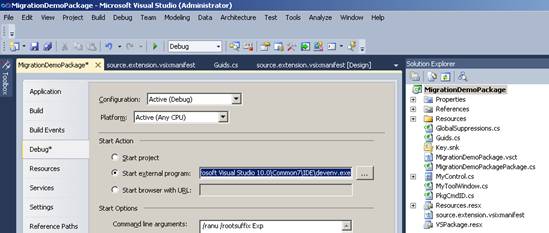
Now, you can start your package in VS2010:

Deployment Changes
VS2010 introduces new concepts of deployment. There is a concept of a VSIX package which simplifies deployment because it doesn’t need PLK or registry entries for registering package. All relevant files are now in .vsix file (vsixmanifest and pkgdef). Detailed information about deployment can be found on MSDN.
Conclusion
Visual Studio 2010 comes with improved and easier extensibility but migration from VS2008 is not yet documented very well, so I hope this article will help developers make smooth migration to this new technology and benefit from it.
History
- 29th December, 2009: First version
