Introduction
If your SQL query is not returning the result-set in the order you are expecting, this article may be helpful to fix the issue.
Background
We all know that the ORDER BY keyword is used to sort a result-set by a specified column. It works great for most of the cases. But, for alphanumeric data, it may not return the result-set that you will be expecting. This article explains how this can be fixed easily.
Using the Code
Step 1
I have created a table named “Test” with two columns, as shown below:
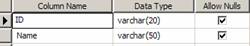
The following data has been added to the “Test” table:

The “Order By” in the following SQL query may not return the result-set in the correct order.
Select ID From TestOrder by ID

Step 2
I have modified the ORDER BY clause as shown below, and it returned the results in the proper order.
(Note: The ID column is defined as varchar(20). So, I did the following to fix this issue:
- If ID is numeric, add 21 '0's in front of the ID value and get the last 20 characters
- If ID is not numeric, add 21 ‘’s at the end of the ID value and get the first 20 characters
Select ID
From Test
ORDER BY
Case When IsNumeric(ID) = 1 then Right(Replicate('0',21) + ID, 20)
When IsNumeric(ID) = 0 then Left(ID + Replicate('',21), 20)
Else ID
End

Step 3
I have changed the query to return the row numbers (used in pagination) and it worked!
(Note: ROW_NUMBER works only in SQL Server 2005 and above versions.)
Select Row_Number() Over (Order by
Case When IsNumeric(ID) = 1 then Right(Replicate('0',21) + ID, 20)
When IsNumeric(ID) = 0 then Left(ID + Replicate('',21), 20)
Else ID
END) As RowNumber,
ID
From Test

Any suggestions/comments are welcome!
Points of Interest
There may be better ways of doing this. Please share your thoughts.
History
- 7th January, 2010: Initial version.
