Introduction
In this example, I will show you how to get directories in TreeView and files in ListView from .rar or .zip files using SharpCompress.dll library.
For this example, I'm using SplitContainer, on the left side, I use TreeView, on the right side, I use ListView.
When you open a .rar or .zip file, all directories go in TreeView and when you select a directory from TreeView, all files goes in ListView if that directory contains files (like the example below).
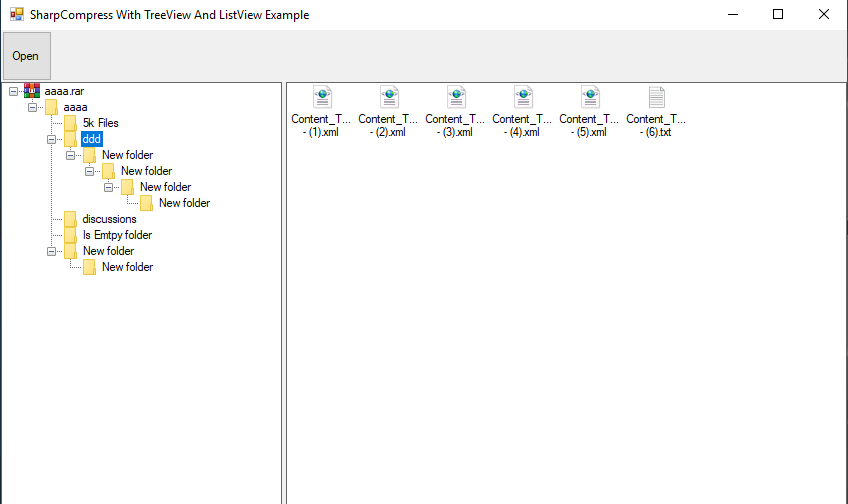
Background
Probably this method can work with different library, I haven't tested it.
Using the Code
First import SharpCompress.dll into your project, and use Imports like the example below:
#Region " Imports "
Option Explicit On
Imports System.IO
Imports System.Runtime.InteropServices
Imports SharpCompress.Archives
Imports SharpCompress.Common
#End Region
In Form Class, declare this:
Public Class Form1 : Inherits Form
#Region " Declares "
<System.Diagnostics.CodeAnalysis.SuppressMessage("Code Quality", _
"IDE0069:Disposable fields should be disposed", Justification:="<Pending>")>
Private WithEvents Archive As IArchive
Private szArchivePath As String
Private ReadOnly listViewItems As New List(Of ListViewItem)()
Public listViewItem As ListViewItem
Private ReadOnly _ImgListFileType As New List(Of String)() From {"Empty"}
#End Region
End Class
I create Sub Procedures to use the code easily. In form should look like this:
#Region " Imports "
ption Explicit On
Imports System.IO
Imports System.Runtime.InteropServices
Imports SharpCompress.Archives
Imports SharpCompress.Common
#End Region
Public Class Form1 : Inherits Form
#Region " Declares "
<System.Diagnostics.CodeAnalysis.SuppressMessage("Code Quality", _
"IDE0069:Disposable fields should be disposed", Justification:="<Pending>")>
Private WithEvents Archive As IArchive
Private szArchivePath As String
Private ReadOnly listViewItems As New List(Of ListViewItem)()
Public listViewItem As ListViewItem
Private ReadOnly _ImgListFileType As New List(Of String)() From {"Empty"}
#End Region
#Region " GetFileType "
Private Sub GetFileType(ByVal GetFrom As String, SearchIn As List(Of String))
If Not SearchIn.Contains(GetFrom) Then
SearchIn.Add(GetFrom)
SearchIn.Remove(String.Empty)
End If
End Sub
#End Region
#Region " List Icons "
Private Sub ListIcons()
For Each iFound In _ImgListFileType
If Not iFound = Nothing Then
If Not ImgLargeListView.Images.ContainsKey(iFound) Then
If InvokeRequired Then
Invoke(Sub() ImgListView.Images.Add(iFound, GetFileIcon_
(iFound, IconSize.SHGFI_SMALLICON)))
Invoke(Sub() ImgLargeListView.Images.Add(iFound, GetFileIcon_
(iFound, IconSize.SHGFI_LARGEICON)))
Else
ImgListView.Images.Add(iFound, GetFileIcon_
(iFound, IconSize.SHGFI_SMALLICON))
ImgLargeListView.Images.Add(iFound, GetFileIcon_
(iFound, IconSize.SHGFI_LARGEICON))
End If
End If
End If
Next iFound
End Sub
#End Region
#Region " Close Archive "
Private Sub CloseArchive()
If Not (Archive Is Nothing) Then
Archive.Dispose()
End If
End Sub
#End Region
#Region " Fill TreeView "
Private Sub FillTreeView(ByVal TreeViewEntryes As TreeView)
CloseArchive()
TreeViewEntryes.Sort()
TreeViewEntryes.Nodes.Clear()
LstEntrys.Clear()
Try
Archive = ArchiveFactory.Open(szArchivePath)
Dim _ImgListFolders As New List(Of Image)()
Dim folder As String = _
Environment.GetFolderPath(Environment.SpecialFolder.Windows)
_ImgListFolders.Add(GetFolderIcon(folder, False))
ImgListTree.Images.AddRange(_ImgListFolders.ToArray())
ImgListTree.Images.Add(GetFileIcon(Path.GetExtension(szArchivePath), _
IconSize.SHGFI_SMALLICON))
TreeViewEntryes.Nodes.Add(Path.GetFileName(szArchivePath))
TreeViewEntryes.Nodes(0).ImageIndex = ImgListTree.Images.Count - 1
TreeViewEntryes.Nodes(0).SelectedImageIndex = ImgListTree.Images.Count - 1
For Each iEntry In Archive.Entries.Where(Function(e) Not e.IsDirectory)
If Archive IsNot Nothing Then
GetFileType(Path.GetExtension(iEntry.Key), _ImgListFileType)
End If
Next iEntry
ListIcons()
For Each _Entry In Archive.Entries.Where(Function(e) e.IsDirectory)
Dim nodes As TreeNodeCollection = TreeViewEntryes.Nodes(0).Nodes
If Archive.Type = ArchiveType.Rar Then
TreeEntryes.PathSeparator = "\"
For Each PathSep As String In _Entry.Key.Split("\"c)
If Not nodes.ContainsKey(PathSep) Then
nodes.Add(PathSep, PathSep)
End If
nodes = nodes(PathSep).Nodes
Next PathSep
ElseIf Archive.Type = ArchiveType.Zip Then
TreeEntryes.PathSeparator = "/"
For Each PathSep As String In _Entry.Key.TrimEnd("/").Split("/"c)
If Not nodes.ContainsKey(PathSep) Then
nodes.Add(PathSep, PathSep)
End If
nodes = nodes(PathSep).Nodes
Next PathSep
End If
Next _Entry
TreeViewEntryes.Focus()
TreeViewEntryes.Nodes(0).Expand()
Catch ex As Exception
MsgBox(ex.Message)
End Try
End Sub
#End Region
#Region " Fill ListView"
Private Sub FillListView(ByVal ListEntrys As ListView)
ListEntrys.Items.Clear()
listViewItems.Clear()
For Each Entry In Archive.Entries.Where(Function(D) Not D.IsDirectory)
If Path.GetExtension(Entry.Key) = Nothing Then
listViewItem = New ListViewItem(Path.GetFileName(Entry.Key), _
ImgLargeListView.Images.IndexOfKey("Empty"))
Else
listViewItem = New ListViewItem(Path.GetFileName(Entry.Key), _
ImgLargeListView.Images.IndexOfKey(Path.GetExtension(Entry.Key)))
End If
If TreeEntryes.Nodes(0).IsSelected Then
If Entry.Key.StartsWith(Path.GetFileName(Entry.Key)) Then
listViewItems.Add(listViewItem)
End If
Else
Dim szRarFullPathReplace As String = _
TreeEntryes.SelectedNode.FullPath.Replace_
(Path.GetFileName(szArchivePath), "").TrimStart("\")
Dim szRarSelectedNode As String = Entry.Key.StartsWith_
(szRarFullPathReplace & "\" & Path.GetFileName(Entry.Key))
Dim szZipFullPathReplace As String = _
TreeEntryes.SelectedNode.FullPath.Replace_
(Path.GetFileName(szArchivePath), "").TrimStart("/")
Dim szZipSelectedNode As String = _
Entry.Key.StartsWith(szZipFullPathReplace & "/" & _
Path.GetFileName(Entry.Key))
If szRarSelectedNode OrElse szZipSelectedNode Then
listViewItems.Add(listViewItem)
End If
End If
Next Entry
ListEntrys.Items.AddRange(listViewItems.ToArray())
End Sub
#End Region
End Class
On Button Click Event, I call _OpenRarDlg as New OpenFileDialog to open .rar or .zip file.
#Region " Button Open "
Private Sub BtnOpen_Click(sender As Object, e As EventArgs) Handles BtnOpen.Click
Dim _OpenRarDlg As New OpenFileDialog
With _OpenRarDlg
.DefaultExt = ".rar"
.Filter = "Supported Files (*.rar, *.zip)|*.rar;*.zip"
End With
If _OpenRarDlg.ShowDialog = DialogResult.OK Then
szArchivePath = _OpenRarDlg.FileName
FillTreeView(TreeEntryes)
End If
End Sub
#End Region
On TreeView AfterSelect Event, I call FillListView(LstEntrys). When TreeView Node (Directory) is selected and if that directory contains files, then all files from selected directory will be displayed in ListView.
#Region " TreeView AfterSelect Event "
Private Sub TreeEntryes_AfterSelect(sender As Object, e As TreeViewEventArgs) _
Handles TreeEntryes.AfterSelect
FillListView(LstEntrys)
End Sub
#End Region
On FormClosed Event, the archive should be closed.
#Region " On Form Closed Event "
Protected Overrides Sub OnFormClosed(e As FormClosedEventArgs)
MyBase.OnFormClosed(e)
CloseArchive()
End Sub
#End Region
And now the Module. This Module is to get icons for each file type by extension, I decided to put this Module in Form Class because I don't want to create a new .vb file for this Module.
#Region " Get Icon Module"
odule GetIcon
Private Const MAX_PATH As Int32 = 260
Private Const SHGFI_ICON As Int32 = &H100
Private Const SHGFI_USEFILEATTRIBUTES As Int32 = &H10
Private Const FILE_ATTRIBUTE_NORMAL As Int32 = &H80
Private Const SHGFI_LARGEICON As Integer = &H0
Private Const SHGFI_SMALLICON As Integer = &H1
<StructLayout(LayoutKind.Sequential, CharSet:=CharSet.Unicode)>
Private Structure SHFILEINFO
Public hIcon As IntPtr
Public iIcon As Integer
Public dwAttributes As Integer
<MarshalAs(UnmanagedType.ByValTStr, SizeConst:=MAX_PATH)>
Public szDisplayName As String
<MarshalAs(UnmanagedType.ByValTStr, SizeConst:=80)>
Public szTypeName As String
End Structure
Public Enum IconSize
SHGFI_LARGEICON = 0
SHGFI_SMALLICON = 1
End Enum
<DllImport("shell32.dll", CharSet:=CharSet.Auto)>
Private Function SHGetFileInfoW(<[In](), MarshalAs(UnmanagedType.LPTStr)> _
ByVal pszPath As String, ByVal dwFileAttributes As Int32, _
ByRef psfi As SHFILEINFO, ByVal cbFileInfo As Int32, ByVal uFlags As Int32) As IntPtr
End Function
<DllImport("user32.dll", SetLastError:=True)>
Private Function DestroyIcon(ByVal hIcon As IntPtr) As Boolean
End Function
Public Function GetFileIcon(ByVal fileExt As String, _
Optional ByVal ICOsize As IconSize = IconSize.SHGFI_LARGEICON) As Bitmap
Dim shinfo As New SHFILEINFO
shinfo.szDisplayName = New String(Chr(0), MAX_PATH)
shinfo.szTypeName = New String(Chr(0), 80)
SHGetFileInfoW(fileExt, FILE_ATTRIBUTE_NORMAL, shinfo, _
Marshal.SizeOf(shinfo), SHGFI_ICON Or ICOsize Or SHGFI_USEFILEATTRIBUTES)
Dim bmp As Bitmap = Icon.FromHandle(shinfo.hIcon).ToBitmap
DestroyIcon(shinfo.hIcon)
Return bmp
End Function
Public Function GetFolderIcon_
(ByVal PathName As String, ByVal LargeIco As Boolean) As Bitmap
Dim fi As New SHFILEINFO
If LargeIco Then
SHGetFileInfoW(PathName, 0, fi, Marshal.SizeOf(fi), SHGFI_ICON Or SHGFI_LARGEICON)
Else
SHGetFileInfoW(PathName, 0, fi, Marshal.SizeOf(fi), SHGFI_ICON Or SHGFI_SMALLICON)
End If
Dim bm As Bitmap = Icon.FromHandle(fi.hIcon).ToBitmap
DestroyIcon(fi.hIcon)
Return bm
End Function
End Module
#End Region
The all Form code looks like this:
#Region " Imports "
ption Explicit On
Imports System.IO
Imports System.Runtime.InteropServices
Imports SharpCompress.Archives
Imports SharpCompress.Common
#End Region
Public Class Form1 : Inherits Form
#Region " Declares "
<System.Diagnostics.CodeAnalysis.SuppressMessage("Code Quality", _
"IDE0069:Disposable fields should be disposed", Justification:="<Pending>")>
Private WithEvents Archive As IArchive
Private szArchivePath As String
Private ReadOnly listViewItems As New List(Of ListViewItem)()
Public listViewItem As ListViewItem
Private ReadOnly _ImgListFileType As New List(Of String)() From {"Empty"}
#End Region
#Region " GetFileType "
Private Sub GetFileType(ByVal GetFrom As String, SearchIn As List(Of String))
If Not SearchIn.Contains(GetFrom) Then
SearchIn.Add(GetFrom)
SearchIn.Remove(String.Empty)
End If
End Sub
#End Region
#Region " List Icons "
Private Sub ListIcons()
For Each iFound In _ImgListFileType
If Not iFound = Nothing Then
If Not ImgLargeListView.Images.ContainsKey(iFound) Then
If InvokeRequired Then
Invoke(Sub() ImgListView.Images.Add(iFound, _
GetFileIcon(iFound, IconSize.SHGFI_SMALLICON)))
Invoke(Sub() ImgLargeListView.Images.Add(iFound, _
GetFileIcon(iFound, IconSize.SHGFI_LARGEICON)))
Else
ImgListView.Images.Add(iFound, _
GetFileIcon(iFound, IconSize.SHGFI_SMALLICON))
ImgLargeListView.Images.Add(iFound, _
GetFileIcon(iFound, IconSize.SHGFI_LARGEICON))
End If
End If
End If
Next iFound
End Sub
#End Region
#Region " Close Archive "
Private Sub CloseArchive()
If Not (Archive Is Nothing) Then
Archive.Dispose()
End If
End Sub
#End Region
#Region " Fill TreeView "
Private Sub FillTreeView(ByVal TreeViewEntryes As TreeView)
CloseArchive()
TreeViewEntryes.Sort()
TreeViewEntryes.Nodes.Clear()
LstEntrys.Clear()
Try
Archive = ArchiveFactory.Open(szArchivePath)
Dim _ImgListFolders As New List(Of Image)()
Dim folder As String = _
Environment.GetFolderPath(Environment.SpecialFolder.Windows)
_ImgListFolders.Add(GetFolderIcon(folder, False))
ImgListTree.Images.AddRange(_ImgListFolders.ToArray())
ImgListTree.Images.Add(GetFileIcon(Path.GetExtension(szArchivePath), _
IconSize.SHGFI_SMALLICON))
TreeViewEntryes.Nodes.Add(Path.GetFileName(szArchivePath))
TreeViewEntryes.Nodes(0).ImageIndex = ImgListTree.Images.Count - 1
TreeViewEntryes.Nodes(0).SelectedImageIndex = ImgListTree.Images.Count - 1
For Each iEntry In Archive.Entries.Where(Function(e) Not e.IsDirectory)
If Archive IsNot Nothing Then
GetFileType(Path.GetExtension(iEntry.Key), _ImgListFileType)
End If
Next iEntry
ListIcons()
For Each _Entry In Archive.Entries.Where(Function(e) e.IsDirectory)
Dim nodes As TreeNodeCollection = TreeViewEntryes.Nodes(0).Nodes
If Archive.Type = ArchiveType.Rar Then
TreeEntryes.PathSeparator = "\"
For Each PathSep As String In _Entry.Key.Split("\"c)
If Not nodes.ContainsKey(PathSep) Then
nodes.Add(PathSep, PathSep)
End If
nodes = nodes(PathSep).Nodes
Next PathSep
ElseIf Archive.Type = ArchiveType.Zip Then
TreeEntryes.PathSeparator = "/"
For Each PathSep As String In _Entry.Key.TrimEnd("/").Split("/"c)
If Not nodes.ContainsKey(PathSep) Then
nodes.Add(PathSep, PathSep)
End If
nodes = nodes(PathSep).Nodes
Next PathSep
End If
Next _Entry
TreeViewEntryes.Focus()
TreeViewEntryes.Nodes(0).Expand()
Catch ex As Exception
MsgBox(ex.Message)
End Try
End Sub
#End Region
#Region " Fill ListView"
Private Sub FillListView(ByVal ListEntrys As ListView)
ListEntrys.Items.Clear()
listViewItems.Clear()
For Each Entry In Archive.Entries.Where(Function(D) Not D.IsDirectory)
If Path.GetExtension(Entry.Key) = Nothing Then
listViewItem = New ListViewItem(Path.GetFileName(Entry.Key), _
ImgLargeListView.Images.IndexOfKey("Empty"))
Else
listViewItem = New ListViewItem(Path.GetFileName(Entry.Key), _
ImgLargeListView.Images.IndexOfKey(Path.GetExtension(Entry.Key)))
End If
If TreeEntryes.Nodes(0).IsSelected Then
If Entry.Key.StartsWith(Path.GetFileName(Entry.Key)) Then
listViewItems.Add(listViewItem)
End If
Else
Dim szRarFullPathReplace As String = _
TreeEntryes.SelectedNode.FullPath.Replace_
(Path.GetFileName(szArchivePath), "").TrimStart("\")
Dim szRarSelectedNode As String = _
Entry.Key.StartsWith(szRarFullPathReplace & "\" & _
Path.GetFileName(Entry.Key))
Dim szZipFullPathReplace As String = _
TreeEntryes.SelectedNode.FullPath.Replace_
(Path.GetFileName(szArchivePath), "").TrimStart("/")
Dim szZipSelectedNode As String = _
Entry.Key.StartsWith(szZipFullPathReplace & "/" & _
Path.GetFileName(Entry.Key))
If szRarSelectedNode OrElse szZipSelectedNode Then
listViewItems.Add(listViewItem)
End If
End If
Next Entry
ListEntrys.Items.AddRange(listViewItems.ToArray())
End Sub
#End Region
#Region " Button Open "
Private Sub BtnOpen_Click(sender As Object, e As EventArgs) Handles BtnOpen.Click
Dim _OpenRarDlg As New OpenFileDialog
With _OpenRarDlg
.DefaultExt = ".rar"
.Filter = "Supported Files (*.rar, *.zip)|*.rar;*.zip"
End With
If _OpenRarDlg.ShowDialog = DialogResult.OK Then
szArchivePath = _OpenRarDlg.FileName
FillTreeView(TreeEntryes)
End If
End Sub
#End Region
#Region " TreeView AfterSelect Event "
Private Sub TreeEntryes_AfterSelect(sender As Object, e As TreeViewEventArgs) _
Handles TreeEntryes.AfterSelect
FillListView(LstEntrys)
End Sub
#End Region
#Region " On Form Closed Event "
Protected Overrides Sub OnFormClosed(e As FormClosedEventArgs)
MyBase.OnFormClosed(e)
CloseArchive()
End Sub
#End Region
End Class
#Region " Get Icon Module"
odule GetIcon
Private Const MAX_PATH As Int32 = 260
Private Const SHGFI_ICON As Int32 = &H100
Private Const SHGFI_USEFILEATTRIBUTES As Int32 = &H10
Private Const FILE_ATTRIBUTE_NORMAL As Int32 = &H80
Private Const SHGFI_LARGEICON As Integer = &H0
Private Const SHGFI_SMALLICON As Integer = &H1
<StructLayout(LayoutKind.Sequential, CharSet:=CharSet.Unicode)>
Private Structure SHFILEINFO
Public hIcon As IntPtr
Public iIcon As Integer
Public dwAttributes As Integer
<MarshalAs(UnmanagedType.ByValTStr, SizeConst:=MAX_PATH)>
Public szDisplayName As String
<MarshalAs(UnmanagedType.ByValTStr, SizeConst:=80)>
Public szTypeName As String
End Structure
Public Enum IconSize
SHGFI_LARGEICON = 0
SHGFI_SMALLICON = 1
End Enum
<DllImport("shell32.dll", CharSet:=CharSet.Auto)>
Private Function SHGetFileInfoW(<[In](), MarshalAs(UnmanagedType.LPTStr)> _
ByVal pszPath As String, ByVal dwFileAttributes As Int32, _
ByRef psfi As SHFILEINFO, ByVal cbFileInfo As Int32, ByVal uFlags As Int32) As IntPtr
End Function
<DllImport("user32.dll", SetLastError:=True)>
Private Function DestroyIcon(ByVal hIcon As IntPtr) As Boolean
End Function
Public Function GetFileIcon(ByVal fileExt As String, _
Optional ByVal ICOsize As IconSize = IconSize.SHGFI_LARGEICON) As Bitmap
Dim shinfo As New SHFILEINFO
shinfo.szDisplayName = New String(Chr(0), MAX_PATH)
shinfo.szTypeName = New String(Chr(0), 80)
SHGetFileInfoW(fileExt, FILE_ATTRIBUTE_NORMAL, shinfo, _
Marshal.SizeOf(shinfo), SHGFI_ICON Or ICOsize Or SHGFI_USEFILEATTRIBUTES)
Dim bmp As Bitmap = Icon.FromHandle(shinfo.hIcon).ToBitmap
DestroyIcon(shinfo.hIcon)
Return bmp
End Function
Public Function GetFolderIcon(ByVal PathName As String, _
ByVal LargeIco As Boolean) As Bitmap
Dim fi As New SHFILEINFO
If LargeIco Then
SHGetFileInfoW(PathName, 0, fi, _
Marshal.SizeOf(fi), SHGFI_ICON Or SHGFI_LARGEICON)
Else
SHGetFileInfoW(PathName, 0, fi, _
Marshal.SizeOf(fi), SHGFI_ICON Or SHGFI_SMALLICON)
End If
Dim bm As Bitmap = Icon.FromHandle(fi.hIcon).ToBitmap
DestroyIcon(fi.hIcon)
Return bm
End Function
End Module
#End Region
History
- 6th October, 2019: Initial version
