Introduction
I developed this application to help me migrate DBFs to SQL Server. I hope someone else will also find this code useful.
Background
This application is fairly simple: you select the folder where DBF database files reside, select the SQL Server database you want to copy the tables, select the tables you want to copy and click "Copy tables". The application will create tables in the SQL server database and copy the data. It will also try to copy files locally in case they are located on a network drive.
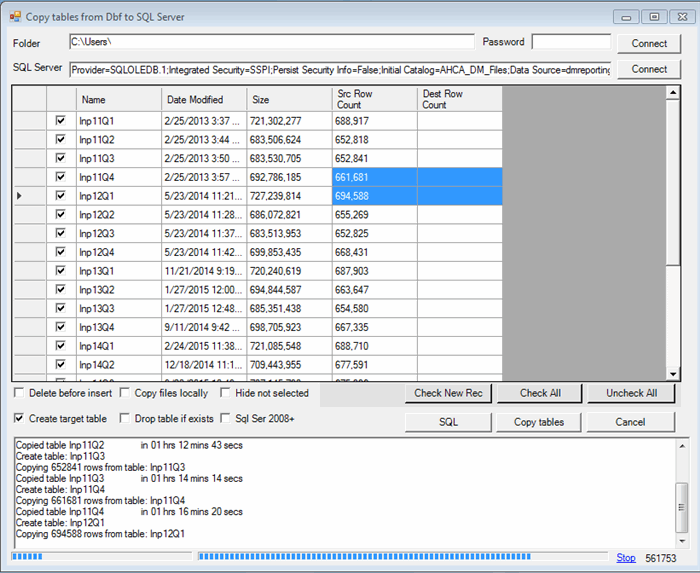
Using the Code
The application uses Microsoft Jet OLEDB provider to read data in 32 bit mode. The provider will not work in 64 bit. This is why it is compiled in 32 bit mode.

DBF files can be password protected. The application uses JET OLEDB connection string property "Jet OLEDB:Database Password" for the password.
Function GetDbfConnectionString(ByVal sFolderPath As String, ByVal sPassword As String) _
As String
If sFolderPath = "" Then
Return ""
End If
If sPassword <> "" Then
Return "Provider=Microsoft.Jet.OLEDB.4.0;Data Source=" & sFolderPath & ";_
Extended Properties=dbase IV;Jet OLEDB:Database Password=" & sPassword & ";"
Else
Return "Provider=Microsoft.Jet.OLEDB.4.0;Data Source=" & sFolderPath & ";_
Extended Properties=dbase IV;"
End If
End Function
Function "GetDbfRecCount" gets quick record count.
Private Function GetDbfRecCount(ByVal sFolderPath As String, _
ByVal sTableName As String) As Integer
Dim sFilePath As String = IO.Path.Combine(sFolderPath, sTableName & ".dbf")
If IO.File.Exists(sFilePath) = False Then
Return 0
End If
Try
Dim oBinaryReader As IO.BinaryReader = _
New IO.BinaryReader(IO.File.OpenRead(sFilePath))
Dim buffer As Byte() = oBinaryReader.ReadBytes(Marshal.SizeOf(GetType(DBFHeader)))
Dim handle As GCHandle = GCHandle.Alloc(buffer, GCHandleType.Pinned)
Dim header As DBFHeader = CType(Marshal.PtrToStructure(handle.AddrOfPinnedObject(),_
GetType(DBFHeader)), DBFHeader)
handle.Free()
oBinaryReader.Close()
Return header.numRecords
Catch ex As Exception
End Try
Return 0
End Function
<StructLayout(LayoutKind.Sequential, CharSet:=CharSet.Ansi, Pack:=1)>
Private Structure DBFHeader
Public version As Byte
Public updateYear As Byte
Public updateMonth As Byte
Public updateDay As Byte
Public numRecords As Int32
Public headerLen As Int16
Public recordLen As Int16
Public reserved1 As Int16
Public incompleteTrans As Byte
Public encryptionFlag As Byte
Public reserved2 As Int32
Public reserved3 As Int64
Public MDX As Byte
Public language As Byte
Public reserved4 As Int16
End Structure
CopyTableJet function does the actual work of copying data. It will insert 1000 records at a time if you select "SQL Ser 2008+".
Private Sub CopyTableJet(ByVal sTableName As String, dr As OleDbDataReader, _
ByRef cnDst As OleDbConnection)
Dim oSchemaRows As Data.DataRowCollection = dr.GetSchemaTable.Rows
Dim sRow As String
Dim i As Integer
Dim iRow As Integer = 0
Dim iRowCount As Integer = 0
Dim sHeader As String = ""
For i = 0 To oSchemaRows.Count - 1
Dim sColumn As String = oSchemaRows(i)("ColumnName")
If i <> 0 Then
sHeader += ", "
End If
sHeader += PadSqlColumnName(sColumn)
Next
Dim sValues As String = ""
While dr.Read()
iRowCount += 1
sRow = ""
For i = 0 To oSchemaRows.Count - 1
If sRow <> "" Then
sRow += ", "
End If
sRow += GetValueString(dr.GetValue(i))
Next
If chkSQL2008.Checked Then
If sValues <> "" Then sValues += ", "
sValues += "(" & sRow & ")"
If iRowCount >= 1000 Then
Dim sSql1 As String = "INSERT INTO " & _
PadSqlColumnName(sTableName) & " (" & sHeader & ") VALUES " & sValues
OpenConnections(cnDst)
ExecuteSql(sSql1, cnDst)
iRowCount = 0
sValues = ""
End If
Else
Dim sSql1 As String = "INSERT INTO " & PadSqlColumnName(sTableName) & _
" (" & sHeader & ") VALUES (" & sRow & ")"
OpenConnections(cnDst)
ExecuteSql(sSql1, cnDst)
End If
iRow += 1
ProgressBar1.Value = Math.Min(ProgressBar1.Maximum, iRow)
lbCount.Text = iRow.ToString()
lbCount.Refresh()
Windows.Forms.Application.DoEvents()
If bStop Then
Log("Copied table " & sTableName & " stopped. ")
Exit While
End If
End While
If chkSQL2008.Checked And sValues <> "" Then
Dim sSql1 As String = "INSERT INTO " & PadSqlColumnName(sTableName) & _
" (" & sHeader & ") VALUES " & sValues
ExecuteSql(sSql1, cnDst)
End If
End Sub
GetCreateTableSqlFromDbf function will create the table in SQL server if it does not exist.
Private Function GetCreateTableSqlFromDbf_
(ByVal sTableName As String, dr As OleDbDataReader) As String
Dim sb As New System.Text.StringBuilder()
Dim oSchemaRows As Data.DataRowCollection = dr.GetSchemaTable.Rows
Dim sKeyColumns As String = ""
Dim i As Integer = 0
sb.Append("CREATE TABLE " & PadSqlColumnName(sTableName) & " (" & vbCrLf)
For iCol As Integer = 0 To oSchemaRows.Count - 1
Dim sColumn As String = oSchemaRows(iCol).Item("ColumnName").ToString() & ""
Dim sColumnSize As String = oSchemaRows(iCol).Item("ColumnSize").ToString() & ""
Dim sDataType As String = oSchemaRows(iCol).Item("DATATYPE").FullName.ToString()
Dim bAllowDBNull As Boolean = _
oSchemaRows(iCol).Item("AllowDBNull")
If i > 0 Then
sb.Append(",")
sb.Append(vbCrLf)
End If
sb.Append(PadSqlColumnName(sColumn))
sb.Append(" " & PadAccessDataType(sDataType, sColumnSize))
If bAllowDBNull Then
sb.Append(" NULL")
Else
sb.Append(" NOT NULL")
End If
i += 1
Next
sb.Append(")")
If i = 0 Then
Return ""
Else
Return sb.ToString()
End If
End Function
History
- 20th November, 2019: Initial version
