Serverless is a great option for smallish nanoservices. It brings cost savings as well as some architectural benefit. Due to its minimalistic philosophy, Go is suitable not only for applications that leverage sophisticated concurrency, but also for simple operations as the one described in this post. This article discusses setup, authentication, using Windows and leveraging environment variables. It also shows how to do JWT generation and integration with API Gateway.
Introduction
When I was playing around with my pet-project Kyiv Station Walk, I noticed that manually removing test data is tedious and I need to come up with a concept of the admin page. This required some sort of authentication endpoint. Some super-lightweight service which would check login and password against as a pair of super-user credentials.
Serverless is quite useful for this simple nanoservice. This brings some cost-saving as serverless comes to me almost free due to low execution rate that I anticipate for the admin page of my low-popular service. Also, I would argue that this brings me some architectural benefit because it allows me to split my core domain from cross-cutting concern. For my task, I’ve decided to use AWS Lambda. I’ve also decided to use Go as it is due to its minimalistic nature which would be useful for Lambda instantiation.
Setup
Our lambda function to be called from outside over HTTP, so we place HTTP Gateway in front of it so it would look something like below in AWS Console.
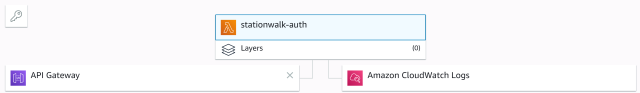
Project Structure
In order to decouple our authentication logic from FaaS internals, our project will have two files: auth.go is where the authentication logic will reside and main.go where our logic is integrated with AWS lambda.
Contents of main.go will look as follows:
func clientError(status int) (events.APIGatewayProxyResponse, error) {
return events.APIGatewayProxyResponse{
StatusCode: status,
Body: http.StatusText(status),
}, nil
}
func HandleRequest(req events.APIGatewayProxyRequest)
(events.APIGatewayProxyResponse, error) {
jwtToken, err := Auth(req.Body)
if err != nil {
return clientError(http.StatusForbidden)
}
return events.APIGatewayProxyResponse{
StatusCode: http.StatusOK,
Body: jwtToken,
}, nil
}
func main() {
lambda.Start(HandleRequest)
}
For this code to work, we’ll need "github.com/aws/aws-lambda-go/lambda" package.
In order for our endpoint to be consumed from the outside because we have to provide the response in a special format for the API gateway. For this reason, we’ve installed github.com/aws/aws-lambda-go/events package as well.
Let’s highlight the example of a successful response you may have noticed in the snippet above:
events.APIGatewayProxyResponse{
StatusCode: http.StatusOK,
Body: jwtToken,
}
Error response looks as below:
events.APIGatewayProxyResponse{
StatusCode: status,
Body: http.StatusText(status),
}
Authentication
For our purposes, we’ll omit the usage of persistent storage since one pair of credentials is enough. Still, we need to hash stored password in with the hash function which will allow for the defender to verify password in acceptable time but will require for attacker a lot of resources to guess a password from the hash. Argon2 is recommended for such a task. So to start off, we’ll need "github.com/aws/aws-lambda-go/lambda" package.
func main() {
lambda.Start(HandleRequest)
}
Argon2 is implemented in "golang.org/x/crypto/argon2" so the authentication is quite straightforward.
func HandleRequest(ctx context.Context, credentials Credentials) (string, error) {
password := []byte{221, 35, 76, 136, 29, 114, 39, 75, 41, 248, 62, 216, 149, 39,
248, 154, 243, 203, 188, 106, 206, 74, 122, 47, 255, 61, 173, 43, 102, 173, 222, 125}
if credentials.Login != login {
return "auth failed", errors.New("auth failed")
}
key := argon2.Key([]byte(credentials.Password), []byte(salt), 3, 128, 1, 32)
if areSlicesEqual(key, password) {
return "ok", nil
}
return "auth failed", errors.New("auth failed")
}
Note how for both wrong login and incorrect password, we’re returning the same message in order to disclose as little information as possible. This allows us to prevent account enumeration attack.
Building it:
go build -o main main.go
And zipping it
~\Go\Bin\build-lambda-zip.exe -o main.zip main
Using Windows
If you’re a Windows user, you’ll need the following environment variables set before building:

Leveraging Environment Variables
We can see our credentials hardcoded in a codebase for now. This is poor practice because they are subject to automatic harvesting of credentials.
You can leverage environment variables instead with the help of os package.
login := os.Getenv("LOGIN")
salt := os.Getenv("SALT")
Here’s how you set up them in AWS console.

JWT Generation
Once the service verifies that credentials are valid, it issues a token which allows its bearer to act as a super-user. For this purpose, we’ll use JWT which is a de-facto standard format for access tokens.
We’ll need the following package:
"github.com/dgrijalva/jwt-go"
The JWT generation code looks as follows:
type Claims struct {
Username string `json:"username"`
jwt.StandardClaims
}
func issueJwtToken(login string) (string, error) {
jwtKey := []byte(os.Getenv("JWTKEY"))
expirationTime := time.Now().Add(1 * time.Hour)
claims := &Claims{
Username: login,
StandardClaims: jwt.StandardClaims{
ExpiresAt: expirationTime.Unix(),
},
}
token := jwt.NewWithClaims(jwt.SigningMethodHS256, claims)
return token.SignedString(jwtKey)
}
Since an adversary who intercepts such token may act on behalf of super-user, we don’t want this token to be effective infinitely because this will grant adversary infinite privileges. So we set token expiration time for one hour.
Testing API Gateway
At this point, our API is ready to be consumed. Here’s a brief snippet from the main service that deletes a route only if the user has sufficient rights.
let delete (id: string) =
fun (next: HttpFunc) (httpContext : HttpContext) ->
let result =
AuthApi.authorize httpContext
|> Result.bind (fun _ -> ElasticAdapter.deleteRoute id)
match result with
| Ok _ -> text "" next httpContext
| Error "ItemNotFound" -> RequestErrors.BAD_REQUEST "" next httpContext
| Error "Forbidden" -> RequestErrors.FORBIDDEN "" next httpContext
| Error _ -> ServerErrors.INTERNAL_ERROR "" next httpContext
let authorize (httpContext : HttpContext) =
let authorizationHeader = httpContext.GetRequestHeader "Authorization"
let authorizationResult =
authorizationHeader
|> Result.bind JwtValidator.validateToken
authorizationResult
let validateToken (token: string) =
try
let tokenHandler = JwtSecurityTokenHandler()
let validationParameters = createValidationParameters
let mutable resToken : SecurityToken = null
tokenHandler.ValidateToken(token, validationParameters, &resToken)
|> ignore
Result.Ok()
with
| _ -> Result.Error "Forbidden"
Minimizing Attack Surface
At this point, our function is open to some vulnerabilities so we have to perform some additional work on our API gateway.
Endpoint Throttling
The default settings are too high for authorization function that is not expected to be invoked often. Let’s change this.

IP Whitelist
Neither do we want our function to be accessible from any IP possible. The following snippet in the "Resource policy" API gateway settings section allows us to create a whitelist of IP addresses that can access our lambda.

In order to obtain ARN, we can navigate back to Lambda configuration page and check it by clicking on API Gateway icon.

Conclusion
Serverless is a great option for smallish nanoservices. Due to its minimalistic philosophy, Go is suitable not only for applications that leverage sophisticated concurrency but also for such simple operations as the one that is described above.
History
- 19th February, 2020: Initial version
- 3rd August, 2022: Added notes on decoupling business logic from FaaS internals
