We probably don’t need to remind you how convenient, valuable, and prevalent digital forms are today. The most common digital forms we use today are either HTML or PDF forms. From Survey Monkey online surveys, pop-up customer satisfaction questionnaires, to submitting your taxes to the IRS, digital forms are now the standard for collecting data. Many organizations also rely heavily on PDF forms to efficiently and accurately collect user submissions for purposes such as loan processing, college admissions and credit card applications. Digital forms are everywhere, and they’re being used more than ever before. But they’re not always easy to build or work with, and sometimes they don’t function the way you want them to.
Building Digital Forms
What makes a digital form? There are many types of technologies that can be used to build and manipulate forms. These are the formats and technologies most commonly used in data collection and document management workflows:
- XFA
- XFA stands for XML Forms Architecture (which is also known as LiveCycle forms) and it was designed to enhance the processing of web forms. A significant advantage of XFA is that its data format provides compatibility with other systems, applications and technology standards. There are 2 XFA formats:
- Static XFA: In a static form, the form’s appearance and layout is fixed, regardless of the field content
- Dynamic XFA: Dynamic forms (defined since XFA 2.1 or 2.2) can change in appearance in several ways in response to changes in the data
- AcroForms
- AcroForms are the original PDF forms technology, first introduced in 1998. AcroForms accept input in both Forms Data Format (FDF) and XML Forms Data Format (XFDF). XFA forms “break” Adobe's Acrobat software, in the sense that Acrobat cannot be used to modify a LiveCycle Designer-created document.
- Reader Enablement
- Reader Enablement is a process that sets up a PDF document so that a user can open it in the free Adobe Reader tool and have rights, in Reader, to edit that PDF document. With a PDF document enabled for use in Adobe Reader, a user can open the PDF, complete the fields, sign the document, save it, and then send it back to you.
- LiveCycle
- Adobe LiveCycle Reader Extensions is a module within the LiveCycle Java stack that turns on functionality within the Adobe Reader application. A user would use LiveCycle Reader Extensions to enable features on a per-document basis.
*It is important to note that AcroForms have capabilities not found in XFA and conversely XFA has some capabilities not found in AcroForms. Here are 2 examples:
- XFA supports the “document reflow” which allow a field to be resized if needed so as to accommodate additional data.
- AcroForms support the use of “Templates” which allow additional pages to be added to the PDF form document to support populating the form with multiple database records.
As a result of the different capabilities and limitations of these various formats, it may be challenging to render, print, export, import or convert forms data from one format to another, or to reader enable your PDFs so that your users can open and complete these functions in Adobe Reader.
Our solutions can help you better manage and automate PDF forms
We understand that working with digital forms can be frustrating. If your PDF forms are out of date and non-functional – or if you’re sick of wasting time and resources looking for ways to fix your form issues – we offer two enterprise-grade tools that can help: Adobe Experience Reader Extensions™ (AERE) and our newest forms management tool, Forms Extension™ for the Adobe PDF Library (APDFL).
NEW Forms Extension
Forms Extension for the Adobe PDF Library (APDFL) is a software module that allows applications built using the Adobe PDF Library to work with PDF AcroForm and XFA forms documents (both static and dynamic). When you install the Forms Extension, it becomes a seamless part of the Adobe PDF Library and provides the APDFL user with all of the functions available in Adobe Acrobat for working with PDF forms documents.
Core features of using Forms Extension for APDFL
- Convert XFA to AcroForms
- Flatten XFA (Static or Dynamic) to static page content
- Flatten AcroForms to static page content
- Import and Export XFA Forms data
- Import and Export AcroForms data
- Generate appearances for annotations when saving the document
Forms Extension for APDFL is available as an add-on to the Adobe PDF Library (you must license APDFL to use this module). Try it out today with a free evaluation or try our free form flattening demo! The image below shows how it works:
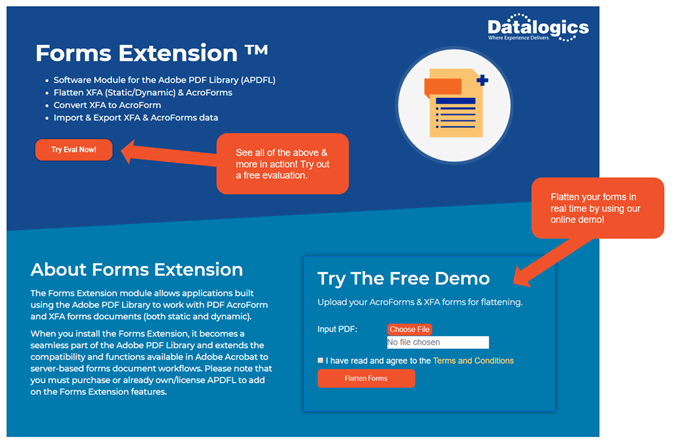
Adobe Reader Experience Extensions
Adobe Experience Reader Extensions (AERE) is a tool that allows you to apply Reader Enablement to your PDF documents. Reader Enablement sets up a PDF document so that your users can open and complete the fields within that PDF form with the free Adobe Reader software. AERE can help extend your document and form-based processes by providing streamlined data capture workflows that reduce errors and processing time. This tool works in conjunction with our PDF Java Toolkit SDK.
Core features of using AERE
- Easily collect and process forms data
- Unlock forms capabilities and additional document features within Adobe Reader
- Implement barcode creation and data capture workflows
- Generate barcode appearances

Be sure to check out our free AERE web demo to learn more!
Next Steps
Interested in learning more about how our tools can help you achieve better digital forms? Go to our website www.datalogics.com to learn more about our comprehensive forms-management solutions, try out a demo, or request a free evaluation today!
