This post will give you tips and tricks for the Linux Foundation's Certified Kubernetes Administrator certification and exam.
In this article, I'll share some observations, tips and tricks for the Linux Foundation's “Certified Kubernetes Administrator certification and exam.
I've been operating Kubernetes in multiple environments for a few years now. I thought this would be an easy certification to get, but I was surprised at how hard it was!
I took this exam without doing any formal training, I mostly focused on the areas of the curriculum which I knew I was a little weak at. The task-based structure for the exam I thought was really excellent. It took me two attempts to pass, and I learnt a few things along the way.
Here, I'll share some thoughts on the certification which hopefully will be useful if you are considering taking it!
Tip: Do the Right Certification!
The CKA exam tests administration and operation skills and techniques for Kubernetes. If you have set up and administered clusters before, this will likely not be too challenging. But if you've never set up a cluster by hand, troubleshot weird issues, fixed clusters and so on, then this is likely going to be very hard.
There is a certification which is much more geared towards developers who use Kubernetes, but don't necessarily administer it - that's the CKAD exam and might be the one to take if you are not too familiar with system administration.
This is not a multiple choice question exam. It's a task based exam, meaning you have about 22 or so specific tasks to complete, in a web browser which has a terminal connected to a cluster.
It is open-book - meaning that you can use the Kubernetes Documentation during the exam. It's not a memory test of specific flags for commands or whatever, it will really require you to work with a running cluster. This means you'll have to be pretty familiar with kubectl, kubeadm and also Linux in general!
Tip: Know Your Vim
In the two exams I took, nano was available. But if you are using nano to work with files, you may struggle for time.
I spent a lot of time in vim in the exam. vim is my main text editor for day to day work, so I'm fairly familiar with it. Knowing how to quickly copy a file (let's say, for example, a file which represents a deployment) and quickly manipulate the text in it will be crucial. Make sure you are going to be using a text editor which you can be efficient in!
You won't be using a graphical text editor to work with files, so being competent in a terminal editor like vim or emacs could make a big difference. Of course, you could install your favourite text editor, but you won't be able to use a graphical editor like VS Code.
Also, as in most Linux distributions, screen is available out of the box, and tmux can also be installed. If you are familiar with either of these terminal mutliplexers, it could save you a ton of time, for example being able to run watch -n 5 -d kubectl get pods in one pane while applying resources in another.
You Need to Know the Architecture of Kubernetes
This exam will require you to deal with trivial tasks such as running a deployment or creating a volume. But the questions which focus on that tend to only count for one or two percent of the overall grade each. Questions which deal with troubleshooting actual Kubernetes issues could count for six or seven percent each.
This means you need to know how Kubernetes is architecture. The kubelet which runs on nodes, the API server, the etcd store, all of these things you have to understand how they work and how they fit together.
The online documentation covers the architecture in detail, here's the best place to start.
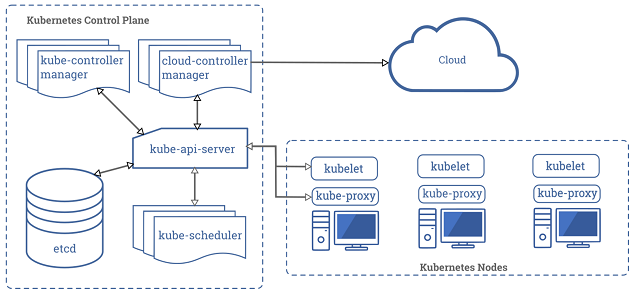
You will need to know how the control plane works, how nodes communicate, how transport of messages works and is secured if you are going to have a chance at dealing with the harder questions.
Tip: You Need to know Linux Sysadmin
If you are not familiar with systemctl, journalctl, apt, systemd units and how the core Kubernetes components are configured, you'll really struggle.
Look over the CNCF curriculum - expect to not just have to know how to deal with ‘happy path’ situations, but also broken clusters, incorrect configuration and so on.
Tip: “Dry Run” Is Your Friend
One thing which helped me a lot in my second attempt at the exam was the --dry-run flag. Before you create resources or change anything, run the operation with the --dry-run flag and see whether the output is what you would expect.
This is a quick and easy way to see the changes to the cluster which you are going to apply - and troubleshoot them - before making any actual changes.
Tip: Know How to Troubleshoot Networking
Networking in Kubernetes is complex. You must be able to troubleshoot networking issues in the cluster to be able to deal with the more complex tasks.
This means that you should know how to be able to run typical networking tools like dig, nslookup, telnet, etc. in the cluster itself.
If you are not familiar with these tools, you might need to take an online course in Kubernetes or Linux Networking Administration before considering this certification. The Linux Certified Systems Administrator training would be a good place to start.
If you have taken the Docker Certified Associate exam, then some of this should be familiar. If you are not very familiar with how Docker itself works, you'll likely struggle with Kubernetes.
Tip: Nail the Easy Questions Quickly
There are a lot of tasks which only count for one or two percent each; these ones you should be able to complete in a few minutes. You'll need all the time in the exam to work on the really hard questions which deal with diagnosing and fixing cluster issues.
Know your core Kubernetes concepts; if you have done the CKAD exam, you should be good, if not, check the curriculum and make sure you can quickly complete all of the trivial tasks without wasting too much time.
That's It!
Hopefully, this was helpful! Good luck if you are taking the exam and hopefully you'll find it a challenging but rewarding experience. I've taken many exams over the years but this was one of the most challenging, but also one of the most enjoyable, I really felt like it was testing practical techniques rather than your ability to just remember random commands and flags.
As always, if you have any comments or questions, please just add them in the section below!

