Introduction
Intel® DevCloud for the Edge is a remote development environment that enables users to develop, prototype, benchmark, and test AI inference applications on Intel Hardware with minimal setup. The minimal setup is key. The Intel® DevCloud for the Edge comes pre-installed with both the most recent and LTS (Long Term Support) release of the Intel® Distribution of OpenVINO™ Toolkit.
In addition to having pre-installed software, all supporting devices are configured for optimal performance and ready for inference execution. To ease the burden on the developer who is just getting started, Intel® DevCloud for the Edge also has sample applications and tutorials to assist developers starting from scratch. However, users can still upload their own standalone applications onto the Intel® DevCloud for the Edge and test performance with a vast array of hosted hardware, saving time and money.
Learn more DevCloud.Intel.com/Edge
Register for Free here
Object Detection Tutorial
The Object Detection Tutorial is a great tutorial to start with as a new user of the Intel® DevCloud For the Edge. This tutorial allows the user to dive into what it takes to perform an Object Detection task by using a pre-trained CNN MobileNet-SSD, Intel® Distribution of OpenVINO™ toolkit for inference, and the ability to run inference on Intel’s CPUs, GPUs, VPUs, and accelerator devices. All software and hardware dependencies are setup so all you have to do is login, load the Jupyter notebook, and follow along. The tutorial not only shows you how to use Intel® Distribution of OpenVINO toolkit APIs, but also gives you the flexibility to use your own images or video and pre-trained AI model if the ones used in the tutorial don’t satisfy your use case.
Next Steps: How To Register
To get started, open a browser (preferably Chrome) and navigate to https://devcloud.intel.com/edge/. Click “Sign in” and a pop up will appear where you’ll want to click “Register”.
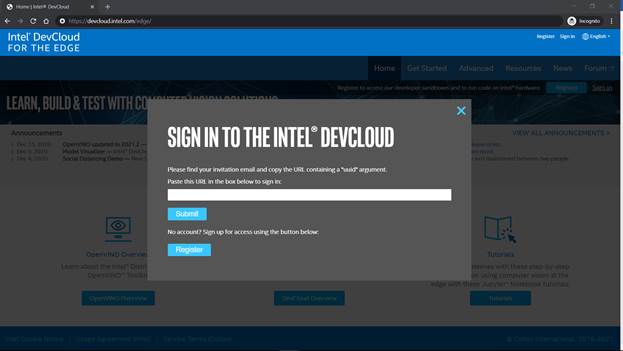
Fill out the form to the best of your ability and then click “Submit”.

We take security very seriously, so you will get an email with a link; click it and then on the new window, click “Submit email” which will send a code to the email you signed up with. Enter the code and press ”Submit”.

Lastly, read, then accept the terms and conditions and you are completely registered.

Now you can go try the Object Detection Tutorial.
