The first article in a series looking at how to build Blazor edit forms/controls with state management, validation and form locking. This article focuses on edit state.
Overview - The Blazor EditFormState Control
This is the first in a series of articles describing a set of useful Blazor Edit controls that solve some of the current shortcomings in the out-of-the-box edit experience without the need to buy expensive toolkits.
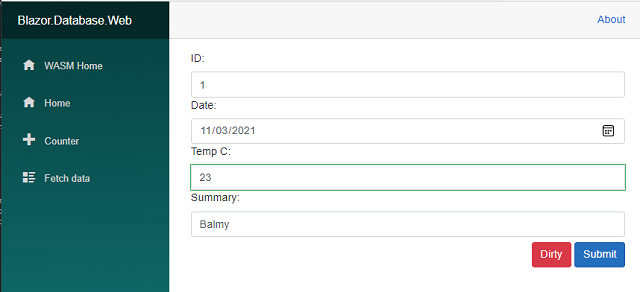
Code and Examples
The repository contains a project that implements the controls for all the articles in this series. You can find it here.
The example site is at https://cec-blazor-database.azurewebsites.net/.
You can see the test form described later at https://cec-blazor-database.azurewebsites.net//testeditor.
The Repo is a Work In Progress for future articles so will change and develop.
The Blazor Edit Setting
To begin, let's look at the current form controls and how they work together. A classic form looks something like this:
<EditForm Model="@exampleModel" OnValidSubmit="@HandleValidSubmit">
<DataAnnotationsValidator />
<ValidationSummary />
<InputText id="name" @bind-Value="exampleModel.Name" />
<ValidationMessage For="@(() => exampleModel.Name)" />
<button type="submit">Submit</button>
</EditForm>
EditForm
EditForm is the overall wrapper. It:
- Creates the html
Form context. - Hooks up any
Submit buttons - i.e., buttons with their type set to submit within the form. - Creates/manages the
EditContext. - Cascades the
EditContext. All controls within EditForm capture and use it in one way or another. - Provides callback delegates to the parent control for the submission process -
OnSubmit, OnValidSubmit and OnInvalidSubmit.
EditContext
EditContext is the class at the heart of the edit process, providing overall management. The data class it operates on is the model: defined as an object type. It can be any object, but in practice will be a data class of some type. The only pre-requisite is that fields used in the form are declared as public read/write properties.
The EditContext is either:
- passed directly to
EditForm as the EditContext parameter, - or the object instance of the model is set as the
Model parameter and EditForm creates an EditContext instance from it.
An important point to remember is don't change out the EditContext model for another object once you've created it. While it may be possible, it's not advisable. If the model needs to be changed out, code to refresh the whole form: better safe than ...!
FieldIdentifier
The FieldIdentifier class represents a partial "serialization" of a model property. The EditContext tracks and identifies individual properties through their FieldIdentifier. Model is the object that owns the property and FieldName is the property name obtained through reflection.
Input Controls
InputText and InputNumber and the other InputBase controls capture the cascaded EditContext. Any value changes are pushed up to EditContext by calling NotifyFieldChanged with their FieldIdentifier.
EditContext Revisited
The EditContext maintains a FieldIdentifier list internally. FieldIdentifier objects are passed around in various methods and events to identify specific fields. Calls to NotifyFieldChanged add FieldIdentifier objects to the list. EditContext triggers OnFieldChanged whenever NotifyFieldChanged is called.
IsModified provides access to the state of the list or an individual FieldIdentifier. MarkAsUnmodified resets an individual FieldIdentifier or all the FieldIdentifiers in the collection.
EditContext also contains the functionality to manage validation, but not actually do it. We'll look at the validation process in the next article.
EditFormState Control
The EditFormState control, like all edit form controls, captures the cascaded EditState. What it does is:
- Builds a list of
public properties exposed by the Model and maintains the edit state of each - an equality check of the original value against the edited value. - Updates the state on each change in a field value.
- Exposes the state through a
readonly property. - Provides an
EventCallback delegate which is triggered whenever the edit state is updated.
Before we look at the control, let's look at the Model - in our case, WeatherForecast - and some of the supporting classes.
WeatherForecast
WeatherForecast is a typical data class.
- Each field is declared as a property with default values.
Validate implements IValidation. Ignore this for the moment, we'll look at validation in the next article. I've shown it as you'll see it in the Repo code.
public class WeatherForecast : IValidation
{
public int ID { get; set; } = -1;
public DateTime Date { get; set; } = DateTime.Now;
public int TemperatureC { get; set; } = 0;
[NotMapped] public int TemperatureF => 32 + (int)(TemperatureC / 0.5556);
public string Summary { get; set; } = string.Empty;
public bool Validate(ValidationMessageStore validationMessageStore, string fieldname, object model = null)
{
....
}
}
EditField
EditField is our class for "serializing" out properties from the model.
- The base fields are records - they can only be set on initialization.
EditedValue carries the current value of the field.IsDirty tests equality between Value and EditedValue.
public class EditField
{
public string FieldName { get; init; }
public Guid GUID { get; init; }
public object Value { get; init; }
public object Model { get; init; }
public object EditedValue { get; set; }
public bool IsDirty
{
get
{
if (Value != null && EditedValue != null) return !Value.Equals(EditedValue);
if (Value is null && EditedValue is null) return false;
return true;
}
}
public EditField(object model, string fieldName, object value)
{
this.Model = model;
this.FieldName = fieldName;
this.Value = value;
this.EditedValue = value;
this.GUID = Guid.NewGuid();
}
public void Reset()
=> this.EditedValue = this.Value;
}
EditFieldCollection
EditFieldCollection is an IEnumerable collection of EditField. The class provides a set of controlled setters and getters for the collection and implements the necessary methods for the IEnumerable interface. It also provides an IsDirty property to expose the state of the collection.
public class EditFieldCollection : IEnumerable
{
private List<EditField> _items = new List<EditField>();
public int Count => _items.Count;
public Action<bool> FieldValueChanged;
public bool IsDirty => _items.Any(item => item.IsDirty);
public void Clear()
=> _items.Clear();
public void ResetValues()
=> _items.ForEach(item => item.Reset());
public IEnumerator GetEnumerator()
=> new EditFieldCollectionEnumerator(_items);
public T Get<T>(string FieldName)
{
var x = _items.FirstOrDefault(item => item.FieldName.Equals
(FieldName, StringComparison.CurrentCultureIgnoreCase));
if (x != null && x.Value is T t) return t;
return default;
}
public T GetEditValue<T>(string FieldName)
{
var x = _items.FirstOrDefault(item => item.FieldName.Equals
(FieldName, StringComparison.CurrentCultureIgnoreCase));
if (x != null && x.EditedValue is T t) return t;
return default;
}
public bool TryGet<T>(string FieldName, out T value)
{
value = default;
var x = _items.FirstOrDefault(item => item.FieldName.Equals
(FieldName, StringComparison.CurrentCultureIgnoreCase));
if (x != null && x.Value is T t) value = t;
return x.Value != default;
}
public bool TryGetEditValue<T>(string FieldName, out T value)
{
value = default;
var x = _items.FirstOrDefault(item => item.FieldName.Equals
(FieldName, StringComparison.CurrentCultureIgnoreCase));
if (x != null && x.EditedValue is T t) value = t;
return x.EditedValue != default;
}
public bool HasField(EditField field)
=> this.HasField(field.FieldName);
public bool HasField(string FieldName)
{
var x = _items.FirstOrDefault(item => item.FieldName.Equals
(FieldName, StringComparison.CurrentCultureIgnoreCase));
if (x is null | x == default) return false;
return true;
}
public bool SetField(string FieldName, object value)
{
var x = _items.FirstOrDefault(item => item.FieldName.Equals
(FieldName, StringComparison.CurrentCultureIgnoreCase));
if (x != null && x != default)
{
x.EditedValue = value;
this.FieldValueChanged?.Invoke(this.IsDirty);
return true;
}
return false;
}
public bool AddField(object model, string fieldName, object value)
{
this._items.Add(new EditField(model, fieldName, value));
return true;
}
The Enumerator support class.
public class EditFieldCollectionEnumerator : IEnumerator
{
private List<EditField> _items = new List<EditField>();
private int _cursor;
object IEnumerator.Current
{
get
{
if ((_cursor < 0) || (_cursor == _items.Count))
throw new InvalidOperationException();
return _items[_cursor];
}
}
public EditFieldCollectionEnumerator(List<EditField> items)
{
this._items = items;
_cursor = -1;
}
void IEnumerator.Reset()
=> _cursor = -1;
bool IEnumerator.MoveNext()
{
if (_cursor < _items.Count)
_cursor++;
return (!(_cursor == _items.Count));
}
}
}
Now we've seen the support classes, On to the main control.
EditFormState
EditFormState is declared as a component and implements IDisposable.
public class EditFormState : ComponentBase, IDisposable
The properties are:
- Pick up the
EditContext from the cascade. - Provide a
EditStateChanged callback to the parent control to tell it the edit state has changed. - Provide a readonly Property
IsDirty for controls using @ref to check the control state. EditFields is the internal EditFieldCollection we populate and use to manage the edit state.disposedValue is part of the IDisposable implementation.
[CascadingParameter] public EditContext EditContext { get; set; }
[Parameter] public EventCallback<bool> EditStateChanged { get; set; }
public bool IsDirty => EditFields?.IsDirty ?? false;
private EditFieldCollection EditFields = new EditFieldCollection();
private bool disposedValue;
When the component initializes, it captures the Model properties and populates EditFields with the initial data. The last step is to wire up to EditContext.OnFieldChanged to FieldChanged, so FieldChanged gets called whenever a field value changes.
protected override Task OnInitializedAsync()
{
Debug.Assert(this.EditContext != null);
if (this.EditContext != null)
{
this.GetEditFields();
this.EditContext.OnFieldChanged += FieldChanged;
}
return Task.CompletedTask;
}
protected void GetEditFields()
{
this.EditFields.Clear();
var model = this.EditContext.Model;
var props = model.GetType().GetProperties();
foreach (var prop in props)
{
var value = prop.GetValue(model);
EditFields.AddField(model, prop.Name, value);
}
}
The FieldChanged event handler looks up the EditField from EditFields and sets its EditedValue by calling SetField. It then triggers the EditStateChanged callback, with the current dirty state.
private void FieldChanged(object sender, FieldChangedEventArgs e)
{
var prop = e.FieldIdentifier.Model.GetType().GetProperty(e.FieldIdentifier.FieldName);
if (prop != null)
{
var value = prop.GetValue(e.FieldIdentifier.Model);
EditFields.SetField(e.FieldIdentifier.FieldName, value);
this.EditStateChanged.InvokeAsync(EditFields?.IsDirty ?? false);
}
}
Finally, we have some utility methods and IDisposable implementation.
public void UpdateState()
{
this.GetEditFields();
this.EditStateChanged.InvokeAsync(EditFields?.IsDirty ?? false);
}
protected virtual void Dispose(bool disposing)
{
if (!disposedValue)
{
if (disposing)
{
if (this.EditContext != null)
this.EditContext.OnFieldChanged -= this.FieldChanged;
}
disposedValue = true;
}
}
public void Dispose()
{
Dispose(disposing: true);
GC.SuppressFinalize(this);
}
}
A Simple Implementation
To test the component, here's a simple test page.

Change the temperature up and down and you should see the State button change colour and Text.
You can see this example in action at https://cec-blazor-database.azurewebsites.net/editstateeditor.
@using Blazor.Database.Data
@page "/test"
<EditForm Model="@Model" OnValidSubmit="@HandleValidSubmit">
<EditFormState @ref="editFormState" EditStateChanged="this.EditStateChanged">
</EditFormState>
<label class="form-label">ID:</label> <InputNumber class="form-control"
@bind-Value="Model.ID" />
<label class="form-label">Date:</label> <InputDate class="form-control"
@bind-Value="Model.Date" />
<label class="form-label">Temp C:</label> <InputNumber class="form-control"
@bind-Value="Model.TemperatureC" />
<label class="form-label">Summary:</label> <InputText class="form-control"
@bind-Value="Model.Summary" />
<div class="text-right mt-2">
<button class="btn @btncolour">@btntext</button>
<button class="btn btn-primary" type="submit">Submit</button>
</div>
<div>
</div>
</EditForm>
@code {
protected bool _isDirty = false;
protected string btncolour => _isDirty ? "btn-danger" : "btn-success";
protected string btntext => _isDirty ? "Dirty" : "Clean";
protected EditFormState editFormState { get; set; }
private WeatherForecast Model = new WeatherForecast()
{
ID = 1,
Date = DateTime.Now,
TemperatureC = 22,
Summary = <span class="pl-pds">"Balmy"
};
private void HandleValidSubmit()
{
this.editFormState.UpdateState();
}
private void EditStateChanged(bool editstate)
=> this._isDirty = editstate;
}
Wrap Up
While the real benefits of this control may not be immediately obvious if you haven't implemented such functionality before, we'll use it in the follow on articles to build an editor form. The next article looks at the validation process and how to build a simple custom validator. The third article looks at form locking, using this control as part of the process.
If you've found this article well into the future, the latest version will be available here.
History
- 16th March, 2021: Initial version
