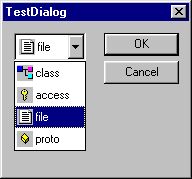
This control was made after the useful Icon Picker Combo Box by Joel Wahlberg.
Usage
- Include CBitmapPickerCombo.cpp and CBitmapPickerCombo.h in your project
- In the resource editor, create a regular
combobox with at least the following styles: DropList, OwnerDraw Variable, Has Strings - Create a control member variable for the
combobox in VC's classwizard - Replace
CComboBox with CBitmapPickerCombo in your dialog's .h file - In
OnInitDialog, use the AddBitmap or InsertBitmap member functions to add CBitmaps (and optional strings) to the combobox
The height of the combobox is automatically set to the highest bitmap.
Relevant Member Function Prototypes
int CBitmapPickerCombo::AddBitmap(const CBitmap *bitmap, const char *string = NULL);
int CBitmapPickerCombo::InsertBitmap
(int nIndex, const CBitmap *bitmap, const char *string = NULL);
License
This article has no explicit license attached to it, but may contain usage terms in the article text or the download files themselves. If in doubt, please contact the author via the discussion board below. A list of licenses authors might use can be found here.
