Here we discuss the unit testing step in our ML CI/CD pipeline.
In this series of articles, we’ll walk you through the process of applying CI/CD to the AI tasks. You’ll end up with a functional pipeline that meets the requirements of level 2 in the Google MLOps Maturity Model. We’re assuming that you have some familiarity with Python, Deep Learning, Docker, DevOps, and Flask.
In the previous articles of this series, we explained how to continuously integrate model changes and continuously train our model when new data was gathered. In this article, we’ll test the trained models in an environment that mimics the production one. We’ll load the model saved in the testing registry, expose it via a clone of the model API, and run tests against it. You are welcome to add your own tests in this stage. The diagram below shows where we are in our project process.
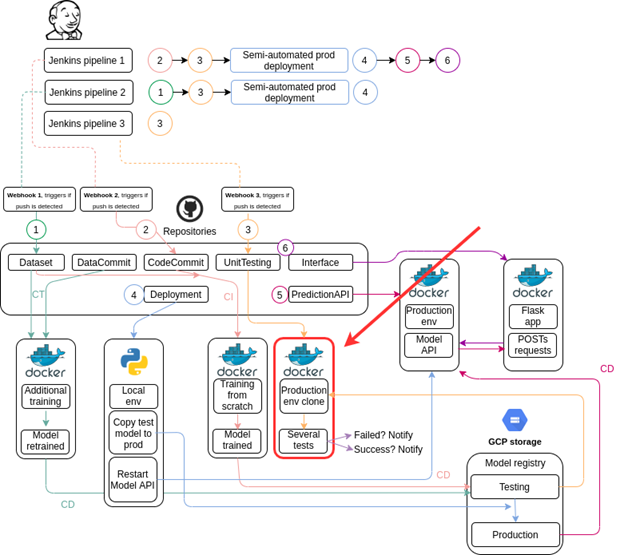
The code file structure is as follows:

Get the original code from its repository.
data_utils.py
The data_utils.py file contains the functions that check if a model exists in the testing model registry and, if yes, loads this model:
import datetime
from google.cloud import storage
import pandas as pd
import numpy as np
import os
import cv2
import sys
def previous_model(bucket_name,model_filename):
try:
storage_client = storage.Client() #if running on GCP
bucket = storage_client.bucket(bucket_name)
status = storage.Blob(bucket=bucket, name='{}/{}'.format('testing',model_filename)).exists(storage_client)
return status,None
except Exception as e:
print('Something went wrong when trying to check if previous model exists GCS bucket. Exception: '+e,flush=True)
return None,e
def load_model(bucket_name,model_filename):
try:
storage_client = storage.Client() #if running on GCP
bucket = storage_client.bucket(bucket_name)
blob1 = bucket.blob('{}/{}'.format('testing',model_filename))
blob1.download_to_filename('/root/'+str(model_filename))
return True,None
except Exception as e:
print('Something went wrong when trying to load previous model from GCS bucket. Exception: '+e,flush=True)
return False,e
email_notifications.py
The the email_notifications.py file handles the notifications sent to the product owner regarding successful or problematic code execution:
import smtplib
import os
sender = ‘example@gmail.com’
receiver = ['svirahonda@gmail.com']
smtp_provider = 'smtp.gmail.com'
smtp_port = 587
smtp_account = ‘example@gmail.com’
smtp_password = ‘your_password’
def send_update(message):
message = 'Subject: {}\n\n{}'.format('An automatic unit testing has ended recently.', message)
try:
server = smtplib.SMTP(smtp_provider,smtp_port)
server.starttls()
server.login(smtp_account,smtp_password)
server.sendmail(sender, receiver, message)
return
except Exception as e:
print('Something went wrong. Unable to send email.',flush=True)
print('Exception: ',e)
return
def exception(e_message):
try:
message = 'Subject: {}\n\n{}'.format('Something went wrong with the testing API.', e_message)
server = smtplib.SMTP(smtp_provider,smtp_port)
server.starttls()
server.login(smtp_account,smtp_password)
server.sendmail(sender, receiver, message)
return
except Exception as e:
print('Something went wrong. Unable to send email.',flush=True)
print('Exception: ',e)
return
task.py
The task.py file handles the container execution. It orchestrates the Flask application initialization and ending, model loading, model testing, and email notifications:
import tensorflow as tf
from tensorflow.keras.models import load_model
import jsonpickle
import data_utils, email_notifications
import sys
import os
from google.cloud import storage
import datetime
import numpy as np
import jsonpickle
import cv2
from flask import flash,Flask,Response,request,jsonify
import threading
import requests
import time
app = Flask(__name__)
model_name = 'best_model.hdf5'
bucket_name = 'automatictrainingcicd-aiplatform'
class_names = ['Normal','Viral Pneumonia','COVID-19']
headers = {'content-type': 'image/png'}
api = 'http://127.0.0.1:5000/'
global model
@app.before_first_request
def before_first_request():
def initialize_job():
if len(tf.config.experimental.list_physical_devices('GPU')) > 0:
tf.config.set_soft_device_placement(True)
tf.debugging.set_log_device_placement(True)
global model
model_gcs = data_utils.previous_model(bucket_name,model_name)
if model_gcs[0] == True:
model_gcs = data_utils.load_model(bucket_name,model_name)
if model_gcs[0] == True:
try:
model = load_model(model_name)
except Exception as e:
email_notifications.exception('Something went wrong trying to test old /testing model. Exception: '+str(e))
sys.exit(1)
else:
email_notifications.exception('Something went wrong when trying to load old /testing model. Exception: '+str(model_gcs[1]))
sys.exit(1)
if model_gcs[0] == False:
email_notifications.send_update('There are no artifacts at model registry. Check GCP for more information.')
sys.exit(1)
if model_gcs[0] == None:
email_notifications.exception('Something went wrong when trying to check if old testing model exists. Exception: '+model_gcs[1]+'. Aborting automatic testing.')
sys.exit(1)
api_test()
thread = threading.Thread(target=initialize_job)
thread.start()
@app.route('/init', methods=['GET','POST'])
def init():
message = {'message': 'API initialized.'}
response = jsonpickle.encode(message)
return Response(response=response, status=200, mimetype="application/json")
@app.route('/', methods=['POST'])
def index():
if request.method=='POST':
try:
image = np.fromstring(request.data,np.uint8)
image = image.reshape((128,128,3))
image = [image]
image = np.array(image)
image = image.astype(np.float16)
result = model.predict(image)
result = np.argmax(result)
message = {'message': '{}'.format(str(result))}
json_response = jsonify(message)
return json_response
except Exception as e:
message = {'message': 'Error: '+str(e)}
json_response = jsonify(message)
email_notifications.exception('Something went wrong when trying to make prediction via testing API. Exception: '+str(e)+'. Aborting automatic testing.')
return json_response
else:
message = {'message': 'Error. Please use this API in a proper manner.'}
json_response = jsonify(message)
return json_response
def self_initialize():
def initialization():
global started
started = False
while started == False:
try:
server_response = requests.get('http://127.0.0.1:5000/init')
if server_response.status_code == 200:
started = True
except:
pass
time.sleep(3)
thread = threading.Thread(target=initialization)
thread.start()
def api_test():
try:
image = cv2.imread('TEST_IMAGE.jpg')
image = cv2.cvtColor(image, cv2.COLOR_BGR2RGB)
image = cv2.resize(image, (128, 128))
result = requests.post(api, data=image.tostring(),headers=headers)
result = result.json()
prediction = int(result['message'])
if prediction == 1:
email_notifications.send_update('Testing stage has ended successfully. Shutting down container. Check the GCP logs for more information.')
sys.exit(0)
else:
email_notifications.send_update('Testing stage has crashed. Check the GCP logs for more information.')
sys.exit(1)
except Exception as e:
email_notifications.exception('Testing stage crashed with an exception: '+str(e)+'. Check the GCP logs for more information.')
sys.exit(1)
if __name__ == '__main__':
self_initialize()
app.run(host='0.0.0.0',debug=True,threaded=True)
Dockerfile
Our Dockerfile provides the rules for container building:
FROM gcr.io/deeplearning-platform-release/tf2-cpu.2-0
WORKDIR /root
RUN pip install pandas numpy google-cloud-storage scikit-learn opencv-python Flask jsonpickle
RUN apt-get update; apt-get install git -y; apt-get install -y libgl1-mesa-dev
ADD "https://www.random.org/cgi-bin/randbyte?nbytes=10&format=h" skipcache
RUN git clone https:
RUN mv /root/AutomaticTraining-UnitTesting/data_utils.py /root
RUN mv /root/AutomaticTraining-UnitTesting/task.py /root
RUN mv /root/AutomaticTraining-UnitTesting/email_notifications.py /root
RUN mv /root/AutomaticTraining-UnitTesting/TEST_IMAGE.jpg /root
EXPOSE 5000
ENTRYPOINT ["python","task.py"]
Once you’ve built and ran the container locally, you’ll end up with a functional model unit tester. It allows you to verify that the model about to be deployed to production outputs the expected results, with no errors or failures.
Feel free to include additional tests in this job. Usually, such tests are business-case-dependent.
Next Steps
In the next article, we’ll build an API that will load our model from the production registry to enable the prediction service described in the Google MLOps Maturity Model. Stay tuned!
