Sometimes the best way to learn a new skill, topic or technology is to build something with it. Trying it out for yourself – with some guidance – helps you master the techniques better and faster than just reading through abstract concepts.
So if you’re looking to build your first Android mobile app on Java, I encourage you to try out building it with Couchbase Lite. (Dive into the full tutorial here or keep reading for more context.)
Let’s start with the importance of edge computing.
Embedded Data Processing at the Edge
Couchbase Lite is the embeddable version of Couchbase, the world’s most powerful modern NoSQL database technology.
When combined with Sync Gateway and Couchbase Server, Couchbase Lite becomes a cornerstone of the Couchbase Mobile & Edge Computing Platform, enabling low-latency, resilient applications that are always fast and always on, regardless of internet connectivity. This is due to the platform’s ability to instantly synchronize data across the processing ecosystem – between Couchbase Lite and Couchbase Server instances via Sync Gateway, and between edge devices leveraging Couchbase Lite Peer-to-Peer Sync.
Through this inherent synchronization capability, Couchbase is uniquely positioned to help you take advantage of edge computing architectures to achieve real-time responsiveness for applications with 100% business uptime.
An important aspect of edge computing is the ability for apps to remain up and running when cloud data centers are unavailable, when you are operating in environments with no internet for extended periods of time like on a plane or ship, or in remote locations such as deep wilderness, underground or underwater.
Applications that must be available regardless of the internet are known as “offline first.” Data processing occurs on edge devices by embedding Couchbase Lite directly into the application, negating the need to connect to a cloud data center in order to operate.
Examples of offline-first applications include:
- Field applications for utility workers, who can access and update task lists, access infrastructure maps, update inspection reports on handheld devices even with no network connectivity.
- Insurance applications for agents in the field, who can file claim reports, update customer policy information on their mobile devices when on the road in remote locales with limited or no internet.
- Order entry applications on kiosks in fast food restaurants, that can vastly expedite the ordering process and reduce wait times.
Couchbase Lite: Where to Quickly Learn the Basics
Couchbase Lite is a key part of the Couchbase edge computing architecture, and should be at the top of your list when considering how to handle data processing in your Android mobile app development efforts.
A great place to start learning how to use it is to take advantage of a fantastic resource on the Couchbase Developer Portal: the Quickstart on Couchbase Lite with Android and Java tutorial. This guide is simple and easy to follow, walking you through a basic example of how to use Couchbase Lite in standalone mode within your Android app built on Java.
All you need is an Android development environment and some familiarity with building Android apps using Java. The tutorial includes links to existing source code on GitHub to jumpstart your tutorial exercise.
Sample Mobile App Architecture
To adhere to accepted standards, the sample app follows the Android MVP pattern, separating the internal data model from a passive view through a presenter that handles the logic of the sample application and acts as the conduit between the model and the view (as in the diagram below).
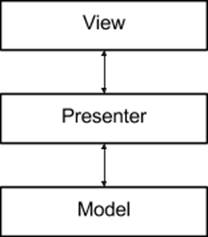
The MVP pattern architecture provides modularity, testability and a cleaner and more maintainable codebase for the application. It also makes it easier to dissect and learn.
Common Couchbase Lite Operations
The application you build in the tutorial allows users to log in and make changes to user profile information. This is on purpose: Dynamic user profile management is a common Couchbase Lite use case for mobile apps.
In the tutorial, you learn basic Couchbase Lite database operations, including:
- Initializing Couchbase Lite on Android
- Creating and opening a database
- Listening to database changes
- Closing a database
- Deregistering from database changes
You also learn basic document operations (CRUD), including:
- Creating a document
- Updating a document
- Reading a document
- Deleting a document
By the time you finish the exercise, you’ll understand how Couchbase Lite enables dynamic user profile management in your application, a critical component of any app design. Armed with this knowledge, you’re ready to learn more features and functionality of Couchbase Lite, such as Queries, Predictive Queries, Indexing and Peer-to-Peer Data Sync.
The tutorial will lay the foundation for learning deeper functionality of the Couchbase Mobile & Edge Computing platform, such as how Couchbase Lite works with Sync Gateway and Couchbase Server in a distributed cloud-to-edge-to-device architecture. Regardless of what you finally build, this is a fundamental concept to master for edge computing.
Next Steps to the Edge
The quickstart tutorial above teaches you the basics of how to embed Couchbase Lite into your Android app for dynamic user profile management. Download Couchbase Lite here to get started.
Once you have successfully completed the steps and tested your app, you’re ready to learn more capabilities of Couchbase Lite on Android. In the end, you’ll further along your journey to building fast and resilient edge computing applications.
Want to dive deeper into developing Android mobile apps with Couchbase Lite?
Dig into the Full Tutorial
