In SQL the columns of a table are defined to store a specific kind of value such as numbers, dates, or text; these are called data types. With over thirty types of SQL server data types to choose from, data types can seem intimidating, but in reality, there are just a few commonly used in databases.
Once you understand data types in general, it isn’t a complicated subject. You’ll also come to understand why there is a need for data types and the reason there so many varieties.
In this article we’re going to go over the most common datatypes and the best practices for their use.
All the examples for this lesson are based on Microsoft SQL Server Management Studio and the AdventureWorks2012 database.
What are SQL Server Data Types?
Before we get into the data types used in SQL server, I think it is important for everyone to understand what a data type is, and why they are needed for use in computers.
For our example, we’ll talk about a person. If you were thinking about the information you could use to describe a person you may think to collect their name, birthdate, weight, and number of children. For each of these attributes, the data generally falls into several categories.
Names are stored as text, birthdates as calendar dates, and weight as decimal values, and a number of children as integers. Each of these categories of values is a data type.
How SQL Types Help
Data types define the characteristics of the data that can be stored in a location such as a database column. A data type defines the possible set of values that are accepted. For example, a type of INT which stands for integer in SQL server can only accept whole numbers, decimal values are not allowed.
Here is a listing of some people and their ages
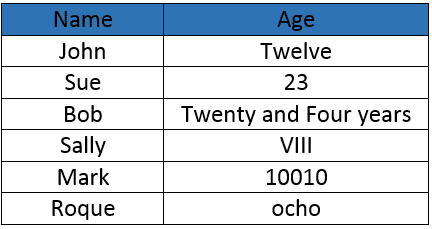
Age – Just Text Values
Can you see the issue with these ages? They’re all in an inconsistent format. Not only are they hard to read, but sorting and calculating the data is difficult. By using SQL Server data types, which enforce the expected type of data to be stored, we can achieve a much better result. Here is the same table with the ages shown as integers

Ages conforming to INT data type
When age is defined as an integer the expectation is data are entered as whole numbers.
Also, without getting into technical details, you can see storing the age as an integer takes up much less space than the age in the first table. This may not seem like a huge consideration with small databases, but when working with data on smartphones or “big data” scenarios, these considerations add up.
Once the system understands the data type, it can then sort the data in an order that makes sense as well as perform calculations.
Reasons to use SQL Server Data Types
Here are some reasons why data types are important:
- Data is stored in a consistent and known format.
- Knowing the data type allows you to know which calculations and formulations you can use on the column.
- Data types affect storage. Some values take up more space when stored in one data type versus another. Take our age tables above for example.
- Data types affect performance. The less time the database has to infer values or convert them the better. “Is December 32, 2015 a date?”
Commonly used SQL Server Data Types
In SQL you define what kind of data to store within columns. Some example includes text or numeric data.
This is the column’s data type, and one of its most important properties as it alone determines whether a value is valid for storage in a column.
There are over thirty different data types you can choose from when defining columns, some have specific uses, such as storing images.
In this article we’re going to cover the seven data types you’ll most frequently encounter in your everyday use of SQL.
INT – Integer Data Type
The integer data type stores whole numbers. Examples include -23, 0, 5, and 10045. Whole numbers don’t include decimal places. Since the SQL server uses a number of computer words to represent an integer there are maximum and minimum values that it can represent. An INT datatype can store a value from -2,147,483,648 to 2,147,483,647.
Practical uses of the INT data type include using it to count values, store a person’s age, or use as an ID key to a table.
But INT wouldn’t be so good to keep track of a terabyte hard drive address space, as the INT data type only goes to 2 billion and we would need to track into the trillions. For this, you could use BIGINT.
The INT data type is use within calculations. Since DaysToManufacture is defined as INT we can easily calculate hours by multiplying it by 24:
SELECT Name,
DaysToManufacture,
DaysToManufacture * 24 as HoursToManufacture
FROM Production.Product
Here you can see the results

Results of INT calculations
There are many operations and functions you can use with integers which we’ll cover once we dig into functions.
VARCHAR and NVARCHAR – Text Values
Use VARCHAR and NVARCHAR to store variable length text values. “VARCHAR” stands for variable length character.
Specify the number of characters to store in a VARCHAR or NVARCHAR as the column is defined. Notice how Name is defined to hold fifty characters:

VARCHAR definition shown in SSMS Object Explorer
What makes VARCHAR popular is that values less than fifty characters take less space. Space is allocated as needed. This differs from the CHAR data type which always allocates the specified length, regardless of the length of the actual data stored.
The VARCHAR datatype can typically store a maximum of 8,000 characters. Use the NVARCHAR datatype to store Unicode text. Since UNICODE characters occupy twice the space, NVARCHAR columns can store a maximum of 4,000 characters.
The advantage NVARCHAR has over VARCHAR is it can store Unicode characters. This makes it handy to store extended character sets like those used for languages such as Kanji.
Databases designed prior to SQL 2008 typically use VARCHAR; however, more modern databases or those global in nature tend to use NVARCHAR.
DATETIME – Date and Time
Use the DATETIME data type to store the date and time. An example of a DATATIME value is
1968-10-23 1:45:37.123
This is the value for October 23rd, 1968 at 1:45 AM. Actually the time is more precise than that. The time is really 45 minutes, 37.123 seconds.
In many cases, you just need to store the date. In these cases, the time component is zeroed out. Thus, November 5th, 1972 is
1972-11-05 00:00:00.000
A DATETIME can store dates from January 1, 1753, through December 31, 9999. This makes the DATETIME good for recording dates in today’s world, but not so much in William Shakespeare’s.
As you get more familiar with the various SQL built-in functions you’ll be able to manipulate the data. To give you a glimpse, we’ll use the YEAR function to count employees hired each year. When given a DATETIME value, the YEAR function returns the year.
The query we’ll use is
SELECT YEAR(HireDate) HireDateYear,
Count(*) HireDateCount
FROM HumanResources.Employee
GROUP BY YEAR(HireDate)
ORDER BY YEAR(HireDate)
The benefit is the DATETIME type ensures the values are valid dates. Once this is assured, we’re able to use a slew of functions to calculate the number of days between dates, the month of a date and so on.
We’ll explore these various functions in detail in another blog article.
DECIMAL and FLOAT – Decimal Points
Use both DECIMAL and FLOAT datatypes to work with decimal values such as 10.3.
I lumped DECIMAL and FLOAT into the same category since they both can handle values with decimal points; however, they both do so differently:
If you need precise values, such as when working with financial or accounting data, then use DECIMAL. The reason is the DECIMAL datatype allows you to define the number of decimal points to maintain.
DECIMAL
DECIMAL data types are defined by precision and scale. The precision determines the number of total digits to store; whereas, scale determines the number of digits to the right of the decimal point.
A DECIMAL datatype is specified as DECIMAL(precision,scale).
A DECIMAL datatype can be no more than 38 digits. The precision and scale must adhere to the following relation
0 <= scale <= precision <= 38 digits
In the Production.Product table, the weight column’s datatype is defined as DECIMAL(8,2). The first digit is the precision, the second the scale.
Weight is defined to have eight total digits, two of them to the right of the decimal place. We’ll the following sample query to illustrate how this data type.
SELECT DISTINCT Weight
FROM Production.Product
WHERE Weight BETWEEN 29.00 and 189.00
ORDER BY Weight DESC
FLOAT
Where DECIMAL datatypes are great for exact numbers, FLOATs are really good for long numeric values. Though a DECIMAL value can have 38 digits total, in many engineering and scientific applications this is inadequate. FLOAT rises to the top within scientific applications where extreme numeric values are encountered!
FLOATS have a range from – 1.79E+308 to 1.79E+308. That means the largest value can be 179 followed by 306 zeros (large indeed!).
Because of the way float data is stored in the computer (see IEEE 754 floating point specification) the number stored is an extremely close approximation. For many applications, this is good enough.
Because of the approximate behavior, avoid using <> and = operators in the WHERE clause. This statement has burned may DBAs!
WHERE mass = 2.5
Their expectation is dashed when mass is supposed to equal 2.5, but really, on the computer, it is stored as 2.499999999999999; therefore, not equal to 2.500000000000000!
That is the nature of floating points and computers. You and I see 2.499999999999999 and think for practical purposes it is 2.5, but to the computer, were off just a bit. J
BIT – Boolean or Yes/No values
There are times when you just need to store whether something “is” or “is not.” For instance, whether an employee is active. It is in these cases that the BIT datatype comes to its own. This data type is one of three states: 1, 0, or NULL.
The value of 1 signifies TRUE and 0 FALSE.
In this query, we’re listing all salaried position job titles
SELECT DISTINCT JobTitle
FROM HumanResources.Employee
WHERE SalariedFlag = 1
We could have also used ‘True’ instead of 1. Here is the same example using ‘True’
SELECT DISTINCT JobTitle
FROM HumanResources.Employee
WHERE SalariedFlag = 'True'
And the opposite using ‘False’
SELECT DISTINCT JobTitle
FROM HumanResources.Employee
WHERE SalariedFlag = 'False'
I tend to stick with 1 and 0, since it is easier to type, but if you’re going for readability, then ‘True’ and ‘False’ are good options.
