OwningComponentBase is a Blazor component that can be used to control the scope of Scoped and Transient DI Services
Introduction
OwningComponentBase is a Blazor component with its own Dependancy Injection container. Its purpose is to provide a finer level of control over scoped and transient services than the SPA level container.
In this article, I'll look in some depth at how to use it. It has its foibles and there are some issues inherent in its design.
To quote the Microsoft documentation:
Use the OwningComponentBase class as a base class to author components that control the lifetime of a service provider scope. This is useful when using a transient or scoped service that requires disposal such as a repository or database abstraction. Using OwningComponentBase as a base class ensures that the service provider scope is disposed with the component.
Sounds great, but few people use it. I don't know whether that's because they don't know about it, think it's too difficult to use or have tried it and been caught out by its issues.
OwningComponentBase comes in two guises:
OwningComponentBase where you manually setup and use any services you want in the component DI service container.OwningComponentBase<TService> where TService is added to the container and provided as Service. You can add other services manually.
I'm not going to regurgitate the same old information on basic usage. You can get that from the Microsoft documents and several articles and videos.
Repository
The repository for this article is here - Blazr.OwningComponentBase.
Nomenclature
It's very easy to get confused on nomenclature in Blazor.
- DI is short for Dependency Injection
- Component DI Container is the DI container associated with the
OwningComponentBase implementing component - normally the Page (another confusing term). - SPA DI Container is the DI Container associated with the current Single Page Application instance running in the browser Tab. Note F5 will close and reinitialize the SPA DI Container. Each browser tab has a separate SPA DI Container.
- Application DI Container is the top level DI instance where all the Singleton instances run. There's only one of these and it lives for the lifetime of the application instance.
A Typical Scenario
We have a UI form that displays a list of members in our club. It uses a view service connected to a data pipeline to manage the list and a notification service to notify live forms if the underlying data changes: perhaps an edit or delete in a modal dialog. The UI form is used in several contexts on the site: lists of members booked in for sessions, unpaid members,... so we don't want a single scoped view service.
There are two approaches:
- Set the form to inherit from
OwningComponentBase and use the built-in DI service container - Make the view service a transient service, creating an instance each time we use the form
Some test services and a test page to look at the two options.
Test Services
A Transient Service class.
public class TransientService : IDisposable
{
public Guid Uid = Guid.NewGuid();
public TransientService() =>
Debug.WriteLine($"{this.GetType().Name} - created instance: {Uid}");
public virtual void Dispose() =>
Debug.WriteLine($"{this.GetType().Name} - Disposed instance: {Uid}");
}
A Notification Service that implements a basic notification pattern.
public class NotificationService : IDisposable
{
public Guid Uid = Guid.NewGuid();
public event EventHandler? Updated;
public string Message { get; private set; } = string.Empty;
public NotificationService() =>
Debug.WriteLine($"{this.GetType().Name} - created instance: {Uid}");
public void Dispose() =>
Debug.WriteLine($"{this.GetType().Name} - Disposed instance: {Uid}");
public void NotifyChanged()
{
this.Message = $"Updated at {DateTime.Now.ToLongTimeString()}";
this.Updated?.Invoke(this, EventArgs.Empty);
}
}
And a View Service that uses these two services.
using System.Diagnostics;
namespace Blazr.OwningComponentBase.Data;
public class ViewService : IDisposable
{
public Guid Uid = Guid.NewGuid();
public NotificationService NotificationService;
public TransientService TransientService;
public ViewService(NotificationService notificationService,
TransientService transientService)
{
Debug.WriteLine($"{this.GetType().Name} - created instance: {Uid}");
NotificationService = notificationService;
TransientService = transientService;
}
public void UpdateView()
=> NotificationService.NotifyChanged();
public void Dispose()
=> Debug.WriteLine($"{this.GetType().Name} - Disposed instance: {Uid}");
}
These are registered in the application services container as follows:
builder.Services.AddScoped<ViewService>();
builder.Services.AddScoped<NotificationService>();
builder.Services.AddTransient<TransientService>();
The Instance Issue
A test page to demonstrate this. It inherits from OwningComponentBase<TService>.
@page "/"
@inherits OwningComponentBase<ViewService>
@implements IDisposable
@inject NotificationService NotificationService
<h1>OwningComponentBase Test 1</h1>
<div class="alert alert-primary">
<h5>Service Info</h5>
<div>
Service Id: @Service.Uid
</div>
<div>
Service => Notification Service Id: @Service.NotificationService?.Uid
</div>
<div>
Service => Notification Service Message: @Service.NotificationService?.Message
</div>
<div class="text-end">
<button class="btn btn-primary"
@onclick=this.UpdateView>Update View Notification Service Message</button>
</div>
</div>
<div class="alert alert-info">
<h5>Component Info</h5>
<div>
Local Notification Service Id: @NotificationService.Uid
</div>
<div>
Local Component Message: @NotificationService.Message
</div>
<div class="text-end">
<button class="btn btn-primary"
@onclick=this.UpdateLocal>Update Component Notification Service Message
</button>
</div>
</div>
@code {
protected override void OnInitialized()
=> NotificationService.Updated += this.OnUpdate;
private void OnUpdate(object? sender, EventArgs e)
=> this.InvokeAsync(StateHasChanged);
private void UpdateView()
=> Service.UpdateView();
private void UpdateLocal()
=> NotificationService.NotifyChanged();
protected override void Dispose(bool disposing)
{
NotificationService.Updated -= this.OnUpdate;
base.Dispose(disposing);
}
}
When you run the solution, the page looks like this:
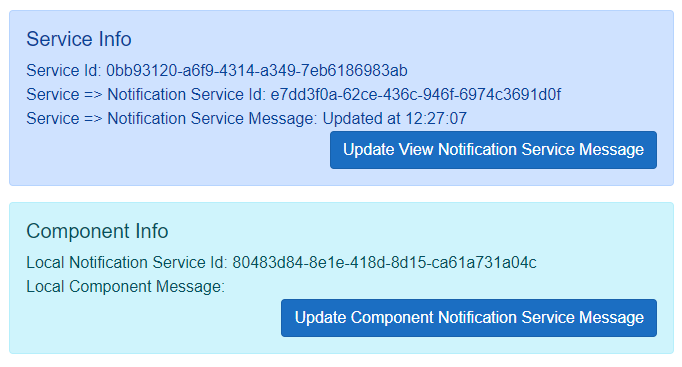
Check the Guids on the NotificationService instances: there are two and therefore two active instances of the service.
The ViewService instance is created in the component DI container. It defines a NotificationService in its constructor. The component DI container gets the service definition from the application level service factory. Seeing it's a scoped service, it checks for its own current instance, finds none, so creates one.
The test page injects NotificationService. This request is handled during page creation by the SPA container which supplies its instance. It's different from that in the (soon to be created) component DI service container.
If the ViewService raises a notification on NotificationService, it raises it on the component DI instance, not the SPA DI instance. And visa-versa, it doesn't receive any notifications from the SPA instance as it registered a handler on the component instance.
I'm sure many programmers stumble at this hurdle and give up.
Fixing the Instance Issue
The key to fixing it is:
- a good understanding of DI fundamentals
- understanding which services instances you need to inject
View Service Changes
Change NotificationService to a property with some exception checking to ensure we don't use a service before it's set.
private NotificationService? _notificationService;
public NotificationService NotificationService
{
get
{
if (_notificationService is null)
throw new InvalidOperationException("No service is registered.
You must run SetParentServices before using the service.");
return _notificationService!;
}
}
Update the constructor to remove NotificationService injection.
public ViewService(TransientService transientService)
{
Debug.WriteLine($"{this.GetType().Name} - created instance: {Uid}");
TransientService = transientService;
}
Add a SetServices method. This gets the NotificationService from the supplied IServiceProvider instance.
We call this method from the component and pass in the SPA DI Service Provider. If we don't, we get the exception we just coded the first time we try to use it!
public void SetServices(IServiceProvider serviceProvider)
=> _notificationService = serviceProvider.GetService<NotificationService>();
Changes to Test.razor
Inject the SPA service provider.
@inject IServiceProvider SpaServiceProvider
And call SetServices on Service in OnInitialized.
protected override void OnInitialized()
{
Service.SetServices(SpaServiceProvider);
NotificationService.Updated += this.OnUpdate;
}

Now we see that everyone is using the same DI instance of NotificationService. The Guids are the same and the notifications are working correctly.
The Disposal Issue
The DI container maintains a reference to all objects it creates that implement IDisposable or IAsyncDisposable. It does so to run Dispose on such objects when the container itself is disposed. The garbage collector doesn't destroy such objects because they are still referenced (by the container). Dispose Transient objects start collecting up, causing a memory leak until the SPA session ends.
You can see the problem in our test. Here's the log of service creations and disposals. Look at the TransientService entries. Transient Service 4984252f is disposed when we exit the page because it's the service in the component DI container. Transient Service 333012f6 is created in the SPA DI container by the page and doesn't get disposed. On the next visit to the page, another instance is created.
Page => TransientService - created instance: 333012f6-452b-4105-9372-a67fb45c5b16
Page => NotificationService - created instance: 03817ba1-4dc1-4f62-b111-d1a8ceb28aac
OCB => TransientService - created instance: 4984252f-2308-4feb-b64c-4df34bc4688d
Page => ViewService - created instance: dfb929fc-3d54-4d42-a501-77be735d61c0
Page => ViewService - Disposed instance: dfb929fc-3d54-4d42-a501-77be735d61c0
OCB => TransientService - Disposed instance: 4984252f-2308-4feb-b64c-4df34bc4688d
Page => TransientService - created instance: 07bf1685-24b3-4714-8ecc-f9c82d6cc4ca
OCB => TransientService - created instance: 11f35c6f-7cf1-420a-9bf3-90f29108d8e3
Page => ViewService - created instance: f1451c57-9c87-4924-b171-f0fcbd7b5741
Page => ViewService - Disposed instance: f1451c57-9c87-4924-b171-f0fcbd7b5741
OCB => TransientService - Disposed instance: 11f35c6f-7cf1-420a-9bf3-90f29108d8e3
The general rule is therefore to never implement IDisposable or IAsyncDisposable or any features that require disposing in Transient services. As almost ALL database activity requires some form of managed disposal, it's prudent to never do anything associated with databases in Transient services.
As you've seen above, there is a way around this using OwningComponentBase and it's short lived DI container. In the code above, the Transient Service is disposed every time we leave the page.
However, I would caution against implementing services in this way. It's too easy to accidentally start using such a service in the main SPA container. It far better to set up the service as Scoped and then only use it in OwningComponentBase.
The Dispose Issue
In the test page, we've hooked up an Event Handler that we need to detach on disposal.
public void Dispose()
=> NotificationService.Updated -= this.OnUpdate;
This hides the OwningComponentBase implementation which consequently never gets run. It contains some rather important code to dispose the DI Container.
void IDisposable.Dispose()
{
if (!IsDisposed)
{
_scope?.Dispose();
_scope = null;
Dispose(disposing: true);
IsDisposed = true;
}
}
The correct way is to override Dispose(bool disposing).
protected override void Dispose(bool disposing)
{
NotificationService.Updated -= this.OnUpdate;
base.Dispose(disposing);
}
Summary
OwningComponentBase is a good tool to have in your toolbox. You just need to know how to deploy it.
Some rules/guidelines:
- Ensure you understand which instances of DI services you want to use.
- Use Guids and logging to track instance creation/disposal during development. It can be very enlightening!
- Transient services should never implement or need to implement disposal.
- Override
Dispose(bool disposing) when inheriting OwningComponentBase, never Dispose().
History
- 1st September, 2022: Initial version
