I developed this application to help me migrate CSV files to SQL Server. I hope someone else will also find this code useful.
Introduction
I developed this application to help me migrate CSV files to SQL Server. It was too much trouble importing the files using SSIS and SSMS import flat file feature.
The application assumes that the first row contains column names. I hope someone else will also find this code useful.
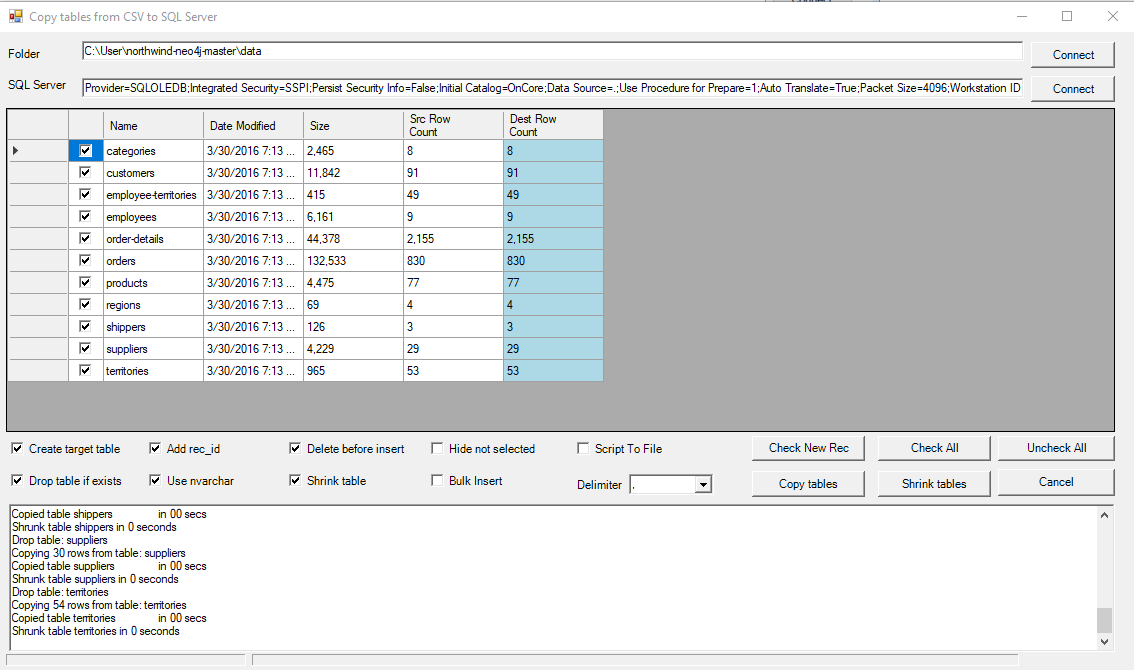
Background
This application is fairly simple: you select the folder where CSV files reside, select the SQL Server database you want to copy the tables, select the tables you want to copy and click Copy tables. The application will create tables in the SQL server database and copy the data.
The imported files will be of varchar(max) / varchar(max) type (depending on Use nvarchar setting). But if Shrink table is checked, the application will attempt to detect and change data types based on the data.
Other features:
- Create target table - will create table if it does not exist
Add rec_id - will add primary key called rec_id identity(1,1)- Delete before insert - will delete all records before coping data
- Drop table if exists
- Delimiter - column data delimiter. Comma (,) is default.
- Check New Rec - check tables that different source and destination count
- Check All - check all tables
- Uncheck All - uncheck all tables
- Script to File - will log to file instead of executing the SQL
Using the Code
The application uses TextFieldParser to read CSV files.
Imports System.Data.OleDb
Imports System.Text.RegularExpressions
Imports System.Runtime.InteropServices
Public Class Form1
Inherits System.Windows.Forms.Form
Private bStop As Boolean = False
Dim oAppSetting As New AppSetting
Friend WithEvents chkHideNotSelected As System.Windows.Forms.CheckBox
Dim oSelTables As New Hashtable
Dim oSqlScriptWriter As System.IO.StreamWriter = Nothing
Friend WithEvents selDelimiter As ComboBox
Friend WithEvents chkShrinkTable As CheckBox
Friend WithEvents btnDeleteFolderCache As Button
Friend WithEvents btnShrinkTables As Button
Friend WithEvents chkRec_id As CheckBox
Friend WithEvents chkNvarChar As CheckBox
Friend WithEvents chkScriptToFile As CheckBox
Friend WithEvents ToolTip1 As ToolTip
Friend WithEvents chkBulkInsert As CheckBox
Friend WithEvents Label3 As Label
Private Sub frmExport_Load(sender As System.Object, e As System.EventArgs) _
Handles MyBase.Load
txtFolderPath.Text = oAppSetting.GetSetting("FolderPath")
txtConnectTo.Text = oAppSetting.GetSetting("ConnectTo")
oSelTables = GetSelectedTablesFromReg()
chkCreateTable.Checked = GetBoolSetting("chkCreateTable", True)
chkDropTable.Checked = GetBoolSetting("chkDropTable", True)
chkRec_id.Checked = GetBoolSetting("chkRec_id", True)
chkDeleteData.Checked = GetBoolSetting("chkDeleteData", True)
chkHideNotSelected.Checked = GetBoolSetting("chkHideNotSelected", False)
chkShrinkTable.Checked = GetBoolSetting("chkShrinkTable", True)
chkCreateTable_CheckedChanged()
Dim sDelimiter As String = oAppSetting.GetSetting("Delimiter")
If sDelimiter <> "" Then
Try
selDelimiter.SelectedIndex = selDelimiter.FindString(sDelimiter)
Catch ex As Exception
End Try
End If
If selDelimiter.SelectedIndex = -1 Then
selDelimiter.SelectedIndex = 0
End If
ToolTip1.SetToolTip(chkScriptToFile, "Files will be created in CSV folder")
ToolTip1.SetToolTip(chkRec_id, "Cannot use BULK INSERT")
End Sub
Private Function GetBoolSetting_
(ByVal sKey As String, ByVal bDefault As Boolean) As Boolean
Dim s As String = oAppSetting.GetSetting(sKey)
If s = "1" Then Return True
If s = "0" Then Return False
Return bDefault
End Function
Private Sub Form1_Shown(sender As Object, e As EventArgs) Handles Me.Shown
If System.IO.Directory.Exists(txtFolderPath.Text) = False Then
txtFolderPath.Text = ""
End If
Windows.Forms.Application.DoEvents()
SetTableGrid(False)
Dim sSortedColumn As String = oAppSetting.GetSetting("SortedColumn")
If sSortedColumn <> "" Then
Dim sSortOrder As String = oAppSetting.GetSetting("SortOrder")
If sSortOrder = "Ascending" Then
dgTables.Sort(dgTables.Columns(sSortedColumn), _
System.ComponentModel.ListSortDirection.Ascending)
Else
dgTables.Sort(dgTables.Columns(sSortedColumn), _
System.ComponentModel.ListSortDirection.Descending)
End If
End If
End Sub
Private Function GetCsvDelimeter2() As String
Dim sFieldTerm As String = selDelimiter.Text
Select Case Trim(sFieldTerm)
Case "Tab" : Return "\t"
Case Else : Return CChar(sFieldTerm)
End Select
End Function
Private Function GetCsvDelimeter() As Char
Dim sFieldTerm As String = selDelimiter.Text
Select Case Trim(sFieldTerm)
Case "Tab" : Return CChar(vbTab)
Case Else : Return CChar(sFieldTerm)
End Select
End Function
Private Sub Form1_FormClosing(sender As Object, e As FormClosingEventArgs) _
Handles Me.FormClosing
Dim oHash As New Hashtable
oHash("FolderPath") = txtFolderPath.Text
oHash("ConnectTo") = txtConnectTo.Text
oHash("Delimiter") = selDelimiter.SelectedText
oHash("chkCreateTable") = IIf(chkCreateTable.Checked, "1", "0").ToString()
oHash("chkDropTable") = IIf(chkDropTable.Checked, "1", "0").ToString()
oHash("chkRec_id") = IIf(chkRec_id.Checked, "1", "0").ToString()
oHash("chkDeleteData") = IIf(chkDeleteData.Checked, "1", "0").ToString()
oHash("chkHideNotSelected") = _
IIf(chkHideNotSelected.Checked, "1", "0").ToString()
oHash("chkShrinkTable") = IIf(chkShrinkTable.Checked, "1", "0").ToString()
If Not dgTables.SortedColumn Is Nothing Then
oHash("SortedColumn") = dgTables.SortedColumn.Name
oHash("SortOrder") = dgTables.SortOrder.ToString()
End If
Dim oTables As List(Of String) = GetSelectedTables()
Dim sTables As String = String.Join(",", oTables.ToArray)
oHash("SelectedTables") = sTables
oAppSetting.SaveSettings(oHash)
End Sub
Private Function GetSelectedTablesFromReg() As Hashtable
Dim oSelTables As New Hashtable
Dim sSelectedTables As String = oAppSetting.GetSetting("SelectedTables")
If sSelectedTables <> "" Then
Dim oSelectedTables As String() = Split(sSelectedTables, ",")
For i As Integer = 0 To oSelectedTables.Length - 1
Dim sTable As String = oSelectedTables(i)
oSelTables(sTable) = True
Next
End If
Return oSelTables
End Function
Private Sub btnConnect_Click_
(ByVal sender As System.Object, ByVal e As System.EventArgs) Handles btnConnect1.Click
FolderBrowserDialog1.SelectedPath = txtFolderPath.Text
FolderBrowserDialog1.ShowDialog()
If FolderBrowserDialog1.SelectedPath = "" Then
dgTables.Rows.Clear()
Exit Sub
End If
If FolderBrowserDialog1.SelectedPath = "" Then
Exit Sub
End If
txtFolderPath.Text = FolderBrowserDialog1.SelectedPath
SetTableGrid(True)
End Sub
Sub SetTableGrid(ByVal bRefresh As Boolean)
If txtFolderPath.Text = "" Then
Exit Sub
End If
Dim sSortOrder As String = ""
Dim sSortedColumn As String = ""
If bRefresh Then
UpdateSelectedTables()
If Not dgTables.SortedColumn Is Nothing Then
sSortedColumn = dgTables.SortedColumn.Name
sSortOrder = dgTables.SortOrder.ToString()
End If
End If
Dim dStart As DateTime = Now
Dim oSqlServerTables As System.Data.DataTable = GetSqlServerTables()
If (dStart - Now).TotalSeconds > 10 Then
Log("GetSqlServerTables " & (dStart - Now).TotalSeconds)
End If
dStart = Now
Dim oTable As Data.DataTable = GetFilesTable(txtFolderPath.Text)
If (dStart - Now).TotalSeconds > 10 Then
Log("GetFilesTable " & (dStart - Now).TotalSeconds)
End If
If oTable Is Nothing Then
Exit Sub
End If
For iRow As Integer = 0 To oTable.Rows.Count - 1
Dim sTableName As String = oTable.Rows(iRow)("Name").ToString()
oTable.Rows(iRow)("Checked") = oSelTables.ContainsKey(sTableName)
If Not oSqlServerTables Is Nothing Then
Dim oRows As Data.DataRow() = _
oSqlServerTables.Select("Name='" & sTableName & "'")
If oRows.Length > 0 Then
oTable.Rows(iRow)("DestRowCount") = oRows(0)("Rows")
End If
End If
Next
dgTables.DataSource = oTable
dgTables.Update()
Dim oCol As DataGridViewCheckBoxColumn = _
DirectCast(dgTables.Columns("Checked"), DataGridViewCheckBoxColumn)
oCol.TrueValue = True
oCol.SortMode = DataGridViewColumnSortMode.Automatic
oCol.Width = 35
oCol.HeaderText = ""
dgTables.Columns("DestRowCount").Visible = Not oSqlServerTables Is Nothing
UpdateDataColumn("DateModified", "", "Date Modified")
UpdateDataColumn("Size", "#,#", "Size")
UpdateDataColumn("RowCount", "#,#", "Src Row Count")
UpdateDataColumn("DestRowCount", "#,#", "Dest Row Count")
SetupBackground()
If sSortedColumn <> "" Then
If sSortOrder = "Ascending" Then
dgTables.Sort(dgTables.Columns(sSortedColumn), _
System.ComponentModel.ListSortDirection.Ascending)
Else
dgTables.Sort(dgTables.Columns(sSortedColumn), _
System.ComponentModel.ListSortDirection.Descending)
End If
End If
End Sub
Private Sub UpdateSelectedTables()
oSelTables = New Hashtable
Dim oTables As List(Of String) = GetSelectedTables()
For i As Integer = 0 To oTables.Count - 1
Dim sTable As String = oTables(i).ToString
oSelTables(sTable) = True
Next
End Sub
Private Sub SetupBackground()
For iRow = 0 To dgTables.RowCount - 1
Dim sSrcCount As String = _
dgTables.Rows(iRow).Cells("RowCount").Value.ToString()
Dim sDstCount As String = _
dgTables.Rows(iRow).Cells("DestRowCount").Value.ToString()
If sSrcCount <> "" AndAlso sDstCount <> "" Then
If CInt(sSrcCount) = CInt(sDstCount) Then
dgTables.Rows(iRow).Cells("DestRowCount").Style.BackColor = _
Color.LightBlue
Else
dgTables.Rows(iRow).Cells("DestRowCount").Style.BackColor = _
Color.LightPink
End If
Else
dgTables.Rows(iRow).Cells("DestRowCount").Style.BackColor = Color.White
End If
Next
End Sub
Private Sub CheckCompare(sCol1 As String, sCol2 As String)
For iRow = 0 To dgTables.RowCount - 1
Dim sColVal1 As String = dgTables.Rows(iRow).Cells(sCol1).Value.ToString()
Dim sColVal2 As String = dgTables.Rows(iRow).Cells(sCol2).Value.ToString()
If sColVal1 <> "" AndAlso sColVal2 <> "" AndAlso sColVal1 <> sColVal2 Then
dgTables.Rows(iRow).Cells("Checked").Value = True
Else
dgTables.Rows(iRow).Cells("Checked").Value = False
End If
Next
End Sub
Private Function GetFilesTable(ByVal sFolderPath As String) As Data.DataTable
If chkHideNotSelected.Checked = False Then
Return GetFilesTable2(sFolderPath)
End If
Dim oTable As Data.DataTable = GetFilesTable2(sFolderPath)
For i As Integer = oTable.Rows.Count - 1 To 0 Step -1
Dim sTableName As String = oTable.Rows(i)("Name").ToString()
If oSelTables.ContainsKey(sTableName) = False Then
oTable.Rows(i).Delete()
End If
Next
Return oTable
End Function
Private Function GetFilesTable2(ByVal sFolderPath As String) As Data.DataTable
Dim sTempFilePath As String = GetTempFileName(sFolderPath, "CsvCopyXml")
Dim ds As New System.Data.DataSet()
If IO.File.Exists(sTempFilePath) Then
Dim oFileInfo As New IO.FileInfo(sTempFilePath)
If DateTime.Now.Subtract(oFileInfo.LastWriteTime).Hours > 2 Then
System.IO.File.Delete(sTempFilePath)
Else
btnDeleteFolderCache.Visible = True
txtFolderPath.Width = txtConnectTo.Width - 100
ds.ReadXml(sTempFilePath)
Return ds.Tables(0)
End If
End If
txtFolderPath.Width = txtConnectTo.Width
btnDeleteFolderCache.Visible = False
Dim dStart As DateTime = DateTime.Now
Dim oTable As New Data.DataTable
oTable.Columns.Add(New Data.DataColumn_
("Checked", System.Type.GetType("System.Boolean")))
oTable.Columns.Add(New Data.DataColumn("Name"))
oTable.Columns.Add(New Data.DataColumn_
("DateModified", System.Type.GetType("System.DateTime")))
oTable.Columns.Add(New Data.DataColumn_
("Size", System.Type.GetType("System.Int64")))
oTable.Columns.Add(New Data.DataColumn_
("RowCount", System.Type.GetType("System.Int64")))
oTable.Columns.Add(New Data.DataColumn_
("DestRowCount", System.Type.GetType("System.Int64")))
Dim oFiles As String()
Try
oFiles = System.IO.Directory.GetFiles(sFolderPath)
Catch ex As Exception
MsgBox(ex.Message)
Return Nothing
End Try
For i As Integer = 0 To oFiles.Length - 1
Dim sFilePath As String = oFiles(i)
Dim oFileInfo As New IO.FileInfo(sFilePath)
Dim sTableName As String = IO.Path.GetFileNameWithoutExtension(sFilePath)
If oFileInfo.Extension.ToLower() = ".csv" Then
Dim iRowCount As Integer = GetRecCount(sFolderPath, sTableName)
If iRowCount > 0 Then
iRowCount += -1
End If
Dim oDataRow As DataRow = oTable.NewRow()
oDataRow("Name") = sTableName
oDataRow("DateModified") = oFileInfo.LastWriteTime
oDataRow("Size") = oFileInfo.Length
If iRowCount > 0 Then
oDataRow("RowCount") = iRowCount
End If
oTable.Rows.Add(oDataRow)
End If
Next
Dim oDuration As TimeSpan = DateTime.Now.Subtract(dStart)
If oDuration.Seconds > 5 Then
ds.Tables.Add(oTable)
ds.WriteXml(sTempFilePath, XmlWriteMode.WriteSchema)
btnDeleteFolderCache.Visible = True
txtFolderPath.Width = txtConnectTo.Width - 100
End If
Return oTable
End Function
Private oRowCount As New Hashtable()
Private Function GetRecCount_
(ByVal sFolderPath As String, ByVal sTableName As String) As Integer
Dim sFilePath As String = IO.Path.Combine(sFolderPath, sTableName & ".csv")
Return CountLinesInFile(sFilePath)
End Function
Public Function CountLinesInFile(filePath As String) As Integer
If IO.File.Exists(filePath) = False Then
Return 0
End If
Dim i As Integer = 0
Using reader As New System.IO.StreamReader(filePath)
While reader.ReadLine() IsNot Nothing
i += 1
End While
End Using
Return i
End Function
Private Function GetTempFileName(ByVal sKey As String, sExt As String) As String
Dim oRegex As New Regex(String.Format("[{0}]", _
Regex.Escape(New String(IO.Path.GetInvalidFileNameChars()))), _
RegexOptions.Compiled)
Dim sFileName As String = oRegex.Replace(sKey, "-") & "." & sExt
Return IO.Path.Combine(GetTempFolderPath(), sFileName)
End Function
Private Function GetSqlServerTables() As Data.DataTable
If txtConnectTo.Text = "" Then
Return Nothing
End If
Dim cn As OleDbConnection = New OleDbConnection(txtConnectTo.Text)
Try
cn.Open()
Catch ex As Exception
MsgBox(ex.Message)
Return Nothing
End Try
Dim sSql As String = "SELECT TABLE_SCHEMA, _
TABLE_NAME FROM INFORMATION_SCHEMA.TABLES WHERE TABLE_TYPE = 'BASE TABLE'"
Dim oTable As Data.DataTable = cn.GetOleDbSchemaTable_
(OleDbSchemaGuid.Tables, New Object() {Nothing, Nothing, Nothing, Nothing})
Dim oRetTable As New Data.DataTable
oRetTable.Columns.Add(New Data.DataColumn("Name"))
oRetTable.Columns.Add("Rows", System.Type.GetType("System.Int64"))
For i As Long = 0 To oTable.Rows.Count - 1
Dim sSchema As String = oTable.Rows(i)("TABLE_SCHEMA") & ""
Dim sTName As String = oTable.Rows(i)("TABLE_NAME") & ""
Dim sKey As String = sSchema & "." & sTName
If sSchema <> "sys" Then
If sSchema = "" Or sSchema = "dbo" Then
sKey = sTName
End If
Try
Dim cmd As New OleDbCommand("sp_MStablespace '" & sKey & "'", cn)
Dim dr As OleDbDataReader = cmd.ExecuteReader()
If dr.Read Then
Dim iRowCount As Integer = _
CInt(dr.GetValue(dr.GetOrdinal("Rows")))
If iRowCount > 0 Then
Dim oDataRow As DataRow = oRetTable.NewRow()
oDataRow("Name") = sKey
oDataRow("Rows") = iRowCount
oRetTable.Rows.Add(oDataRow)
End If
End If
dr.Close()
Catch ex As Exception
End Try
End If
Next
cn.Close()
Return oRetTable
End Function
Private Function GetFolderPath() As String
Return txtFolderPath.Text
End Function
Private Sub UpdateDataColumn_
(sColName As String, sFormat As String, sHeaderText As String)
Dim oCol As DataGridViewColumn = dgTables.Columns(sColName)
If sFormat <> "" Then oCol.DefaultCellStyle.Format = sFormat
If sHeaderText <> "" Then oCol.HeaderText = sHeaderText
End Sub
Protected Function EditConnectionString(ByVal sConnectionString As String) As String
Try
Dim oDataLinks As Object = CreateObject("DataLinks")
Dim cn As Object = CreateObject("ADODB.Connection")
cn.ConnectionString = sConnectionString
oDataLinks.hWnd = Me.Handle
If Not oDataLinks.PromptEdit(cn) Then
Return ""
End If
cn.Open()
Return cn.ConnectionString
Catch ex As Exception
MsgBox(ex.Message)
Return ""
End Try
End Function
Function GetSelectedTables() As List(Of String)
Dim oRet As New List(Of String)
For Each oRow As DataGridViewRow In dgTables.Rows
Dim oCheckbox As DataGridViewCheckBoxCell = _
DirectCast(oRow.Cells.Item(0), DataGridViewCheckBoxCell)
If oCheckbox.Value.ToString = oCheckbox.TrueValue.ToString() Then
Dim sName As String = oRow.Cells(1).Value.ToString()
oRet.Add(sName)
End If
Next
Return oRet
End Function
Private Sub btnCopy_Click(ByVal sender As System.Object, _
ByVal e As System.EventArgs) Handles btnCopy.Click
If dgTables.Rows.Count = 0 Then
MsgBox("Please connect to the source database.")
Exit Sub
End If
Dim oTables As List(Of String) = GetSelectedTables()
If oTables.Count = 0 Then
MsgBox("Please select tables to copy.")
Exit Sub
End If
If oTables.Count = 0 Then
Exit Sub
End If
Dim cn As OleDbConnection = New OleDbConnection(txtConnectTo.Text)
Try
cn.Open()
Catch ex As Exception
MsgBox(ex.Message)
Exit Sub
End Try
ProgressBar2.Maximum = oTables.Count
bStop = False
For i As Integer = 0 To oTables.Count - 1
ProgressBar2.Value = i
ProgressBar2.Refresh()
Windows.Forms.Application.DoEvents()
Dim sTable As String = oTables(i).ToString
If Len(sTable) > 128 Then
Log("Table name " & sTable & " is " & Len(sTable) & _
" characters long. It can be 128 max.")
Else
CopyTable(sTable, cn)
If chkShrinkTable.Checked AndAlso chkScriptToFile.Checked = False Then
Dim dStart As DateTime = DateTime.Now
Try
Shrink(cn, sTable)
Dim oDuration As TimeSpan = DateTime.Now.Subtract(dStart)
Log("Shrunk table " & sTable & " in " & _
oDuration.Seconds & " seconds")
Catch ex As Exception
Log("Could not shrink table " & sTable & ". " & ex.Message)
End Try
End If
If bStop Then
Exit For
End If
End If
Next
ProgressBar2.Value = 0
cn.Close()
SetTableGrid(True)
End Sub
Private Sub btnShrinkTables_Click(sender As Object, e As EventArgs) _
Handles btnShrinkTables.Click
Dim cn As OleDbConnection = New OleDbConnection(txtConnectTo.Text)
Try
cn.Open()
Catch ex As Exception
MsgBox(ex.Message)
Exit Sub
End Try
For iRow = 0 To dgTables.RowCount - 1
Dim bChecked As Boolean = CBool(dgTables.Rows(iRow).Cells("Checked").Value)
If bChecked Then
Dim dStart As DateTime = DateTime.Now
Dim sTable As String = dgTables.Rows(iRow).Cells("Name").Value.ToString()
If chkScriptToFile.Checked Then
Dim sScriptFilePath As String = _
System.IO.Path.Combine(txtFolderPath.Text, sTable & "_Shrink.sql")
If IO.File.Exists(sScriptFilePath) Then
IO.File.Delete(sScriptFilePath)
End If
oSqlScriptWriter = New System.IO.StreamWriter(sScriptFilePath)
Else
oSqlScriptWriter = Nothing
End If
Try
Shrink(cn, sTable)
Dim oDuration As TimeSpan = DateTime.Now.Subtract(dStart)
Log("Shrunk table " & sTable & " in " & _
oDuration.Seconds & " seconds")
Catch ex As Exception
Log("Could not shrink table " & sTable & ". " & ex.Message)
End Try
If oSqlScriptWriter IsNot Nothing Then
oSqlScriptWriter.Close()
oSqlScriptWriter = Nothing
End If
End If
Next
cn.Close()
End Sub
Private Sub OpenConnections(ByRef cn As OleDbConnection)
If cn.State <> ConnectionState.Open Then
cn.Open()
End If
End Sub
Private Sub CopyTable(ByVal sTableName As String, ByRef cn As OleDbConnection)
Dim dStart As DateTime = DateTime.Now
Dim bDestTableExists As Boolean = False
Dim iDestRecCount As Integer = 0
If chkScriptToFile.Checked Then
Dim sScriptFilePath As String = _
System.IO.Path.Combine(txtFolderPath.Text, sTableName & ".sql")
If IO.File.Exists(sScriptFilePath) Then
IO.File.Delete(sScriptFilePath)
End If
oSqlScriptWriter = New System.IO.StreamWriter(sScriptFilePath)
Else
oSqlScriptWriter = Nothing
End If
Try
Dim cm As New OleDbCommand("SELECT Count(*) _
FROM " & PadColumnName(sTableName), cn)
iDestRecCount = Integer.Parse(cm.ExecuteScalar().ToString())
bDestTableExists = True
Catch ex As Exception
End Try
Dim bDropTable As Boolean = chkCreateTable.Checked _
AndAlso chkDropTable.Checked AndAlso bDestTableExists
If chkDeleteData.Checked AndAlso iDestRecCount > 0 _
AndAlso bDropTable = False Then
Log("Deleteting data from table: " & sTableName)
OpenConnections(cn)
Dim sSql As String = "DELETE FROM " & PadColumnName(sTableName)
Try
ExecuteCommand(cn, sSql)
Catch ex As Exception
Log(ex.Message & vbTab & "SQL: " & sSql)
End Try
End If
Dim sFolderPath As String = GetFolderPath()
Dim sFilePath As String = IO.Path.Combine(sFolderPath, sTableName & ".csv")
Dim iLineCount As Integer = GetRecCount(sFolderPath, sTableName)
If iLineCount = 0 Then
Exit Sub
End If
If bDropTable Then
Log("Drop table: " & sTableName)
Dim sSql As String = "DROP TABLE " & PadColumnName(sTableName)
Try
ExecuteCommand(cn, sSql)
bDestTableExists = False
Catch ex As Exception
Log("Could not drop table: " & sTableName & ", " & ex.Message & vbTab)
End Try
End If
Log("Copying " & iLineCount & " rows from table: " & sTableName)
InsertFromFile(sFilePath, sTableName, cn, iLineCount,
chkCreateTable.Checked And bDestTableExists = False)
Log("Copied table " & sTableName & vbTab & " in " & GetDuration(dStart))
If oSqlScriptWriter IsNot Nothing Then
oSqlScriptWriter.Close()
oSqlScriptWriter = Nothing
End If
End Sub
Private Sub InsertFromFile(ByVal sFilePath As String,
ByVal sTableName As String,
ByRef cn As OleDbConnection,
ByVal iLineCount As Integer,
ByVal bCreateTable As Boolean)
ProgressBar1.Maximum = iLineCount
lbCount.Visible = True
btnStop.Visible = True
Dim sCreateColumns As String = ""
If chkRec_id.Checked AndAlso chkBulkInsert.Checked = False Then
sCreateColumns += "rec_id int not null primary key clustered identity(1,1)"
End If
Dim sSqlHeader As String = ""
Dim oColumns As New Hashtable
Dim iRow As Long = 0
Dim oTextFieldParser As _
New Microsoft.VisualBasic.FileIO.TextFieldParser(sFilePath)
oTextFieldParser.TextFieldType = FileIO.FieldType.Delimited
oTextFieldParser.SetDelimiters(GetCsvDelimeter())
While Not oTextFieldParser.EndOfData
iRow += 1
Dim sValues As String = ""
Dim oFields As String() = oTextFieldParser.ReadFields()
For iCol As Integer = 0 To oFields.Length - 1
Dim sCol As String = Trim(oFields(iCol) & "")
If iRow = 1 Then
oColumns(iCol) = sCol
If sSqlHeader <> "" Then sSqlHeader += ", "
sSqlHeader += PadColumnName(sCol)
If sCreateColumns <> "" Then sCreateColumns += ", "
sCreateColumns += PadColumnName(sCol) & " " & _
GetNvarChar() & "(max) NULL"
Else
If iRow = 2 AndAlso iCol = 0 Then
If bCreateTable Then
Dim sSql As String = "create table " & _
PadColumnName(sTableName) & " (" & sCreateColumns & ")"
ExecuteCommand(cn, sSql)
End If
If chkBulkInsert.Checked Then
Exit While
End If
End If
If oColumns.ContainsKey(iCol) Then
If sValues <> "" Then sValues += ", "
If Trim(sCol) = "" Then
sValues += "null"
Else
If chkNvarChar.Checked Then
sValues += "N"
End If
sValues += "'" & (sCol & "").Replace("'", "''") & "'"
End If
End If
End If
Next
If iRow > 1 Then
Dim sSql As String = _
"insert into [" & sTableName & "] (" & sSqlHeader & ")" &
" values (" & sValues & ")"
ExecuteCommand(cn, sSql)
If bStop Then
Exit While
End If
End If
ProgressBar1.Value = CInt(iRow)
lbCount.Text = iRow.ToString()
lbCount.Refresh()
Windows.Forms.Application.DoEvents()
End While
If chkBulkInsert.Checked Then
Dim sSql As String = "BULK INSERT [" & sTableName & "]" & vbCrLf &
" FROM '" & sFilePath & "'" & vbCrLf &
" WITH (FIRSTROW = 2, FIELDTERMINATOR = '" & _
GetCsvDelimeter2() & "', ROWTERMINATOR = '\n')"
ExecuteCommand(cn, sSql, 60 * 60)
End If
oTextFieldParser.Close()
ProgressBar1.Value = 0
lbCount.Visible = False
lbCount.Text = ""
btnStop.Visible = False
End Sub
Function GetNvarChar() As String
If chkNvarChar.Checked Then
Return "nvarchar"
Else
Return "varchar"
End If
End Function
Private Function CreateDataTable(ByRef oTable As System.Data.DataTable,
ByVal sTableName As String,
ByRef cn As OleDbConnection) As String
If oTable Is Nothing Then
Return ""
End If
Dim sCreateColumns As String = ""
If chkRec_id.Checked Then
sCreateColumns += "rec_id int not null primary key clustered identity(1,1)"
End If
For i As Integer = 0 To oTable.Columns.Count - 1
Dim sCol As String = oTable.Columns(i).ColumnName
If sCreateColumns <> "" Then sCreateColumns += ", "
sCreateColumns += PadColumnName(sCol) & " " & GetNvarChar() & "(max) NULL"
Next
Dim sSql As String = "create table " & _
PadColumnName(sTableName) & " (" & sCreateColumns & ")"
ExecuteCommand(cn, sSql)
Return ""
End Function
Private Function GetDuration(ByVal dStart As DateTime) As String
Dim oDuration As TimeSpan = DateTime.Now.Subtract(dStart)
Return (New DateTime(oDuration.Ticks)).ToString_
("HH 'hrs' mm 'mins' ss 'secs'").Replace("00 hrs", "").Replace("00 mins", "").Trim()
End Function
Private Function ContainsClosingDoubleQuote(ByVal oLine As String()) As Boolean
For i As Integer = 0 To oLine.Length - 1
Dim sVal As String = Trim(oLine(i) & "")
If Microsoft.VisualBasic.Left(sVal, 1) <> """" _
AndAlso Microsoft.VisualBasic.Right(sVal, 1) = """" Then
Return True
End If
Next
Return False
End Function
Private Sub Log(s As String)
If txtLog.Text = "" Then
txtLog.Text = s
Else
txtLog.AppendText(vbCrLf & s)
End If
txtLog.Visible = True
txtLog.ScrollToCaret()
txtLog.Refresh()
End Sub
Private Function GetTempFolderPath() As String
Dim sFolder As String = Application.StartupPath()
Dim sXmlFolder As String = System.IO.Path.Combine(sFolder, "CsvCopyXml")
If Not System.IO.Directory.Exists(sXmlFolder) Then
System.IO.Directory.CreateDirectory(sXmlFolder)
End If
Return sXmlFolder
End Function
Private Sub btnConnect2_Click(sender As Object, e As EventArgs) _
Handles btnConnect2.Click
Dim sConnectionString As String = txtConnectTo.Text
If sConnectionString = "" Then
sConnectionString = "Provider=SQLOLEDB.1"
End If
sConnectionString = EditConnectionString(sConnectionString)
If sConnectionString = "" Then
Exit Sub
End If
txtConnectTo.Text = sConnectionString
SetTableGrid(True)
End Sub
Private Sub btnCheckAll_Click(sender As Object, e As EventArgs) _
Handles btnCheckAll.Click
For iRow = 0 To dgTables.RowCount - 1
dgTables.Rows(iRow).Cells("Checked").Value = True
Next
End Sub
Private Sub btnUncheckAll_Click(sender As Object, e As EventArgs) _
Handles btnUncheckAll.Click
For iRow = dgTables.RowCount - 1 To 0 Step -1
dgTables.Rows(iRow).Cells("Checked").Value = False
Next
End Sub
Private Sub btnCheckNew_Click(sender As Object, e As EventArgs) _
Handles btnCheckNew.Click
CheckCompare("DestRowCount", "RowCount")
End Sub
Private Sub dgTables_Sorted(sender As Object, e As EventArgs) Handles dgTables.Sorted
SetupBackground()
End Sub
Private Sub txtFolderPath_KeyUp(sender As Object, e As KeyEventArgs) _
Handles txtFolderPath.KeyUp
If e.KeyCode = Keys.Enter Then
SetTableGrid(True)
End If
End Sub
Private Sub txtConnectTo_KeyUp(sender As Object, e As KeyEventArgs) _
Handles txtConnectTo.KeyUp
If e.KeyCode = Keys.Enter Then
SetTableGrid(True)
End If
End Sub
Private Sub chkCreateTable_CheckedChanged(sender As Object, e As EventArgs) _
Handles chkCreateTable.CheckedChanged
chkCreateTable_CheckedChanged()
End Sub
Private Sub chkCreateTable_CheckedChanged()
chkDropTable.Visible = chkCreateTable.Checked
chkRec_id.Visible = chkCreateTable.Checked
chkNvarChar.Visible = chkCreateTable.Checked
End Sub
Private Sub btnCancel_Click_
(ByVal sender As System.Object, ByVal e As System.EventArgs) Handles btnCancel.Click
Me.Close()
End Sub
Private Sub btnStop_LinkClicked(sender As Object, _
e As LinkLabelLinkClickedEventArgs) Handles btnStop.LinkClicked
bStop = True
End Sub
Private Sub chkCopyFiles_CheckedChanged(sender As Object, e As EventArgs)
SetTableGrid(True)
End Sub
Private Sub chkHideSelected_CheckedChanged(sender As Object, e As EventArgs) _
Handles chkHideNotSelected.CheckedChanged
SetTableGrid(True)
End Sub
Private Sub btnDeleteFolderCache_Click(sender As Object, e As EventArgs) _
Handles btnDeleteFolderCache.Click
Dim sTempFilePath As String = GetTempFileName(txtFolderPath.Text, "CsvCopyXml")
If IO.File.Exists(sTempFilePath) = False Then
Exit Sub
End If
If MsgBox("Delete cache? Did you add a file to the folder within two hours? _
The cache file is used for two hours if it takes 5 seconds or more _
to get the list of tables.", vbYesNo) = vbNo Then
Exit Sub
End If
IO.File.Delete(sTempFilePath)
Windows.Forms.Application.DoEvents()
SetTableGrid(False)
txtFolderPath.Width = txtConnectTo.Width
btnDeleteFolderCache.Visible = False
End Sub
Friend Sub Shrink(ByRef cn As Data.OleDb.OleDbConnection, ByVal sTable As String)
Dim oTable As DataTable = GetColumnsDataTable(cn, sTable)
If oTable.Rows.Count = 0 Then
Exit Sub
End If
For iRow As Integer = 0 To oTable.Rows.Count - 1
Dim oRow As DataRow = oTable.Rows(iRow)
Dim sName As String = oRow("Name") & ""
Dim sDataType As String = oRow("DataType") & ""
Dim sColumnSize As String = oRow("ColumnSize") & ""
Dim sNumeric As String = oRow("Numeric") & ""
Dim sPeriod As String = oRow("Period") & ""
Dim sNull As String = oRow("Null") & ""
Dim sStartsWithZero As String = oRow("StartsWithZero") & ""
Dim sDate As String = oRow("Date") & ""
Dim sLength As String = oRow("Length") & ""
Dim iLength As Integer = 0
If sLength <> "" Then
iLength = CInt(sLength)
End If
Dim sNewDataType As String = ""
If sDate = "Y" Then
If iLength > 10 Then
sNewDataType = "datetime"
Else
sNewDataType = "date"
End If
ElseIf sNumeric = "Y" _
AndAlso ((sPeriod <> "Y" AndAlso sStartsWithZero = "Y") = False) Then
If sPeriod = "Y" Then
sNewDataType = "decimal(10,2)"
Else
If iLength > 9 Then
sNewDataType = "bigint"
Else
sNewDataType = "int"
End If
End If
ElseIf sLength <> "" AndAlso sColumnSize <> sLength Then
sNewDataType = sDataType & "(" & RoundUp(sLength) & ")"
End If
If sNewDataType <> "" Then
Dim sSql As String = "alter table " & _
PadTableName(sTable) & " alter column [" & sName & "] " & sNewDataType
Dim sError As String = ExecuteCommand(cn, sSql)
If sError <> "" Then
If sLength <> "" AndAlso sColumnSize <> sLength Then
sNewDataType = sDataType & "(" & RoundUp(sLength) & ")"
sSql = "alter table " & PadTableName(sTable) & _
" alter column [" & sName & "] " & sNewDataType
sError = ExecuteCommand(cn, sSql)
End If
End If
If sError <> "" Then
Log(sSql & vbCrLf & vbTab & sError)
End If
End If
Next
End Sub
Function GetTable(ByRef cn As Data.OleDb.OleDbConnection, ByVal sSql As String) _
As System.Data.DataTable
Dim ds As DataSet = New DataSet
Dim ad As New OleDbDataAdapter(sSql, cn)
ad.Fill(ds)
Return ds.Tables(0)
End Function
Public Function PadColumnName(ByVal s As String) As String
Return "[" & s & "]"
End Function
Function PadTableName(ByVal s As String) As String
Return "[" & s & "]"
End Function
Function PadQuotes(ByVal s As String) As String
If s = "" Then
Return ""
End If
Return (s & "").Replace("'", "''")
End Function
Friend Function GetColumnsDataTable(ByRef cn As Data.OleDb.OleDbConnection, _
ByVal sTableName As String) As DataTable
Dim oDataTable As New DataTable
oDataTable.Columns.Add(New DataColumn_
("Name", System.Type.[GetType]("System.String")))
oDataTable.Columns.Add(New DataColumn_
("DataType", System.Type.[GetType]("System.String")))
oDataTable.Columns.Add(New DataColumn_
("ColumnSize", System.Type.[GetType]("System.String")))
oDataTable.Columns.Add(New DataColumn_
("Length", System.Type.[GetType]("System.String")))
oDataTable.Columns.Add(New DataColumn_
("Numeric", System.Type.[GetType]("System.String")))
oDataTable.Columns.Add(New DataColumn_
("Date", System.Type.[GetType]("System.String")))
oDataTable.Columns.Add(New DataColumn_
("Period", System.Type.[GetType]("System.String")))
oDataTable.Columns.Add(New DataColumn_
("Null", System.Type.[GetType]("System.String")))
oDataTable.Columns.Add(New DataColumn_
("StartsWithZero", System.Type.[GetType]("System.String")))
If Trim(sTableName) = "" Then
Return oDataTable
End If
Dim sSql As String = ""
If sTableName.IndexOf(".") <> -1 Then
sSql = "select * from INFORMATION_SCHEMA.COLUMNS _
where TABLE_SCHEMA + '.' + TABLE_NAME = '" & PadQuotes(sTableName) & "'"
Else
sSql = "select * from INFORMATION_SCHEMA.COLUMNS _
where TABLE_NAME = '" & PadQuotes(sTableName) & "' order by ordinal_position"
End If
Dim oComputedColumns As Hashtable = GetComputedColumns(cn, sTableName)
Dim oTable As DataTable = GetTable(cn, sSql)
Dim oColumnNulls As Hashtable = _
GetColumnFunc(cn, sTableName, oTable, "NULL", CombineHash(oComputedColumns))
Dim oExcludeCols As Hashtable = _
CombineHash(oComputedColumns, oColumnNulls)
Dim oColumnLength As Hashtable = _
GetColumnLength(cn, sTableName, oTable, oExcludeCols)
Dim oColumnNumeric As Hashtable = _
GetColumnFunc(cn, sTableName, oTable, "ISNUMERIC", oExcludeCols)
Dim oColumnDate As Hashtable = _
GetColumnFunc(cn, sTableName, oTable, "ISDATE", _
CombineHash(oExcludeCols, oColumnNumeric))
Dim oColumnPeriod As Hashtable = _
GetColumnFunc(cn, sTableName, oTable, "Period", Nothing, oColumnNumeric)
Dim oColumnStartsWith0 As Hashtable = _
GetColumnFunc(cn, sTableName, oTable, "StartsWith0", Nothing, oColumnNumeric)
For iRow As Integer = 0 To oTable.Rows.Count - 1
Dim sColumn As String = oTable.Rows(iRow)("COLUMN_NAME")
If oComputedColumns.ContainsKey(sColumn) = False Then
Dim sDataType As String = oTable.Rows(iRow)("DATA_TYPE") & ""
oTable.Rows(iRow)("IS_NULLABLE") & "" = "YES"
Dim sColumnSize As String = _
oTable.Rows(iRow)("CHARACTER_MAXIMUM_LENGTH") & ""
If sDataType = "decimal" OrElse sDataType = "numeric" Then
Dim sPrecision As String = oTable.Rows(iRow)("NUMERIC_PRECISION") & ""
Dim sScale As String = oTable.Rows(iRow)("NUMERIC_SCALE") & ""
sDataType += " (" & sPrecision & ", " & sScale & ")"
ElseIf sDataType = "text" OrElse sDataType = "image" Then
sColumnSize = ""
ElseIf sColumnSize = "-1" Then
sColumnSize = "max"
End If
Dim sCol As String = sColumn.ToLower()
Dim oDataRow As DataRow = oDataTable.NewRow()
oDataRow("Name") = sColumn
oDataRow("DataType") = sDataType
oDataRow("ColumnSize") = sColumnSize
oDataRow("Length") = oColumnLength(sCol)
oDataRow("Numeric") = oColumnNumeric(sCol)
oDataRow("Date") = oColumnDate(sCol)
oDataRow("Period") = oColumnPeriod(sCol)
oDataRow("Null") = oColumnNulls(sCol)
oDataRow("StartsWithZero") = oColumnStartsWith0(sCol)
oDataTable.Rows.Add(oDataRow)
End If
Next
Return oDataTable
End Function
Private Function CombineHash(ByVal a As Hashtable, ByVal b As Hashtable) As Hashtable
For Each o As DictionaryEntry In b
Dim sKey As String = o.Key
a(sKey.ToLower()) = o.Value
Next
Return a
End Function
Private Function CombineHash(ByVal a As Hashtable) As Hashtable
Dim oRet As New Hashtable
For Each o As DictionaryEntry In a
Dim sKey As String = o.Key
oRet(sKey.ToLower()) = o.Value
Next
Return oRet
End Function
Private Function GetColumnLength(ByRef cn As Data.OleDb.OleDbConnection,
ByVal sTableName As String,
ByRef oTable As DataTable,
ByRef oExcludeColumns As Hashtable) As Hashtable
Dim sColumns As String = ""
For iRow As Integer = 0 To oTable.Rows.Count - 1
Dim sColumn As String = oTable.Rows(iRow)("COLUMN_NAME")
If oExcludeColumns.ContainsKey(sColumn.ToLower()) = False Then
Dim sDataType As String = LCase(oTable.Rows(iRow)("DATA_TYPE") & "")
If sDataType = "nvarchar" OrElse sDataType = "varchar" _
OrElse sDataType = "char" Then
If sColumns <> "" Then sColumns += ", "
sColumns += "max(len([" & sColumn & "])) as [" & sColumn & "]"
End If
End If
Next
Dim oColumns As New Hashtable
If sColumns = "" Then
Return oColumns
End If
Dim sColSql As String = "select " & sColumns & " from " & PadTableName(sTableName)
Dim tdColumns As DataTable = GetTable(cn, sColSql)
If tdColumns.Rows.Count > 0 Then
For iCol As Integer = 0 To tdColumns.Columns.Count - 1
Dim sCol As String = tdColumns.Columns(iCol).ColumnName.ToLower()
Dim sVal As String = tdColumns.Rows(0)(iCol) & ""
oColumns(sCol) = sVal
Next
End If
Return oColumns
End Function
Private Function GetColumnFunc(ByRef cn As Data.OleDb.OleDbConnection,
ByVal sTableName As String,
ByRef oTable As DataTable,
ByVal sFunc As String,
ByVal oExcludeColumns As Hashtable,
Optional ByVal oIncludeColumns _
As Hashtable = Nothing) As Hashtable
If oIncludeColumns IsNot Nothing AndAlso oIncludeColumns.Count = 0 Then
Return New Hashtable
End If
Dim sColumns As String = ""
For iRow As Integer = 0 To oTable.Rows.Count - 1
Dim sColumn As String = oTable.Rows(iRow)("COLUMN_NAME") & ""
If (oExcludeColumns IsNot Nothing _
AndAlso oExcludeColumns.ContainsKey(sColumn.ToLower()) = False) OrElse
(oIncludeColumns IsNot Nothing _
AndAlso oIncludeColumns.ContainsKey(sColumn.ToLower()) = True) Then
Dim sDataType As String = LCase(oTable.Rows(iRow)("DATA_TYPE") & "")
If sDataType = "nvarchar" _
OrElse sDataType = "varchar" OrElse sDataType = "char" Then
If sColumns <> "" Then sColumns += ", "
If sFunc = "Period" Then
sColumns += "max(case when CHARINDEX('.', [" & sColumn & "]) <> 0 _
then 1 else 0 end) as [" & sColumn & "]"
ElseIf sFunc = "StartsWith0" Then
sColumns += "max(case when SUBSTRING_
(isnull([" & sColumn & "],''), 1, 1) = '0' _
then 1 else 0 end) as [" & sColumn & "]"
ElseIf sFunc = "NULL" Then
sColumns += "min(case when [" & sColumn & "] IS NULL _
then 1 else 0 end) as [" & sColumn & "]"
Else
sColumns += "min(case when [" & sColumn & "] IS NULL OR " _
& sFunc & "([" & sColumn & "]) = 1 _
then 1 else 0 end) as [" & sColumn & "]"
End If
End If
End If
Next
Dim oColumns As New Hashtable
If sColumns = "" Then
Return oColumns
End If
Dim sColSql As String = "select " & sColumns & " from " & PadTableName(sTableName)
Dim tdColumns As DataTable = GetTable(cn, sColSql)
If tdColumns.Rows.Count > 0 Then
For iCol As Integer = 0 To tdColumns.Columns.Count - 1
Dim sCol As String = tdColumns.Columns(iCol).ColumnName.ToLower()
Dim sVal As String = tdColumns.Rows(0)(iCol) & ""
If sVal = "1" Then
oColumns(sCol) = "Y"
End If
Next
End If
Return oColumns
End Function
Protected Function GetComputedColumns(ByRef cn As Data.OleDb.OleDbConnection,
ByVal sTableName As String,
Optional ByVal sColumnName As String = "") _
As Hashtable
Dim oRet As New Hashtable
Dim sSql As String = "SELECT name, definition FROM sys.computed_columns "
If sTableName.IndexOf(".") = -1 Then
sSql += " WHERE OBJECT_NAME(object_id) = '" & PadQuotes(sTableName) & "'"
Else
sSql += " WHERE OBJECT_SCHEMA_NAME(object_id) + '.' + _
OBJECT_NAME(object_id) = '" & PadQuotes(sTableName) & "'"
End If
If sColumnName <> "" Then
sSql += " AND name = '" & PadQuotes(sColumnName) & "'"
End If
Try
Dim oTable As DataTable = GetTable(cn, sSql)
For iRow As Integer = 0 To oTable.Rows.Count - 1
Dim sColumn As String = oTable.Rows(iRow)("name") & ""
Dim sDef As String = oTable.Rows(iRow)("definition") & ""
oRet(sColumn) = sDef
Next
Catch ex As Exception
End Try
Return oRet
End Function
Private Function ExecuteCommand(ByRef cn As Data.OleDb.OleDbConnection, _
ByVal sSql As String) As String
If oSqlScriptWriter IsNot Nothing Then
oSqlScriptWriter.WriteLine(sSql)
Else
Dim cm As New OleDbCommand(sSql, cn)
Try
cm.ExecuteNonQuery()
Catch ex As Exception
Return ex.Message
End Try
End If
Return ""
End Function
Private Function ExecuteCommand(ByRef cn As Data.OleDb.OleDbConnection, _
ByVal sSql As String, iCommandTimeout As Integer) As String
If oSqlScriptWriter IsNot Nothing Then
oSqlScriptWriter.WriteLine(sSql)
Else
Dim cm As New OleDbCommand(sSql, cn)
cm.CommandTimeout = iCommandTimeout
Try
cm.ExecuteNonQuery()
Catch ex As Exception
Return ex.Message
End Try
End If
Return ""
End Function
Private Function RoundUp(ByVal s As String) As String
Dim i As Integer = RoundUp2(s)
If chkNvarChar.Checked Then
If i > 4000 Then
Return "max"
End If
Else
If i > 8000 Then
Return "max"
End If
End If
Return i.ToString()
End Function
Private Function RoundUp2(ByVal s As String) As Integer
Dim num As Integer = CInt(s)
If num = 0 Then
Return 100
End If
If (num < 10) Then Return Math.Ceiling(num / 10) * 10
If (num < 100) Then Return Math.Ceiling(num / 100) * 100
If (num < 1000) Then Return Math.Ceiling(num / 1000) * 1000
Return num * 2
End Function
End Class
Other
The application is using OLEDB to connect to the database. So you might need to install the latest OLE DB driver for SQL Server.
History
- 11th July, 2023: Initial version
- 12th July, 2023: Using
TextFieldParser - 13th July, 2023: Script to File
- 14th July, 2023: Bulk Insert
