This app will translate a book by sending each line to OpenAI or Anthropic. It will then rate each translation and let you make corrections.
Introduction
If you have a pdf file, the text file needs to be generated by opening the pdf file in Word and copied and pasted to a text file. Open the text file in a text editor that has line numbers such as Notepad2. Open the file in and remove text that would not be read like: table of contents, footnotes, index and references. Each paragraph must be on one line.
This app will translate a book by sending each line to OpenAI or Anthropic. It will then rate each translation and let you make corrections. It will color-code each rating if it is below 90% and let you soft for lowest to highest rating.
- Click "Translate All" to translate all lines and save the translation output file.
- Click "Translate Line" to translate the selected line
- Click "Rate All" to rate all lines and save the Validate file.
- Click "Rate Line" to rate the selected line
The app will also create a Ratio of the length of original text to the the translated text to detect outliers.
The Report button will create an HTML document you can email to someone to review the final translations and ratings.
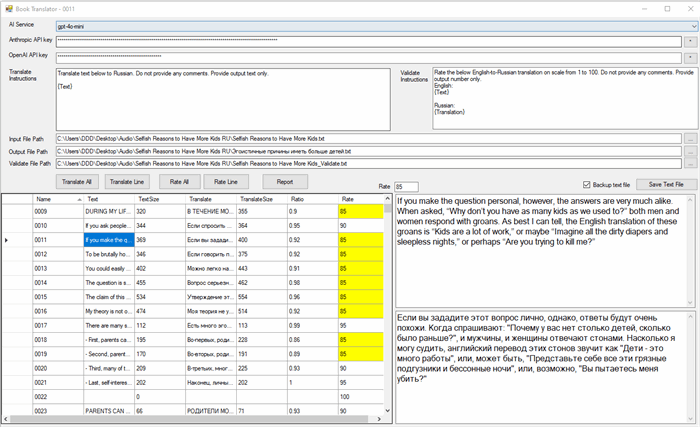
Creating a Text document out of PDF can be vary time consuming. I am planning to create another project that would do so by using OpenAI Vision API. For now the best way is to upload your PDF file to Google Drive. Google will automatically OCR it for you. Next use AutoHotkey convert the PDF to text so that each paragraph is a line of text. For example, by using this AutoHotkey code below you can highlight a paragraph in PDF file and press Windows Key. AutoHotkey will append the text to your Text file.
#Persistent
#SingleInstance Force
; Define the hotkey Ctrl + Shift + C
~LWin::
Clipboard := ""
Send, ^c
ClipWait, 4
selectedText := Clipboard
StringReplace, selectedText, selectedText, `r`n, %A_Space%, All
StringReplace, selectedText, selectedText, `n, %A_Space%, All
StringReplace, selectedText, selectedText, `t, %A_Space%, All
filePath := "C:\Audio\Test.txt"
FileAppend, %selectedText%`r`n, %filePath%, UTF-8
return
Using the code
First you need to get the AI API Key from Open AI, Anthropic or both.
The code basically send the HTTP JSON request using HttpWebRequest.
Imports System.IO
Imports System.Net
Public Class Form1
Dim oAppSetting As New AppSetting()
Private Sub Form1_Load(sender As Object, e As EventArgs) Handles MyBase.Load
oAppSetting.LoadData()
SetComboBox(cbAiService, oAppSetting.GetValue("AiService"))
txtAnthropicApiKey.Text = oAppSetting.GetValue("AnthropicApiKey")
txtOpenAIKey.Text = oAppSetting.GetValue("OpenAIKey")
txtInputFile.Text = oAppSetting.GetValue("InputFile")
txtOutputFile.Text = oAppSetting.GetValue("OutputFile")
txtValidateFile.Text = oAppSetting.GetValue("ValidateFile")
txtTranslateInstruct.Text = oAppSetting.GetValue("TranslateInstruct", txtTranslateInstruct.Text)
txtValidateInstruct.Text = oAppSetting.GetValue("ValidateInstruct", txtValidateInstruct.Text)
If cbAiService.SelectedIndex = -1 Then
cbAiService.SelectedIndex = 0
End If
If txtAnthropicApiKey.Text <> "" Then
txtAnthropicApiKey.PasswordChar = "*"
End If
If txtOpenAIKey.Text <> "" Then
txtOpenAIKey.PasswordChar = "*"
End If
If txtInputFile.Text <> "" Then
SetOutputFilePath()
UpdateFileGrid()
End If
ToolTip1.AutoPopDelay = 32767
ToolTip1.SetToolTip(btnTranslateAll, "This action will translate all paragraphs that were not translated yet. " &
"All translations will be saved at the end of this process.")
ToolTip1.SetToolTip(btnRateAll, "This action will rate the translations of all paragraphs that were not rated yet." &
"All ratings will be saved at the end of this process.")
End Sub
Private Sub Form1_FormClosing(sender As Object, e As System.Windows.Forms.FormClosingEventArgs) Handles Me.FormClosing
oAppSetting.SetValue("AiService", GetComboBoxVal(cbAiService, "gpt-4o"))
oAppSetting.SetValue("AnthropicApiKey", txtAnthropicApiKey.Text)
oAppSetting.SetValue("OpenAIKey", txtOpenAIKey.Text)
oAppSetting.SetValue("OutputFile", txtOutputFile.Text)
oAppSetting.SetValue("InputFile", txtInputFile.Text)
oAppSetting.SetValue("OutputFile", txtOutputFile.Text)
oAppSetting.SetValue("ValidateFile", txtValidateFile.Text)
oAppSetting.SetValue("TranslateInstruct", txtTranslateInstruct.Text)
oAppSetting.SetValue("ValidateInstruct", txtValidateInstruct.Text)
oAppSetting.SaveData()
End Sub
Private Function GetComboBoxVal(ByRef oComboBox As ComboBox, sDefaultValue As String) As String
If oComboBox.SelectedIndex = -1 Then
Return sDefaultValue
End If
Return oComboBox.Items(oComboBox.SelectedIndex)
End Function
Private Sub SetComboBox(ByRef oComboBox As ComboBox, sValue As String)
For i As Integer = 0 To oComboBox.Items.Count - 1
If oComboBox.Items(i) = sValue Then
oComboBox.SelectedIndex = i
Exit Sub
End If
Next
End Sub
Private Sub btnApiKeyShow_Click(sender As Object, e As EventArgs) Handles btnApiKeyShow.Click
If txtAnthropicApiKey.PasswordChar = "*" Then
txtAnthropicApiKey.PasswordChar = ""
Else
txtAnthropicApiKey.PasswordChar = "*"
End If
End Sub
Private Sub btnOpenAIKeyShow_Click(sender As Object, e As EventArgs) Handles btnOpenAIKeyShow.Click
If txtOpenAIKey.PasswordChar = "*" Then
txtOpenAIKey.PasswordChar = ""
Else
txtOpenAIKey.PasswordChar = "*"
End If
End Sub
Private Sub btnInputFile_Click(sender As Object, e As EventArgs) Handles btnInputFile.Click
OpenFileDialog1.FileName = txtInputFile.Text
OpenFileDialog1.Title = "Open Text File"
OpenFileDialog1.Filter = "TXT files|*.txt"
OpenFileDialog1.ShowDialog()
If OpenFileDialog1.FileName <> "" Then
txtInputFile.Text = OpenFileDialog1.FileName
End If
SetOutputFilePath()
UpdateFileGrid()
End Sub
Sub SetOutputFilePath()
Dim sFilePath As String = txtInputFile.Text
If sFilePath <> "" Then
Dim sFolderPath As String = IO.Path.GetDirectoryName(sFilePath)
Dim sFileName As String = IO.Path.GetFileNameWithoutExtension(sFilePath)
Dim sExtension As String = IO.Path.GetExtension(sFilePath)
If txtOutputFile.Text = "" Then
txtOutputFile.Text = IO.Path.Combine(sFolderPath, sFileName & "_Translate" & sExtension)
End If
If txtValidateFile.Text = "" Then
txtValidateFile.Text = IO.Path.Combine(sFolderPath, sFileName & "_Validate" & sExtension)
End If
End If
End Sub
Private Sub btnOutputFile_Click(sender As Object, e As EventArgs) Handles btnOutputFile.Click
OpenFileDialog1.FileName = txtOutputFile.Text
OpenFileDialog1.Title = "Open Text File"
OpenFileDialog1.Filter = "TXT files|*.txt"
OpenFileDialog1.ShowDialog()
If OpenFileDialog1.FileName <> "" Then
txtOutputFile.Text = OpenFileDialog1.FileName
End If
UpdateFileGrid()
End Sub
Private Sub btnValidateFile_Click(sender As Object, e As EventArgs) Handles btnValidateFile.Click
OpenFileDialog1.FileName = txtValidateFile.Text
OpenFileDialog1.Title = "Open Text File"
OpenFileDialog1.Filter = "TXT files|*.txt"
OpenFileDialog1.ShowDialog()
If OpenFileDialog1.FileName <> "" Then
txtValidateFile.Text = OpenFileDialog1.FileName
End If
UpdateFileGrid()
End Sub
Private Sub UpdateFileGrid(Optional ByVal iProcessRow As Integer = 0)
Dim sFilePath As String = txtInputFile.Text
If sFilePath = "" OrElse IO.File.Exists(sFilePath) = False Then
txtInputFile.Text = ""
DataGridView1.DataSource = Nothing
DataGridView1.Update()
Exit Sub
End If
Dim iRowIndex As Integer = GetSelectedRowIndex()
Dim oTable As Data.DataTable = GetDataTable()
DataGridView1.DataSource = oTable
DataGridView1.Update()
If iRowIndex <> -1 And iRowIndex < DataGridView1.RowCount Then
DataGridView1.MultiSelect = False
DataGridView1.Rows(iRowIndex).Cells(0).Selected = True
End If
UpdateGridColors()
End Sub
Private Function GetDataTable() As Data.DataTable
Dim sInputFilePath As String = txtInputFile.Text
Dim iRows As Integer = GetFileRowsCount(sInputFilePath)
Dim iMaxSize As Integer = iRows.ToString().Length
Dim sOutputFilePath As String = txtOutputFile.Text
Dim oTranslations As Hashtable = GetHastableFromFile(sOutputFilePath)
Dim sValidateFilePath As String = txtValidateFile.Text
Dim oRatings As Hashtable = GetHastableFromFile(sValidateFilePath)
Dim oTable As New Data.DataTable
oTable.Columns.Add(New Data.DataColumn("Name"))
oTable.Columns.Add(New Data.DataColumn("Text"))
oTable.Columns.Add(New Data.DataColumn("TextSize", System.Type.GetType("System.Int64")))
oTable.Columns.Add(New Data.DataColumn("Translate"))
oTable.Columns.Add(New Data.DataColumn("TranslateSize", System.Type.GetType("System.Int64")))
oTable.Columns.Add(New Data.DataColumn("Ratio", System.Type.GetType("System.Double")))
oTable.Columns.Add(New Data.DataColumn("Rate", System.Type.GetType("System.Int64")))
Dim oStreamReader As System.IO.StreamReader = GetStreamReader(sInputFilePath)
Dim iRow As Integer = 0
Dim sLine As String = oStreamReader.ReadLine()
Do Until sLine Is Nothing
Dim oDataRow As DataRow = oTable.NewRow()
iRow += 1
Dim sName As String = Microsoft.VisualBasic.Right("000000" & iRow, iMaxSize)
oDataRow("Name") = sName
oDataRow("Text") = sLine
oDataRow("TextSize") = sLine.Length
Dim sTranslation As String = oTranslations(iRow) & ""
If sTranslation <> "" Then
oDataRow("Translate") = sTranslation
oDataRow("TranslateSize") = sTranslation.Length
oDataRow("Ratio") = Math.Round(CDbl(sLine.Length) / CDbl(sTranslation.Length), 2)
End If
Dim sRating As String = oRatings(iRow) & ""
If sRating <> "" AndAlso IsNumeric(sRating) Then
oDataRow("Rate") = sRating
End If
oTable.Rows.Add(oDataRow)
sLine = oStreamReader.ReadLine()
Loop
oStreamReader.Close()
Return oTable
End Function
Private Function GetHastableFromFile(ByVal sFilePath As String) As Hashtable
Dim oRet As New Hashtable
If sFilePath = "" OrElse IO.File.Exists(sFilePath) = False Then
Return oRet
End If
Dim oStreamReader As System.IO.StreamReader = GetStreamReader(sFilePath)
Dim iRow As Integer = 0
Dim sLine As String = oStreamReader.ReadLine()
Do Until sLine Is Nothing
iRow += 1
oRet(iRow) = sLine
sLine = oStreamReader.ReadLine()
Loop
oStreamReader.Close()
Return oRet
End Function
Function GetStreamReader(ByVal sFilePath As String) As IO.StreamReader
Return New System.IO.StreamReader(sFilePath, System.Text.Encoding.Default)
End Function
Private Function GetFileRowsCount(ByVal sFilePath As String) As Integer
Dim oStreamReader As System.IO.StreamReader = GetStreamReader(sFilePath)
Dim sLine As String = oStreamReader.ReadLine()
Dim iRow As Integer = 0
Do Until sLine Is Nothing
iRow += 1
sLine = oStreamReader.ReadLine()
Loop
oStreamReader.Close()
Return iRow
End Function
Function GetSelectedRowIndex()
If DataGridView1.SelectedRows.Count > 0 Then
Return DataGridView1.SelectedRows(0).Index
ElseIf DataGridView1.SelectedCells.Count > 0 Then
Return DataGridView1.SelectedCells(0).RowIndex
End If
Return -1
End Function
Private Sub DataGridView1_CellClick(sender As Object, e As DataGridViewCellEventArgs) Handles DataGridView1.CellClick
SetupLineText()
End Sub
Private Sub DataGridView1_KeyUp(sender As Object, e As KeyEventArgs) Handles DataGridView1.KeyUp
SetupLineText()
End Sub
Sub SetupLineText()
Dim iSelectedRowIndex As Integer = GetSelectedRowIndex()
If iSelectedRowIndex <> -1 Then
Dim oRow As DataGridViewRow = DataGridView1.Rows(iSelectedRowIndex)
txtLine.Text = oRow.Cells("Text").Value & ""
txtTranslate.Text = oRow.Cells("Translate").Value & ""
txtRate.Text = oRow.Cells("Rate").Value & ""
Me.Text = "Book Translator - " & oRow.Cells("Name").Value & ""
Else
Me.Text = "Book Translator"
End If
End Sub
Private Sub btnSave_Click(sender As Object, e As EventArgs) Handles btnSave.Click
SaveTextFile(txtOutputFile.Text, "Translate", System.Text.Encoding.UTF8)
SaveTextFile(txtValidateFile.Text, "Rate", System.Text.Encoding.ASCII)
MsgBox("Saved")
End Sub
Sub SaveTextFile(sFilePath As String, sColumn As String, oEncoding As System.Text.Encoding)
Dim bFileCanBeSaved As Boolean = False
For iRow As Integer = 0 To DataGridView1.RowCount - 1
Dim oRow As DataGridViewRow = DataGridView1.Rows(iRow)
If oRow.IsNewRow = False AndAlso oRow.Cells(sColumn).Value & "" <> "" Then
bFileCanBeSaved = True
End If
Next
If bFileCanBeSaved = False Then
Exit Sub
End If
DataGridView1.Sort(DataGridView1.Columns(0), System.ComponentModel.ListSortDirection.Ascending)
Dim sBackupFilePath As String = ""
If System.IO.File.Exists(sFilePath) Then
Dim sBackupFileName As String = IO.Path.GetFileNameWithoutExtension(sFilePath) & "_" & DateTime.Now.ToString("yyyyMM_ddHHmmss") & IO.Path.GetExtension(sFilePath)
sBackupFilePath = IO.Path.Combine(IO.Path.GetDirectoryName(sFilePath), sBackupFileName)
IO.File.Move(sFilePath, sBackupFilePath)
End If
Dim sw As New IO.StreamWriter(sFilePath, False, oEncoding)
For iRow = 0 To DataGridView1.RowCount - 1
Dim oRow As DataGridViewRow = DataGridView1.Rows(iRow)
If oRow.IsNewRow = False Then
Dim sTranslate As String = Replace(oRow.Cells(sColumn).Value & "", vbCrLf, "")
sw.WriteLine(sTranslate)
End If
Next
sw.Close()
If sBackupFilePath <> "" Then
If chkBackupFile.Checked Then
Dim sBackupFolder As String = IO.Path.Combine(IO.Path.GetDirectoryName(sFilePath), IO.Path.GetFileNameWithoutExtension(sFilePath) & "_backup")
If IO.Directory.Exists(sBackupFolder) = False Then
IO.Directory.CreateDirectory(sBackupFolder)
End If
Dim sNewBackupFilePath = IO.Path.Combine(sBackupFolder, IO.Path.GetFileName(sBackupFilePath))
IO.File.Move(sBackupFilePath, sNewBackupFilePath)
Else
IO.File.Delete(sBackupFilePath)
End If
End If
End Sub
Private Sub txtTranslate_TextChanged(sender As Object, e As EventArgs) Handles txtTranslate.TextChanged
Dim iSelectedRowIndex As Integer = GetSelectedRowIndex()
If iSelectedRowIndex <> -1 Then
Dim oRow As DataGridViewRow = DataGridView1.Rows(iSelectedRowIndex)
oRow.Cells("Translate").Value = txtTranslate.Text
End If
End Sub
Private Sub txtLine_TextChanged(sender As Object, e As EventArgs) Handles txtLine.TextChanged
Dim iSelectedRowIndex As Integer = GetSelectedRowIndex()
If iSelectedRowIndex <> -1 Then
Dim oRow As DataGridViewRow = DataGridView1.Rows(iSelectedRowIndex)
oRow.Cells("Text").Value = txtLine.Text
End If
End Sub
Private Sub txtRate_TextChanged(sender As Object, e As EventArgs) Handles txtRate.TextChanged
Dim iSelectedRowIndex As Integer = GetSelectedRowIndex()
If iSelectedRowIndex <> -1 Then
Dim oRow As DataGridViewRow = DataGridView1.Rows(iSelectedRowIndex)
If txtRate.Text = "" OrElse IsNumeric(txtRate.Text) = False Then
oRow.Cells("Rate").Value = DBNull.Value
Else
oRow.Cells("Rate").Value = CInt(txtRate.Text)
End If
End If
End Sub
Private Sub btnTranslateAll_Click(sender As Object, e As EventArgs) Handles btnTranslateAll.Click
Translate(-1)
End Sub
Private Sub btnTranslateLine_Click(sender As Object, e As EventArgs) Handles btnTranslateLine.Click
Dim iSelectedRowIndex As Integer = GetSelectedRowIndex()
If iSelectedRowIndex = -1 Then
MsgBox("No line was selected")
Else
Translate(iSelectedRowIndex)
End If
End Sub
Function ValidateKey() As Boolean
Dim sAiService As String = GetComboBoxVal(cbAiService, "gpt-4o")
If Microsoft.VisualBasic.Left(sAiService, 4) = "gpt-" Then
If Trim(txtOpenAIKey.Text) = "" Then
MsgBox("OpenAI Api Key is missing")
Return False
End If
Else
If Trim(txtAnthropicApiKey.Text) = "" Then
MsgBox("Anthropic Api Key is missing")
Return False
End If
End If
Return True
End Function
Sub Translate(iSelectedRow As Integer)
If ValidateKey() = False Then
Exit Sub
End If
Dim sPrompt As String = txtTranslateInstruct.Text
If sPrompt = "" Then
MsgBox("Translate Instrucions missing")
Exit Sub
End If
Dim bNeedToSaveFile As Boolean = False
If iSelectedRow = -1 Then
ProgresVisible(True)
ProgressBar1.Maximum = DataGridView1.RowCount
End If
For iRow = 0 To DataGridView1.RowCount - 1
If iSelectedRow = -1 OrElse iSelectedRow = iRow Then
Dim oRow As DataGridViewRow = DataGridView1.Rows(iRow)
If oRow.IsNewRow = False Then
Dim sText As String = oRow.Cells("Text").Value
Dim sTranslate As String = oRow.Cells("Translate").Value & ""
If iSelectedRow = -1 Then
lbCount.Text = iRow & "/" & DataGridView1.RowCount
ProgressBar1.Value = iRow
My.Application.DoEvents()
End If
If Trim(sText) <> "" AndAlso (Trim(sTranslate) = "" Or iSelectedRow <> -1) Then
Dim sPrompt2 As String = Replace(sPrompt, "{Text}", sText)
Try
sTranslate = SendMsg(sPrompt2)
Catch ex As Exception
If iSelectedRow <> -1 Then
MsgBox("Error translating row " & (iRow) & ". " & ex.Message)
ElseIf MsgBox("Error translating row " & (iRow) & ". " & ex.Message & ". Continue processing?", vbYesNo) = vbNo Then
Exit For
End If
End Try
sTranslate = Replace(sTranslate, vbCrLf, "")
sTranslate = Replace(sTranslate, vbLf, "")
sTranslate = Replace(sTranslate, vbCr, "")
oRow.Cells("Translate").Value = sTranslate
oRow.Cells("Rate").Value = DBNull.Value
If iSelectedRow <> -1 Then
txtTranslate.Text = sTranslate
txtRate.Text = ""
End If
bNeedToSaveFile = True
End If
End If
End If
Next
If bNeedToSaveFile And iSelectedRow = -1 Then
SaveTextFile(txtOutputFile.Text, "Translate", System.Text.Encoding.UTF8)
End If
ProgresVisible(False)
UpdateGridColors()
End Sub
Sub ProgresVisible(bVisible As Boolean)
lbCount.Visible = bVisible
ProgressBar1.Visible = bVisible
End Sub
Private Sub btnRateAll_Click(sender As Object, e As EventArgs) Handles btnRateAll.Click
Rate(-1)
End Sub
Private Sub btnRateLine_Click(sender As Object, e As EventArgs) Handles btnRateLine.Click
Dim iSelectedRowIndex As Integer = GetSelectedRowIndex()
If iSelectedRowIndex = -1 Then
MsgBox("No line was selected")
Else
Rate(iSelectedRowIndex)
End If
End Sub
Sub Rate(iSelectedRow As Integer)
If ValidateKey() = False Then
Exit Sub
End If
Dim sPrompt As String = txtValidateInstruct.Text
If sPrompt = "" Then
MsgBox("Validate Instrucions missing")
Exit Sub
End If
Dim bNeedToSaveFile As Boolean = False
If iSelectedRow = -1 Then
ProgresVisible(True)
ProgressBar1.Maximum = DataGridView1.RowCount
End If
For iRow = 0 To DataGridView1.RowCount - 1
If iSelectedRow = -1 OrElse iSelectedRow = iRow Then
Dim oRow As DataGridViewRow = DataGridView1.Rows(iRow)
If oRow.IsNewRow = False Then
Dim sText As String = oRow.Cells("Text").Value
Dim sTranslate As String = oRow.Cells("Translate").Value & ""
Dim sRate As String = oRow.Cells("Rate").Value & ""
If iSelectedRow = -1 Then
lbCount.Text = iRow & "/" & DataGridView1.RowCount
ProgressBar1.Value = iRow
My.Application.DoEvents()
End If
If Trim(sText) = "" Then
oRow.Cells("Rate").Value = 100
ElseIf Trim(sText) <> "" AndAlso Trim(sTranslate) <> "" AndAlso (Trim(sRate) = "" Or iSelectedRow <> -1) Then
Dim sPrompt2 As String = Replace(sPrompt, "{Text}", sText)
sPrompt2 = Replace(sPrompt2, "{Translation}", sTranslate)
Try
sRate = SendMsg(sPrompt2)
Catch ex As Exception
If iSelectedRow <> -1 Then
MsgBox("Error validating row " & (iRow) & ". " & ex.Message)
ElseIf MsgBox("Error validating row " & (iRow) & "." & ex.Message & ". Continue processing?", vbYesNo) = vbNo Then
Exit For
End If
End Try
If sRate <> "" AndAlso IsNumeric(sRate) Then
oRow.Cells("Rate").Value = CInt(sRate)
bNeedToSaveFile = True
End If
If iSelectedRow <> -1 Then
txtRate.Text = sRate
End If
End If
End If
End If
Next
If bNeedToSaveFile And iSelectedRow = -1 Then
SaveTextFile(txtValidateFile.Text, "Rate", System.Text.Encoding.ASCII)
End If
ProgresVisible(False)
UpdateGridColors()
End Sub
Function SendMsg(ByVal sQuestion As String) As String
Dim sAiService As String = GetComboBoxVal(cbAiService, "gpt-4o")
If Microsoft.VisualBasic.Left(sAiService, 4) = "gpt-" Then
Return SendOpenAiMsg(sAiService, sQuestion)
Else
Return SendAnthropicMsg(sQuestion)
End If
End Function
Function SendAnthropicMsg(ByVal sQuestion As String) As String
System.Net.ServicePointManager.SecurityProtocol =
System.Net.SecurityProtocolType.Ssl3 Or
System.Net.SecurityProtocolType.Tls12 Or
System.Net.SecurityProtocolType.Tls11 Or
System.Net.SecurityProtocolType.Tls
Dim sModel As String = "claude-3-5-sonnet-20240620"
Dim sUrl As String = "https://api.anthropic.com/v1/messages"
Dim request As HttpWebRequest = WebRequest.Create(sUrl)
request.Method = "POST"
request.ContentType = "application/json"
request.Headers.Add("x-api-key", txtAnthropicApiKey.Text)
request.Headers.Add("anthropic-version", "2023-06-01")
Dim data As String = ""
Dim iMaxTokens As Integer = 1024
Dim dTemperature As Double = 0.7
data = "{"
data += """model"": """ & sModel & ""","
data += """messages"": [{""role"":""user"", ""content"": """ & PadQuotes(sQuestion) & """}],"
data += """system"": ""You are Claude, an AI assistant created by Anthropic to be helpful, harmless, and honest."","
data += """max_tokens"": " & iMaxTokens & ","
data += """temperature"": " & dTemperature
data += "}"
Using streamWriter As New StreamWriter(request.GetRequestStream())
streamWriter.Write(data)
streamWriter.Flush()
streamWriter.Close()
End Using
Dim response As HttpWebResponse = request.GetResponse()
Dim streamReader As New StreamReader(response.GetResponseStream())
Dim sJson As String = streamReader.ReadToEnd()
Dim oJavaScriptSerializer As New System.Web.Script.Serialization.JavaScriptSerializer
Dim oJson As Hashtable = oJavaScriptSerializer.Deserialize(Of Hashtable)(sJson)
Dim sResponse As String = oJson("content")(0)("text")
Return sResponse
End Function
Function SendOpenAiMsg(ByVal sModel As String, ByVal sQuestion As String) As String
System.Net.ServicePointManager.SecurityProtocol =
System.Net.SecurityProtocolType.Ssl3 Or
System.Net.SecurityProtocolType.Tls12 Or
System.Net.SecurityProtocolType.Tls11 Or
System.Net.SecurityProtocolType.Tls
Dim sUrl As String = "https://api.openai.com/v1/chat/completions"
Dim request As HttpWebRequest = WebRequest.Create(sUrl)
request.Method = "POST"
request.ContentType = "application/json"
request.Headers.Add("Authorization", "Bearer " & txtOpenAIKey.Text)
Dim data As String = "{" &
" ""model"":""" & sModel & """," &
" ""messages"": [{""role"":""user"", ""content"": """ & PadQuotes(sQuestion) & """}]" &
"}"
Using streamWriter As New IO.StreamWriter(request.GetRequestStream())
streamWriter.Write(data)
streamWriter.Flush()
streamWriter.Close()
End Using
Dim response As HttpWebResponse = request.GetResponse()
Dim streamReader As New IO.StreamReader(response.GetResponseStream())
Dim sJson As String = streamReader.ReadToEnd()
Dim oJavaScriptSerializer As New System.Web.Script.Serialization.JavaScriptSerializer
Dim oJson As Hashtable = oJavaScriptSerializer.Deserialize(Of Hashtable)(sJson)
Return oJson("choices")(0)("message")("content")
End Function
Private Function PadQuotes(ByVal s As String) As String
If s.IndexOf("\") <> -1 Then
s = Replace(s, "\", "\\")
End If
If s.IndexOf(vbCrLf) <> -1 Then
s = Replace(s, vbCrLf, "\n")
End If
If s.IndexOf(vbCr) <> -1 Then
s = Replace(s, vbCr, "\r")
End If
If s.IndexOf(vbLf) <> -1 Then
s = Replace(s, vbLf, "\f")
End If
If s.IndexOf(vbTab) <> -1 Then
s = Replace(s, vbTab, "\t")
End If
If s.IndexOf("""") = -1 Then
Return s
Else
Return Replace(s, """", "\""")
End If
End Function
Dim sSelectedCell As String = ""
Private Sub DataGridView1_CellClick(sender As Object, e As EventArgs) Handles DataGridView1.CellClick
Dim iRowIndex As Integer = GetSelectedRowIndex()
If iRowIndex = -1 Then
sSelectedCell = ""
Else
sSelectedCell = DataGridView1.Rows(iRowIndex).Cells("Name").Value & ""
End If
End Sub
Private Sub DataGridView1_Sorted(sender As Object, e As EventArgs) Handles DataGridView1.Sorted
If sSelectedCell <> "" Then
DataGridView1.MultiSelect = False
For iRow As Integer = 0 To DataGridView1.RowCount - 1
Dim oRow As DataGridViewRow = DataGridView1.Rows(iRow)
If oRow.IsNewRow = False AndAlso oRow.Cells("Name").Value & "" = sSelectedCell Then
oRow.Cells(0).Selected = True
End If
Next
End If
UpdateGridColors()
End Sub
Private Sub btnReport_Click(sender As Object, e As EventArgs) Handles btnReport.Click
Dim sFilePath As String = txtInputFile.Text
If sFilePath = "" Then
Exit Sub
End If
Dim sFolderPath As String = IO.Path.GetDirectoryName(sFilePath)
Dim sHtmlFilePath As String = Path.Combine(sFolderPath, "Report.htm")
If IO.File.Exists(sHtmlFilePath) Then
IO.File.Delete(sHtmlFilePath)
End If
Dim sw As New StreamWriter(sHtmlFilePath, False)
sw.WriteLine("<html>")
sw.WriteLine("<body>")
sw.WriteLine("<table border=1>")
sw.WriteLine("<tr>")
sw.WriteLine("<th>Number</th>")
sw.WriteLine("<th>Text</th>")
sw.WriteLine("<th>Translation</th>")
sw.WriteLine("<th>Ratio</th>")
sw.WriteLine("<th>Rate</th>")
For iRow = 0 To DataGridView1.RowCount - 1
Dim oRow As DataGridViewRow = DataGridView1.Rows(iRow)
If oRow.IsNewRow = False Then
Dim sName As String = oRow.Cells("Name").Value & ""
Dim sText As String = oRow.Cells("Text").Value & ""
Dim sTranslate As String = oRow.Cells("Translate").Value & ""
Dim sRatio As String = oRow.Cells("Ratio").Value & ""
Dim sRate As String = oRow.Cells("Rate").Value & ""
Dim sRatioBg As String = ""
Dim sRateBg As String = ""
If sRatio <> "" Then
sRatioBg = GetRatioColor(sRatio).ToKnownColor.ToString()
End If
If sRate <> "" Then
sRateBg = GetRateColor(sRate).ToKnownColor.ToString()
End If
sw.WriteLine("<tr>")
sw.WriteLine("<td>" & sName & "</td>")
sw.WriteLine("<td>" & sText & "</td>")
sw.WriteLine("<td>" & sTranslate & "</td>")
sw.WriteLine("<td bgcolor='" & sRatioBg & "'>" & sRatio & "</td>")
sw.WriteLine("<td bgcolor='" & sRateBg & "'>" & sRate & "</td>")
sw.WriteLine("</tr>")
End If
Next
sw.WriteLine("</table>")
sw.WriteLine("</body>")
sw.WriteLine("</html>")
sw.Close()
Process.Start(sHtmlFilePath)
End Sub
Sub UpdateGridColors()
For iRow = 0 To DataGridView1.RowCount - 1
Dim oRow As DataGridViewRow = DataGridView1.Rows(iRow)
If oRow.IsNewRow = False AndAlso oRow.Cells("Text").Value & "" <> "" Then
If IsDBNull(oRow.Cells("Ratio").Value) = False Then
oRow.Cells("Ratio").Style.BackColor = GetRatioColor(oRow.Cells("Ratio").Value)
End If
If IsDBNull(oRow.Cells("Rate").Value) = False Then
oRow.Cells("Rate").Style.BackColor = GetRateColor(oRow.Cells("Rate").Value)
End If
End If
Next
End Sub
Function GetRatioColor(ByVal iRatio As Double) As Color
Select Case Math.Abs(iRatio - 1.0)
Case > 2 : Return Color.Red
Case > 3 : Return Color.LightSalmon
Case > 1 : Return Color.LightCoral
Case > 0.5 : Return Color.Moccasin
Case > 0.4 : Return Color.LightGoldenrodYellow
Case > 0.3 : Return Color.PaleGoldenrod
End Select
Return Color.White
End Function
Function GetRateColor(ByVal iRate As Integer) As Color
Select Case iRate
Case < 40 : Return Color.Red
Case < 50 : Return Color.LightSalmon
Case < 60 : Return Color.LightCoral
Case < 70 : Return Color.Moccasin
Case < 80 : Return Color.LightGoldenrodYellow
Case < 90 : Return Color.PaleGoldenrod
End Select
Return Color.White
End Function
End Class
Points of Interest
One the book it translated you can try to use my Audio Book creator to create an audio book using the Text file.
History
Version1, July 26 2024
