genUp4win is a Generic Updater running under Microsoft Windows environment. The aim of genUp4win is to provide a ready to use and configurable updater which downloads a update package then installs it. By using URLDownloadToFile function and PJ Naughter's AppSettings library, genUp4win is capable to deal with https protocol and process XML data.
First step is to fill in the Product Version (i.e. your own product's version) and the Product Name (i.e.the actual name of your product) of your program, as in below screenshot:
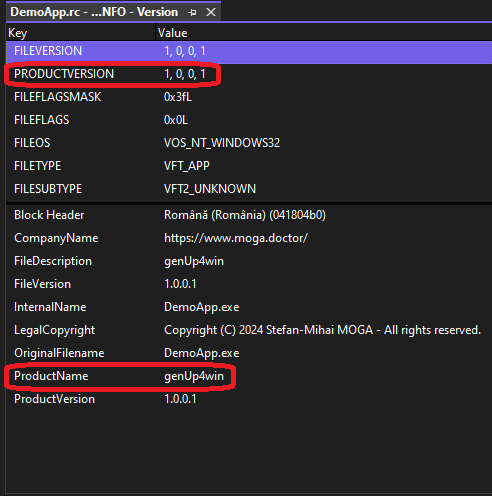
Second step is to generate the configuration file, using the WriteConfigFile function. The result should look like this:
<?xml version="1.0" encoding="UTF-16" standalone="no"?>
<xml>
<genUp4win>
<Version>1.0.0.0</Version>
<Download>https:
</genUp4win>
</xml>
The C++ code to generate the configuration file is:
const DWORD nLength = 0x1000 ;
TCHAR lpszFilePath[nLength] = { 0, };
GetModuleFileName(nullptr, lpszFilePath, nLength);
WriteConfigFile(lpszFilePath, MSI_OR_EXE_INSTALLATION_FILE);
Please upload the configuration file to your Web Server.
Third step is to check for updates, using the CheckForUpdates function.
The C++ code to check for updates is:
const DWORD nLength = 0x1000 ;
TCHAR lpszFilePath[nLength] = { 0, };
GetModuleFileName(nullptr, lpszFilePath, nLength);
g_bNewUpdateFound = CheckForUpdates(lpszFilePath, XML_CONFIGURATION_FILE);
sequenceDiagram
Product Owner ->> Web Server: Upload Installation file
Product Owner ->> Web Server: Upload Configuration file
Web Server ->> PC(Client): Download Configuration file
Note right of PC(Client): Analyze the product's version from Web Server
Web Server ->> PC(Client): Download Installation file
genUp4win can be launched by your program or manually. It reads from a XML configuration file for getting the current version of your program and url where genUp4win gets update information, checks the url (with given current version) to get the update package location, downloads the update package, then run the update package (it should be a msi or an exe) in question.
Being MIT licensed, genUp4win can be integrated in both commercial (or close source) and open source project. So if you run a commercial or open a source project under Microsoft Windows and you release your program at regular intervals, then you may need genUp4win to notice your users the new update.
To whom should you say "thank you"?
stefan-mihai[at]moga[dot]doctor
Contributions are welcome. Be mindful of our Contribution Rules to increase the likelihood of your contribution getting accepted.
