In SQL Server, Change Data Capture (CDC) is a powerful feature that tracks changes (inserts, updates, and deletes) made to tables, providing detailed information about the modifications. Introduced in SQL Server 2008, CDC is particularly useful in data warehousing, auditing, replication, and ETL (Extract, Transform, Load) scenarios, where it is crucial to maintain a historical record of data changes for further processing. This article will help in understanding the Change Data Capture (CDC) in SQL Server.
Key Concepts of Change Data Capture (CDC)
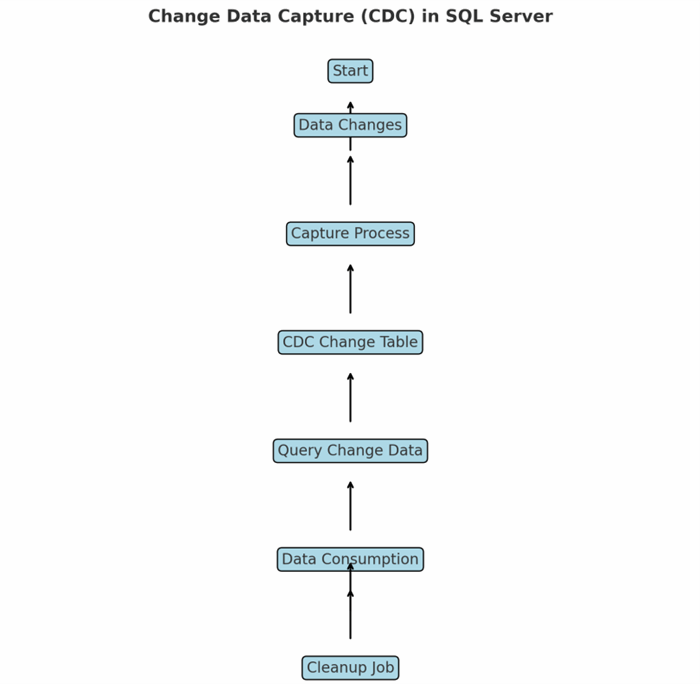
- Change Tables: When CDC is enabled on a table, SQL Server automatically creates change tables that store information about modifications made to the source table. Each change table holds:
- The before and after data for updated records (for
UPDATE operations). - The inserted data (for
INSERT operations). - The data for deleted records (for
DELETE operations).
- Capture Process: The CDC mechanism uses the SQL Server Transaction Log to track changes asynchronously. It captures data at the time transactions are committed, but CDC itself doesn’t interfere with the normal flow of transactions.
- Functions for Querying Changes: CDC provides system functions such as:
cdc.fn_cdc_get_all_changes_<capture_instance>: Retrieves all changes (inserts, updates, and deletes) between two log sequence numbers (LSNs).cdc.fn_cdc_get_net_changes_<capture_instance>: Returns the net effect of changes (useful for summarizing large changes).
- Retention and Cleanup: Change data is retained in the change tables for a specific period (by default, 3 days). SQL Server has a CDC cleanup job to remove older data and free up space.
How CDC Works
- Enabling CDC:
To enable CDC on a database, you first enable it at the database level using the stored procedure sys.sp_cdc_enable_db. Once the database is enabled, CDC can be enabled on specific tables with the sys.sp_cdc_enable_table stored procedure. Example:
-- Enabling CDC on the database
USE MyDatabase;
EXEC sys.sp_cdc_enable_db;
-- Enabling CDC on a specific table
EXEC sys.sp_cdc_enable_table
@source_schema = N'dbo',
@source_name = N'MyTableName',
@role_name = NULL;
- Change Tables:
Once CDC is enabled on a table, SQL Server creates a corresponding change table. This change table stores historical data for the table in question. The change table is populated with a record every time a change is made, reflecting the old and new data values along with the type of change (insert, update, or delete). - Querying CDC Data:
To access the change history, SQL Server provides system functions such as cdc.fn_cdc_get_all_changes_<capture_instance> and cdc.fn_cdc_get_net_changes_<capture_instance>. These functions allow you to query the captured changes over a specified range of log sequence numbers (LSNs) or time. Example:
-- Retrieve all changes for a specific table
SELECT *
FROM cdc.fn_cdc_get_all_changes_MyTableName
( @from_lsn, @to_lsn, 'all');
In this query:
@from_lsn and @to_lsn specify the range of changes you are interested in.'all' indicates that you want to see all types of changes (insert, update, delete).
- Disabling CDC:
To stop capturing changes, you can disable CDC at the table or database level. This is done using sys.sp_cdc_disable_table and sys.sp_cdc_disable_db. Example:
-- Disable CDC on the table
EXEC sys.sp_cdc_disable_table
@source_schema = N'dbo',
@source_name = N'MyTableName',
@capture_instance = N'MyTableName';
-- Disable CDC on the database
EXEC sys.sp_cdc_disable_db;
Advantages of Using CDC
- Comprehensive Change Tracking:
CDC captures detailed information about each change, including the type of modification, the old and new values, and the timestamp, making it easier to build data auditing solutions. - Non-Intrusive:
Since CDC leverages the transaction log, it has minimal impact on the performance of production systems. Changes are recorded asynchronously without interfering with normal database operations. - ETL-Friendly:
CDC is particularly useful in ETL scenarios where incremental data loading is required. You can easily identify the rows that have changed since the last extraction and process only the deltas. - Time-Sensitive Analysis:
CDC provides a time-based view of changes, enabling analytics on data as it evolves over time. It can be used to track trends and patterns in how data changes.
Limitations of CDC
- Storage Overhead:
While CDC reduces performance overhead, it does introduce some additional storage requirements due to the change tables that store historical data. - Limited to Row-Level Changes:
CDC captures changes at the row level but does not track changes at the schema level. For example, if a column is added or dropped, CDC does not log this. - Potential for Data Growth:
If not managed properly, the CDC change tables can grow rapidly, consuming significant space. It is essential to implement regular cleanup operations to manage the size of the change tables. - CDC Retention Period:
By default, CDC retains changes for 3 days, but this can be customized. However, if not properly monitored, changes can be lost after the retention period expires.
Conclusion
CDC in SQL Server provides a robust mechanism for tracking data changes with minimal performance overhead, making it ideal for data auditing, ETL processes, and replication. It is easy to implement, requires minimal configuration, and offers a flexible way to manage and track changes to your database tables. However, careful monitoring of storage and retention policies is crucial to ensure that the CDC feature continues to operate efficiently without excessive resource consumption.
The post Understanding CDC in SQL Server appeared first on Technology with Vivek Johari.
