Introduction
The first step of app development is to correctly get access to SharePoint client context. I have struggled to develop a simple model to initialize the SharePoint Client context. Most of the App development includes ASP Master pages. So I need to figure out a working model for app development.
First, you need to know how SharePoint offers the contextString. contextString offers when SharePoint gets redirected from appredirect.aspx URL.
Example: https://rajee.sharepoint.com/_layouts/15/appredirect.aspx?instance_id={B0D5D768-303F-4AE7-A4D3-F94B687C6AB3
At that point, we need to capture the contextString and generate either AccessToken or RefreshToken and save it for accessing the SharePoint Client Context at a later time. Otherwise, it will result in generating the error The parameter 'token' cannot be a null or empty string (This is a nasty error which drove me crazy.).
Normally AccessToken is valid for 12 hours and RefreshToken is valid for 6 months.
In my approach, I used another key which is called as CacheKey to identify the user uniquely. Therefore I use this value to maintain a cookie based on the user.
Reference: Tips and FAQs: OAuth and remote apps for SharePoint 2013
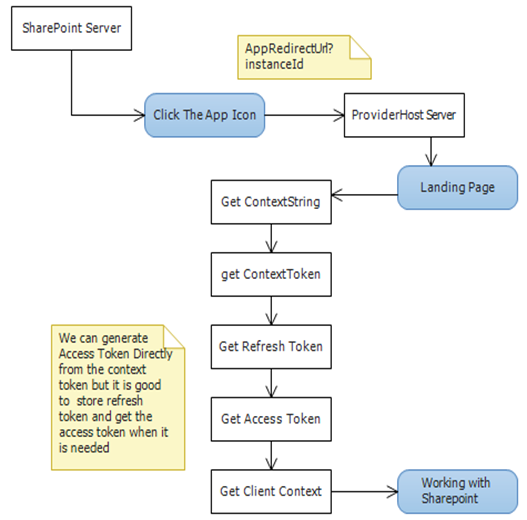
The following shows my approach to do this. If you have a master page, you need to put the code in the onInit() rather than page load.
protected void Page_Load(object sender, EventArgs e)
{
var key = Session["CashKey"];
var hostWeb = Page.Request["SPHostUrl"];
Uri SharePointUri = new Uri(hostWeb + "/SharePointApp1/");
if (key == null)
{
var contextTokenString = TokenHelper.GetContextTokenFromRequest(Page.Request);
var contextToken = TokenHelper.ReadAndValidateContextToken
(contextTokenString, Request.Url.Authority);
var cookieName = contextToken.CacheKey.Substring(0, 40);
Session.Add("CashKey", cookieName);
var refreshToken = contextToken.RefreshToken;
Response.Cookies.Add(new HttpCookie(cookieName, refreshToken));
}
else
{
}
}
This is code for button click.
protected void Button1_Click(object sender, EventArgs e)
{
var hostWeb = Page.Request["SPHostUrl"];
Uri SharePointUri = new Uri(hostWeb + "/SharePointApp1/");
var key = Session["CashKey"] as string;
var refreshToken = Request.Cookies[key].Value;
var accessToken = TokenHelper.GetAccessToken(refreshToken,
"00000003-0000-0ff1-ce00-000000000000",
SharePointUri.Authority, TokenHelper.GetRealmFromTargetUrl(SharePointUri));
using (var clientContext = TokenHelper.GetClientContextWithAccessToken
("https://rajee.sharepoint.com/SharepointApp1", accessToken.AccessToken))
{
clientContext.Load(clientContext.Web, web => web.Title);
clientContext.ExecuteQuery();
Response.Write(clientContext.Web.Title);
}
}
Note: In the middle of the app, if the context is broken due to expiration or some other case you need to initialize the app from the AppRedirect, therefore you can:
var hostWeb = Page.Request["SPHostUrl"];
var val = TokenHelper.GetAppContextTokenRequestUrl(hostWeb, Server.UrlEncode(Request.Url.ToString()));
