Here is the next episode of our serie MVVM - Creating ViewModel. The first post is available here : MVVM - Creating ViewModel : wrap your business object (solution 1 of n). Today we are going to discover a tool which can help us to create the ViewModel.
XAML Power Toys : add-in for VisualStudio
XAML Power Toys is an extremly useful add-in(build by Karl SHIFFLET) for VisualStudio that you can find at this URL : http://karlshifflett.wordpress.com/xaml-power-toys/. It is also available for Visual Studio 2010 since the 13 February 2010 With this add-in, you just have to make a right-click on you class and configure the viewModel that will be created. Then it copy into the clipboard the code of the corresponding ViewModel. Quite easy :-).The only drawbacks is that it can be very long to do this for every object and I didn't find a way to automate the operation for a whole library of BusinessObjects... RightClick : 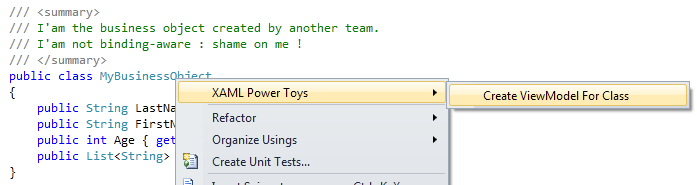 Configuration screen :
Configuration screen : 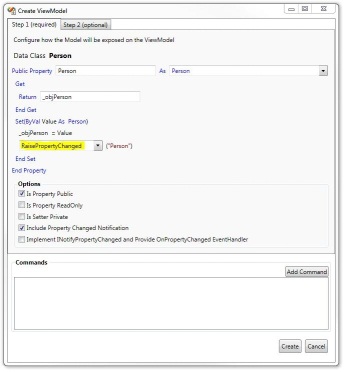
Do you know any other tool performing the same useful things ?
