After my post here, it seems that everything is working fine but I need performance out of it and my last resort is to Execute Stored Procedures in Parallel so I can run multiple instances in one run. To achieve that, I need to create a CLR Stored Procedure so I can run Execute commands in a thread. So what do I need to achieve that?
To do that, use these commands:
sp_configure 'clr enabled', 1
GO
RECONFIGURE
GO
ALTER DATABASE [YourDatabase] SET TRUSTWORTHY ON
GO
- You need SQL 2008 or later and enable CLR
- You also need to set the Database
Trustworthy Flag to On - You also need an Account to establish new connections based on Integrated Security
- You need Visual Studio to develop the CLR Stored Procedure with .NET Framework 2.0 or later installed
So what exactly is a CLR Stored Procedure? According to Microsoft:
CLR Stored procedures are routines that cannot be used in scalar expressions. Unlike scalar functions, they can return tabular results and messages to the client, invoke data definition language (DDL) and data manipulation language (DML) statements, and return output parameters.
In SQL Server, you can develop a database objects inside an instance of SQL Server that is programmed in an assembly created in the Microsoft .NET Framework common language runtime (CLR). Database objects that can leverage the rich programming model provided by the CLR include triggers, stored procedures, functions, aggregate functions, and types.
Creating a CLR stored procedure in SQL Server involves the following steps:
- Define the stored procedure as a static method of a class in a language supported by the .NET Framework. For more information about how to program CLR stored procedures, see CLR Stored Procedures. Then, compile the class to build an assembly in the .NET Framework by using the appropriate language compiler.
- Register the assembly in SQL Server by using the CREATE ASSEMBLY statement. For more information about how to work with assemblies in SQL Server, see Assemblies.
- Create the stored procedure that references the registered assembly by using the CREATE PROCEDURE statement.
Now having said that, let's start creating our CLR Stored Procedure, fire up the Visual Studio and choose a Database/SQL Server Project.
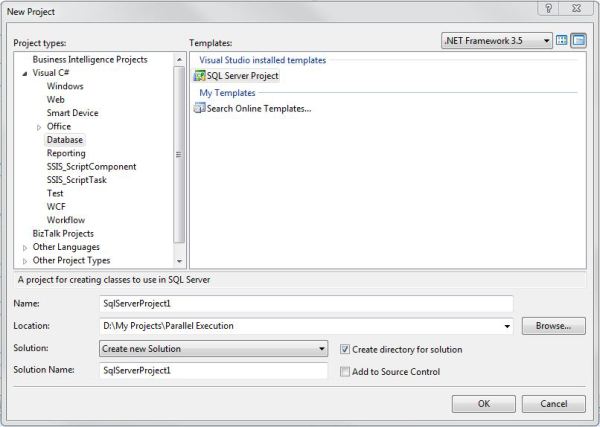
New Database Project
Once it is created, it will ask you for the Database and choose the database you want run the CLR Stored Procedure from. Then the coding begins:
First, you need to add a new item which is a stored procedure.

Stored Procedure Item
As you might have noticed, you can also add an Aggregate, User Defined Function, Triggers and User Defined Types. Once you added the Stored Procedure, then the fun begins. Here is what I have done.
using System;
using System.Data;
using System.Data.SqlClient;
using System.Data.SqlTypes;
using System.Threading;
using Microsoft.SqlServer.Server;
using System.Collections;
using System.Collections.Generic;
using System.Collections.Specialized;
namespace Parallel_Execution
{
public partial class StoredProcedures
{
[Microsoft.SqlServer.Server.SqlProcedure]
public static SqlInt32 spExecuteParallel(string DB, int MaxDOP, string TSQL, int msDelay, int Retries)
{
SqlConnection oConn = new SqlConnection();
SqlCommand oCmd = new SqlCommand();
List<string> oErrorString = new List<string>();
object oLocker = new object();
string sServer = null;
List<Thread> oThread = new List<Thread>();
StringCollection sStopped = new StringCollection();
oConn = new SqlConnection("context connection = true;");
oConn.Open();
oCmd = oConn.CreateCommand();
oCmd.CommandText = "SELECT @@SERVERNAME";
sServer = oCmd.ExecuteScalar().ToString();
oCmd.Dispose();
oConn.Close();
oConn.Dispose();
int iCurrentThread = 0;
while (iCurrentThread < MaxDOP)
{
ExecuteSQL Executer = new ExecuteSQL
(sServer, DB, TSQL.Replace("?", DB.ToString().Trim()), Retries, ref oErrorString, ref oLocker);
Thread oItem = new Thread(Executer.Process);
oItem.Name = "ExecuteSQL " + DB.ToString().Trim();
oItem.Start();
oThread.Add(oItem);
SqlContext.Pipe.Send(DateTime.Now.ToLongTimeString() +
" : Start : " + oItem.Name.Replace("ExecuteSQL ", ""));
Thread.Sleep(msDelay);
while (RunningThreads(ref oThread, ref sStopped) >= MaxDOP)
{
Thread.Sleep(1000);
}
iCurrentThread++;
}
while (RunningThreads(ref oThread, ref sStopped) > 0)
{
Thread.Sleep(1000);
}
SqlContext.Pipe.Send("All Thread have Stopped with " +
oErrorString.Count.ToString() + " Error/s ");
if (oErrorString.Count > 0)
{
foreach (string sIndividualErrors in oErrorString)
{
SqlContext.Pipe.Send(sIndividualErrors.ToString());
}
throw new Exception("Error Occurred.");
}
return 0 - oErrorString.Count;
}
public static int RunningThreads(ref List<Thread> oThread, ref StringCollection oStops)
{
int iRunningCount = 0;
foreach (Thread oIndividualThread in oThread)
{
if (oIndividualThread.IsAlive)
{
iRunningCount += 1;
}
else if (!oStops.Contains(oIndividualThread.Name))
{
oStops.Add(oIndividualThread.Name);
SqlContext.Pipe.Send(DateTime.Now.ToLongTimeString() + " : Stop :
" + oIndividualThread.Name.Replace("ExecuteSQL ", ""));
}
}
return iRunningCount;
}
}
}
Now, you might have noticed that I have a class called ExecuteSQL, that class is the actual class that performs the execute, the code above just takes care of the threads. Here is the code for ExecuteSQL:
using System.Data.SqlClient;
using System.Threading;
using System.Data;
using System;
using System.Collections.Generic;
namespace Parallel_Execution
{
class ExecuteSQL
{
private List<string> oExecuteErrors;
private object oExecuteLocker;
private string sExecuteServer;
private string sExecuteDB;
private string sExecuteTSQL;
private int iExecuteRetries;
public ExecuteSQL(string sServer, string sDB, string sTSQL,
int iRetries, ref List<string> oErrors, ref object oLocker)
{
this.sExecuteServer = sServer;
this.sExecuteDB = sDB;
this.sExecuteTSQL = sTSQL;
this.iExecuteRetries = iRetries;
this.oExecuteErrors = oErrors;
this.oExecuteLocker = oLocker;
}
public void Process()
{
int iTries = 1;
SqlConnection oConn = new SqlConnection();
Retry:
oConn = new SqlConnection("Data Source=" + sExecuteServer +
";Initial Catalog=" + sExecuteDB + ";Integrated Security=SSPI;");
try
{
oConn.Open();
if (oConn.State == ConnectionState.Open)
{
SqlCommand oCmd = oConn.CreateCommand();
oCmd.CommandText = sExecuteTSQL;
oCmd.CommandTimeout = 0;
oCmd.ExecuteNonQuery();
oCmd.Dispose();
oConn.Close();
oConn.Dispose();
}
else
{
throw new Exception("SQL Server not Found or Unable to Connect to SQL Server");
}
}
catch (Exception ex)
{
if (oConn.State != ConnectionState.Closed) oConn.Close();
oConn.Dispose();
if (iTries <= iExecuteRetries)
{
Thread.Sleep(5000);
iTries += 1;
goto Retry;
}
else
{
lock (oExecuteLocker)
{
char cSpace = char.Parse(" ");
oExecuteErrors.Add(this.sExecuteDB.PadRight(16, cSpace) + " : " + ex.Message);
}
}
}
}
}
}
Once all done, you can now deploy your CLR Stored Procedure, and once you had deployed it, it will now be available in your chosen database in the same place where you find your stored procedures.

The deployed CLR Stored Procedure
Once it is there, you can now use it to execute stored procedures in Parallel. In this case, I had created a table so that I can insert sample data with Date. To use it, you have the following parameters:
DB – Your databaseMaxDOP – The number of Threads you want to useTSQL – The TSQL you want to executemsDelay – Delay before you run Next ThreadRetries – Retry Count if you encounter errors
To show you a sample on how I use it:
USE [SampleDB]
GO
DECLARE @return_value int
EXEC @return_value = [dbo].[spExecuteParallel]
@DB = N'SampleDB',
@MaxDOP = 8,
@TSQL = N'Insert into TestTable ([Message], LogDate) values (''Test'', GetDate())',
@msDelay = 0,
@Retries = 1
SELECT 'Return Value' = @return_value
GO
After you run this, check your message and table for the results!
Here are my results:

Results

Table Results






